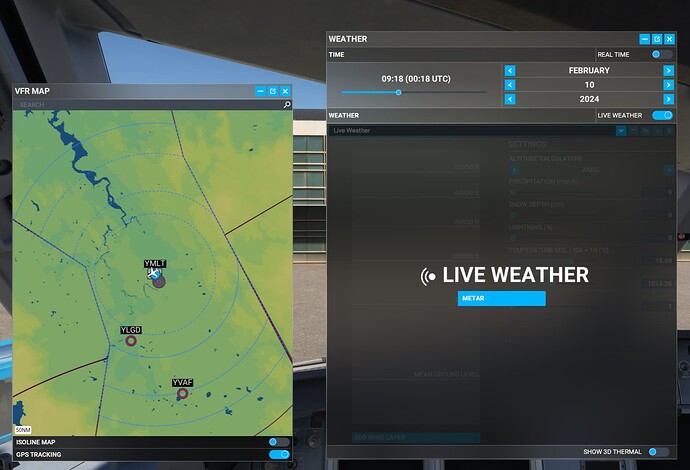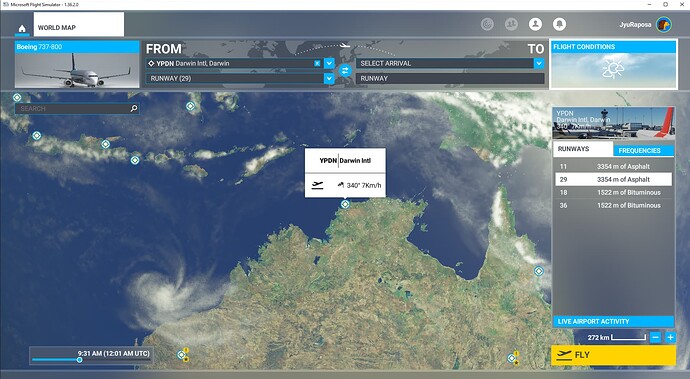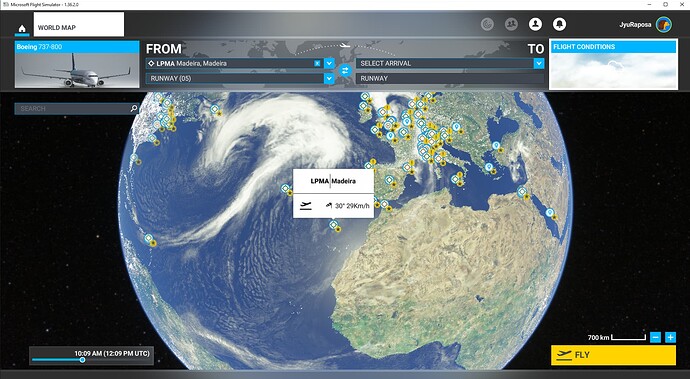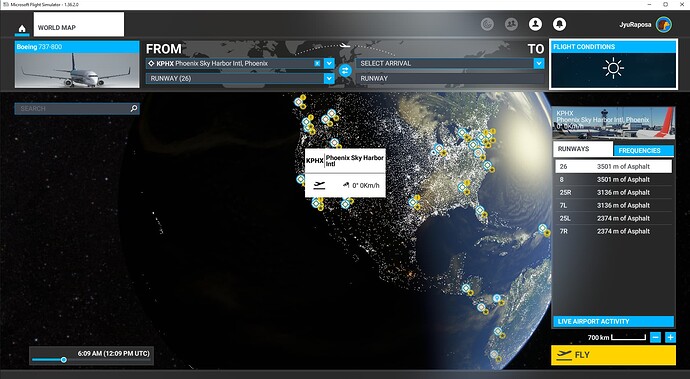Egypt now is GMT+3 not GMT+2 starting from last month, but MSFS still showing time as GMT+2.
This caused one time I was flying from LTFM (Istanbul) to HECA (Cairo) and while on approach, MSFS suddenly changed the time to 1 hour earlier!
I noticed my time was also fixed but in my case it was a one hour leap forward!
Still not fixed for Arizona post-AAU2:
As you can see from the lat/long in the POS INIT window, the aircraft is at KSDL, so it should be UTC-7 in July.
Same issue for me. Seems like a easy fix given there was a solution available for all the other platforms.
I just want to fly my planes in the sunset, but the time is always off an hour and causes issues with real weather as well.
confirming Arizona time is off by one hour. sim thinks it is one hour later than real time.
Arizona does not participate in DST
The timezone boundaries are wrong in most areas of the world. They seem to be right in Europe and North America only. For example, landed in Hoton, China, where the time should be UTC+8 as it is in all China mainland. Instead the sim has it as UTC+6! It would seem that this issue is important to the realism in the sim. Rather than updates concentrating on scenery items, perhaps more emphasis on improving the realism as was originally promised.
Been flying a lot of COPA Airlines flights.
MPTO is in the wrong time zone. Should be -5.
TZs have always been a mess in sims because governments are always messing around with time zones and DST. We have had third party apps that update changes and fix time zones.
Not sure how the timezone data works in MSFS. Maybe someone like Navigraph could provide a solution.
Are you using Developer Mode or made changes in it?
No
Have you disabled/removed all your mods and addons? If the issue still occurs with no mods and add-ons, please continue to report your issue. If not, please move this post to the Community Support section.
No
Brief description of the issue:
When flying in Launceston, Australia, the calculation of local time vs UTC time is incorrect.
The UTC time is 00:18, and the corresponding local time should be 11:18. Instead it is 09:18. A 2 hour difference!
Provide Screenshot(s)/video(s) of the issue encountered:
Detailed steps to reproduce the issue encountered:
Start a flight with real time off, and set the time manually to f. ex. 12:00UTC on February 10th. It should be 2300LT. Instead it is 21:00LT
PC specs and/or peripheral set up if relevant:
n/a
Build Version # when you first started experiencing this issue:
1.36.2.0 (probably in there before)
![]() For anyone who wants to contribute on this issue, Click on the button below to use this template:
For anyone who wants to contribute on this issue, Click on the button below to use this template:
Do you have the same issue if you follow the OP’s steps to reproduce it?
Provide extra information to complete the original description of the issue:
If relevant, provide additional screenshots/video:
There are a couple of reports related to incorrect UTC/time zone:
I thought of posting this here because I wanted to see this corrected for MSFS 2024.
Some regions in the sim have time zones that do not match with their real life counterparts. These are some of the regions I found in sim that do not match up with real life (either incorrect time zone, or incorrect DST dates) from west to east. DST Dates are taken into account in this list.
| Region | Correct Time Zone | DST Dates (if applicable) |
|---|---|---|
| Baker Island, Howland Island | UTC-12 | N/A |
| American Samoa, Niue (New Zealand) | UTC-11 | N/A |
| Aleutian Islands (USA) | UTC-10 / -9 DST | 2nd SUN MAR 0200L - 1st SUN NOV 0200L |
| Hawaii (USA), French Polynesia, Cook Islands | UTC-10 | N/A |
| Gambier Islands | UTC-9 | N/A |
| Pitcarin Islands | UTC-8 | N/A |
| Yukon (Canada), Arizona outside Navajo Nation (USA) | UTC-7 | N/A |
| Rio Branco (Brazil), Panama | UTC-5 | N/A |
| Chile | UTC-4 / -3 DST | 1st SAT SEP 2400L - 1st SAT APR 2400L |
| Paraguay | UTC-4 / -3 DST | 1st SUN OCT 0000L - 4th SUN MAR 0000L |
| Le Golfe-du-Saint-Laurent (Canada), Manaus (Brazil) | UTC-4 | N/A |
| Newfoundland (Canada) | UTC-3.5 / -2.5 DST | 2nd SUN MAR 0200L - 1st SUN NOV 0200L |
| Saint Pierre and Miquelon (France) | UTC-3 / -2 DST | 2nd SUN MAR 0200L - 1st SUN NOV 0200L |
| Belém, Brasilia, Rio De Janeiro, and São Paulo (Brazil) | UTC-3 | N/A |
| Fernando de Noronha (Brazil) | UTC-2 | N/A |
| Azores (Portugal) | UTC-1 / 0 DST | Last SUN MAR 0100Z - Last SUN OCT 0100Z |
| Cabo Verde | UTC-1 | N/A |
| Portugal (inc Madeira and Porto Santo), Jersey (U.K.) | UTC0 / +1 DST | Last SUN MAR 0100Z - Last SUN OCT 0100Z |
| Greece | UTC+2 / +3 DST | Last SUN MAR 0100Z - Last SUN OCT 0100Z |
| Egypt | UTC+2 / +3 DST | Last FRI APR 0000L - Last FRI OCT 0000L |
| South Sudan, Sudan, Mozambique | UTC+2 | N/A |
| Comoros, Madagascar, Saudi Arabia | UTC+3 | N/A |
| Izhevsk, Volgograd (Russia), Mauritius, Oman, Seychelles | UTC+4 | N/A |
| Maldives | UTC+5 | N/A |
| Omsk (Russia) | UTC+6 | N/A |
| China, Malaysia, Taiwan | UTC+8 | N/A |
| Hokkaido, Ryukyu Islands (Japan); South Korea | UTC+9 | N/A |
| Tasmania (Australia) | UTC+10 / +11 DST | 1st SUN OCT 0200L - 1st SUN APR 0200L |
| Lord Howe Island (Australia) | UTC+10.5 / +11 DST | 1st SUN OCT 0200L - 1st SUN APR 0200L |
| Norfolk Island (Australia) | UTC+11 / +12 DST | 1st SUN OCT 0200L - 1st SUN APR 0200L |
| Kuril Islands, Sakhalin (Russia), New Celedonia (France), Solomon Islands, Vanuatu | UTC+11 | N/A |
| Fiji; Gilbert Islands (Kiribati), Nauru, Tuvalu; Wallis and Futuna (France) | UTC+12 | N/A |
| Chatham Islands (New Zealand) | UTC+12.75 / +13.75 DST | Last SUN SEP 0245L - 1st SUN APR 0345L |
| Phoenix Islands (Kiribati), Samoa, Tonga; Tokelau (New Zealand) | UTC+13 | N/A |
| Line Islands (Kiribati) | UTC+14 | N/A |
Note: Not all incorrect time zones are listed. Correct me for mistakes or for regions I’ve missed.
![]() For anyone who wants to contribute on this issue, Click on the button below to use this template:
For anyone who wants to contribute on this issue, Click on the button below to use this template:
Do you have the same issue by following the OP’s repro steps?
Provide extra information to complete the original description of the issue:
If relevant, provide additonal screenshots/video:
AFAIK MSFS doesn’t use timezones, but just a UTC offset based on longitude.
That’s why sometimes it does match the local time and sometimes it’s way off (like China)
Not really true. India uses a half hour time zone (+5.5), and so does Australia’s Northern Territory and South Australia (which are both +9.5, with South Australia at +10.5 in DST). Those are correct in sim. Additionally, it doesn’t make sense for Arizona to observe DST when Saskatchewan doesn’t in sim.
An example shot of Northern Territory’s time zone (that one is 9.5 hours ahead of UTC, which is correct)
Those other two on the other hand (Madeira and Arizona) are incorrect. They show -2 and -6 respectively when Madeira should be the same as mainland Portugal at 0 or +1 if DST, and Arizona doesn’t observe DST at all, thus should be -7 all year round.
Parts of Tasmania Australia are incorrect, whole island should be AEST which is UTC +10. Currently in MSFS the east half of the island is correct, but the north and west is UTC +8.5 ![]()
Thanks for telling me about Tasmania. When I looked at my sim, the entire island is +9 rather than +8.5 for the north and the west of the island. Either way, I added Tasmania to the list above.
BTW, I looked at the Canaries again. It’s directly south of Madeira and share the same time zone in real life. Surprisingly, they have the correct time zone of +1 (in DST). So the Canaries get to have the right time zone but Madeira and Porto Santo are off by two or three hours in sim compared to the real world.
Ok I haven’t flow down there for a while and maybe I’m remembering wrong. The time zone is wrong nevertheless ![]()
Do you have the same issue if you follow the OP’s steps to reproduce it?
Yes
Provide extra information to complete the original description of the issue:
check time zone in Armenia and then Greece. I did a flight from Yerevan to Athens - departed UDYZ on 00:20 UTC and reached TOD near LGAV at 23:57 UTC. Time zones are messed up!
If relevant, provide additional screenshots/video:
n/a
Hey Folks, after discussion by the MSFS Forum Team a Wishlist topic about the same issue was merged into this Bug Report.
Several off-topic posts have been deleted to tidy up this Bug Report, if you would like to contribute please click the button below and fill out the template.
Cheers ![]()
![]() For anyone who wants to contribute on this issue, Click on the button below to use this template:
For anyone who wants to contribute on this issue, Click on the button below to use this template:
Do you have the same issue by following the OP’s repro steps?
Provide extra information to complete the original description of the issue:
If relevant, provide additonal screenshots/video: