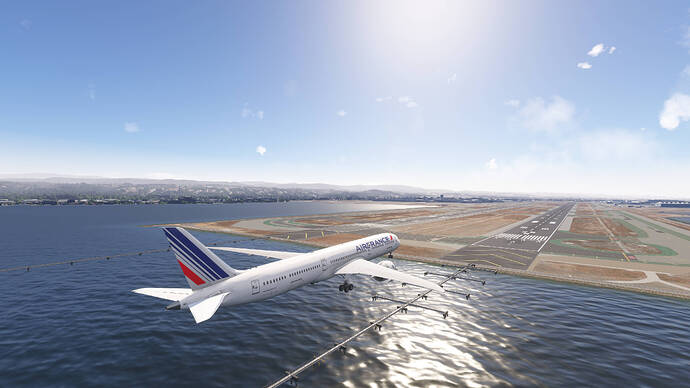Will they every fix these camera view lags? Massive rdrthread spikes when switching views. Seems worse to me than the previous beta build.
I think part of the problem is that not everyone has this issue. It might specific to some CPUs.
SU4 is the best update so far, so smooth.
the only really bad thing is that “device disconnected” popup as soon as I stop using Quest VR controller.
incredible to see the progress made in the last 2 years.
Seems incredibly smooth. Getting 100+ fps (2x framegen on) at all airports (payware) with full traffic and the Fenix.. impressive.
Settings - 4K Ultra
9800X3d, 4090, 64GB
Same specs as you. Are you getting the lag and rdrthread spike (seen in dev mode>display fps) when switching views?
Nope, it’s really smooth switching between views. There’s a flicker as it does its loading -the cockpit loads up every time, but it’s really smooth and consistent so you get very used to it. But other than that, no stutter as such.
i have it locked for 60 FPS but like in confused what is the issue i move
my camera and come back and i loose fps idk if its just me but the cpu management is not the best for the moment
me standing still after moving camera back, i have scenery i want to use but i can cause of this i dont really life low fps. should i try smooth motion with fsr on at same
time?
Is anything thermal throttling?
1.6.18 = Slight stuttering on final. This new update is great.
Okay must be the same stutter as it’s loading. Other than that I agree, it’s very smooth. Just wish they could do something about the spike on the view changes
When this stutter happens does CPU usage max out?
Every time I see these notes on traffic fixes I get excited, then it’s the same or worse.
I honestly couldn’t be bothered enough to even check. It’s really not an issue.
What fixed my stuttering issues a long time ago was a rollback of a BIOS update. Performance would be fine and then out of nowhere the main thread would be hammered and shorty after it would be fine again.
Best version so far for me in limited testing. Loading the Longitude in to RJTT Haneda and everything was smooth (MS Store, PC). I also tried BATC for the first time, and that made everything so much better than the default ATC and traffic, and no issues on a short flight.
Have not done an extended test, but the Max Frame Rate / FPS issue seems better at least on first glance.
Never descent faster then 500 fpm if you go straight down. Or keep a light tendency forward.
Good news for me is the big blotches in San Francisco Bay seem gone. ![]()
I still have these smaller blotches under the approach lights and what looks like mud along some coast lines. Putting the 2D side by side I wonder which is more realistic…
See the 2D here
The stuttering when changing the views in the cockpit. In the FBW A380 massive, every time; in the Fenix A320 none, ever. Probably related to the texture size and optimization, wouldn’t you say?