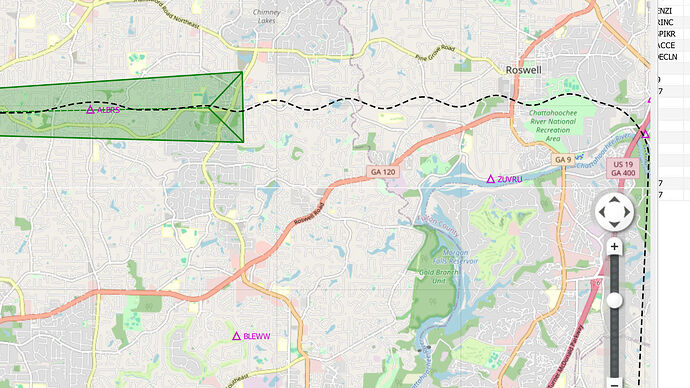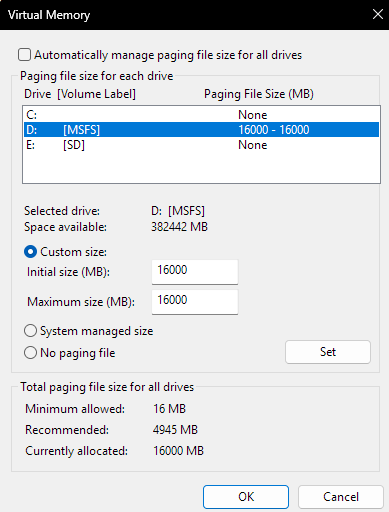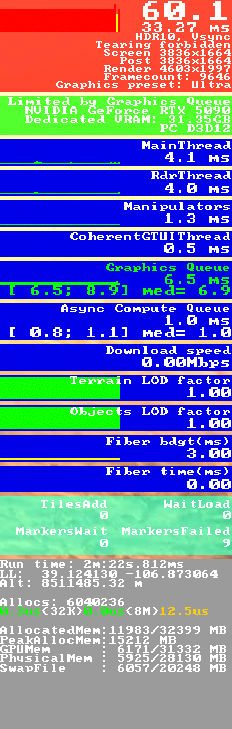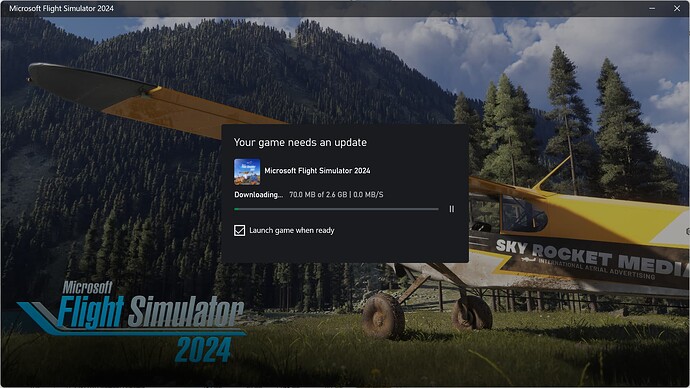All my temps are okay. It only fixes if I restart my PC for a few flights then starts doing this again. Cache is fine since ive just reinstalled the sim yesterday. Reinstalling a driver will temporarily fix it until i start decending
On my AMD system 5800X3D 7900XTX the beta also performs much better. Much more reliable 100% GPU usage, much less stutters (not perfect yet though)
This would not affect planes who are not using the new inertia tensor parameter in the flight model. Since it did not exist before SU4 beta, only the two aircraft listed in the release notes are using the parameter.
I am one of the fortunate ones that have generally and consistently had very good experiences with both 2020 and 2024. This beta has proven to be a bit of an exception and I must admit to being puzzled.
With this beta I have been experiencing awful AP swings around the GS and LOC (i.e. both laterally and vertically) on ILS approaches, as described here. This after approaches have always been pretty much perfect before and returned to being perfect when I went back to SU3. The lack of comments on this topic makes me wonder if there is just a small handful of us experiencing this or if the release of the beta is still sufficiently recent that just hasn’t been widely noticed. For information, this screenshot of the flight path in LNM is what I have been seeing:
Hoping for some feedback on this.
This was a confirmed sim-side bug with ILS L-Vars and has been reported to Asobo.
This info from the Working Title Discord.
Ah, so this is evident on multiple planes by the sounds of it?
Yep, I fly GA and I tested it with the C172, G36 and PA28-236 at three different airports
I was seeing this inside the cockpit yesterday. I switched from TAA to DLSS so I could shrink the initial size of the render, and I could make it go away. With Performance or Ultra Performance it was gone, but readability goes way down. I turned my settings back down to SU3 levels, and I don’t have the issue anymore.
Fantastic, thanks very much for the info. So maybe I am NOT crazy after all??? ![]()
Hi @SlabsFly
This has been reported by a few other forum users, and has been logged internally for investigation by the development team. You’re welcome to provide your findings and any other relevant information in the already existing forum thread here: Instability in B 787 (And Other Aircraft) Autopilots on ILS - Sim Update 4 Beta | MSFS 2024 / Aircraft & Systems - Microsoft Flight Simulator Forums
Thanks
The MSFS Team
Thanks Chewwy. As noted I have reported in that thread, I was just wanting to check in the broader community if mine was a rare case or if it has been noticed more widely.
My apologies I may have missed your comment on that thread. Thanks for reporting it on there! ![]()
The MSFS Team
64GB of ram, not cache, I believe was what that was about, but only if you run multiple programs or lots of web browser tabs, while using MSFS20/24.
Did you ever make sense of this?
Mine is roughly 9094/7865 and blinking red.
What is this?
If that is true (no advantage to increasing rolling cache size to 64 or 128GB) then why does Asobo feel the need to give us the option to do so?
7865MB is related to the size of your Windows page file in MB (i.e. around 7GB) and the sim is attempting to use more than that (9094MB). If you currently have it set to “System managed size” then I suggest to set it up manually to be around 16GB then you’ll no longer see the red flashing.
(D: is the fastest drive on my system and so I use that for the page file).
Not sure why the swapfile shows now as around 20GB (before I did this is was about 8GB) but it stopped the flashing red indicator by increasing the Windows page file size so I was happy at that.
Edit: after posting this I thought I’d try a more complex aircraft (I’m ususally a GA flyer) and so loaded the A320. This time the usage figure got up to around 17000MB which is close to the 20248MB max - in order to give the sim a bit more headroom I enlarged my page file to 32000 MB.
This is the first time i saw contrails in 2024:
Also had weird bug where I couldn’t load in around JFK and EKCH when photogrammetry was on, but couldn’t reproduce it anymore today:
Edit: an 2.6GB update just droped
What a new beta build just dropped?