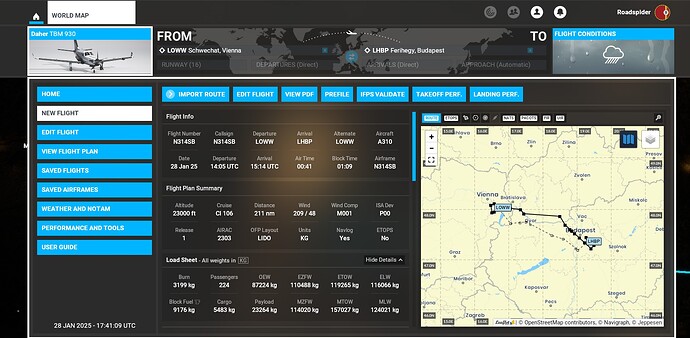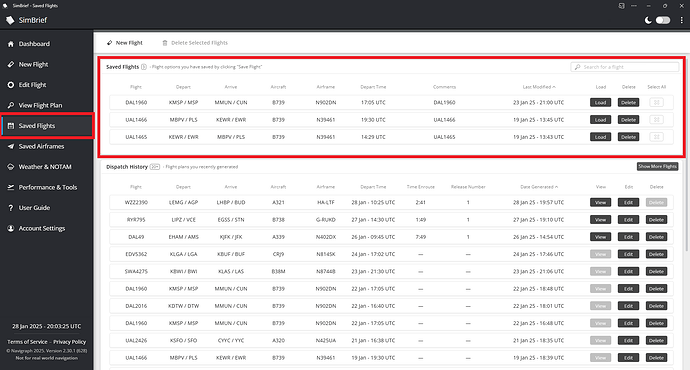I imported a Simbrief plan into FS2020 succesfully. However, now whenever I open FS2020 and hit the Smbrief Button it only shows that same flightplan. It doesn’t show me a list of my Simbrief flightplans so I cannot access the new Flightplan I generated in Simbrief. . All the menu buttons on the left (Home, New Flight, Edit Flight, View Flight Plans, etc.) do nothing. How do I import any other Simbrief flightplan?
The Simbrief Dispatch will always show your latest Generated Flight Plan. You need to click on the Saved Flights tab, which will show all of your saved flights. Note: you do have to click save on each one or it will be erased after generating a new flight plan!
When generating two flights at a time, i.e. for a flight to LHR and a flight back from LHR, you need to save them both otherwise the second will override the first.
To load them in your sim (which isn’t any different than the Simbrief Dispatch in my screenshot – I don’t currently have the sim running), go onto the Saved Flights tab and you will see them both. Click load by the plan you wish to activate, then generate flight plan, and that’s all there is to do.
1 Like