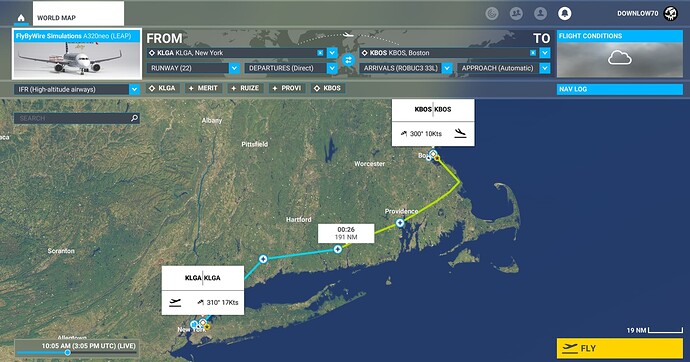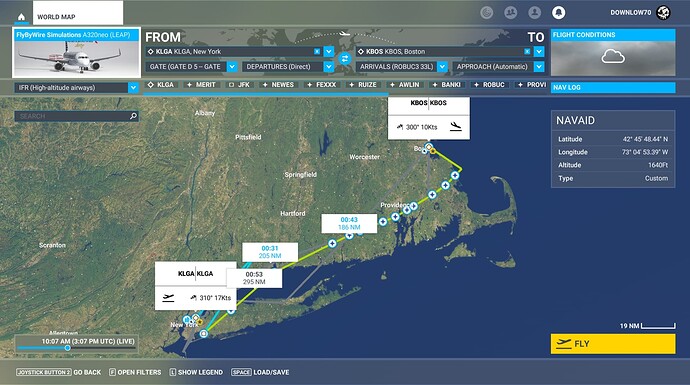I am new to the FBW A320Nx and am trying to learn how to use a Simbrief flight plan with it.
-
On my first several attempts, I generated a flight plan on the Simbrief web site, saved that plan to my computer and after starting MSFS and going to the World Map, I loaded the plan that I had saved. The flight plan seemed to be in the MCDU but I didn’t check through it in detail. I assumed that once airborne, the plane’s AP could be used to have the plane follow the plan. The GPS course seemed to display properly in the PFD, but I could not get the AP set so that the plane followed the course at all, nor capture the glideslope for landing. After loading a saved Simbrief flight plan on the MSFS World Map page, are there other steps required to allow the AP’s NAV function to work? With FBW, must one use the in-plane FlyPad to load the MCDU, or is just loading a saved flight plan from the local computer on the MSFS World Map page sufficient?
-
When making these flight attempts, another issue arose with my Honeycomb Bravo. Some of the AP button controls on the Bravo did not light up when clicked, even though clicking them sometimes had the corresponding button in the FBW A320Nx work - other times not. With the Asobo planes, my Bravo AP buttons/lights work properly, so I don’t think this is a controls mapping issue. What else could it be? Are there known incompatibilities between the Bravo and FBW A320Nx?
I would appreciate any help on these items.
1)don’t import the FP from a file, use the MCDU on the plane to load the FP directly from Simbrief.
2) you always need to check the FP in the MCDU to confirm Stars/Sids and look for discontinuity
3) You need to check the DEP/Arrival to make sure the runways are set (along with any approaches, etc.)
4) FBW generally has issues with importing files and synching with the in-game map
5) not sure about the Bravo, have you checked with the documentation from FBW (and on their Discord)?
You can set in the FBW FlyPad to disable the Sync between MSFS flight plan and the SimBrief flight plan. What I usually do is after I create my SimBrief flight plan, I download the FS2020 .PLN file. Then on the world map, I load that PLN file so that the sim loads the flight plan according to simbrief, then I just select my departure gate from the drop down menu (do not use the white dots on the world map to set as departure, because that will reset the flight plan) and the Approach from the menu as well.
When that happens, that will make sure MSFS has a full flight plan so the default ATC can use it. Then inside the A32NX cockpit, I go to the FlyPad to sync from SimBrief for the flypad to add the flight plan. But I still have to go to the MCDU INIT A page to Request the flight plan from SimBrief. Once that’s loaded, I go to the F-PLN page, select the SIDs and STARs, and Clear any F-PLN discontinuity. Once the full flight plan is correct and continuous, the Autopilot Managed NAV system should work just fine, and since the flight plan was also loaded in the world map, the ATC will follow the same route as you do.
OK, thanks for the quick replies @Neo4316 and @DownLow70 . I will make another attempt following your advice. I really appreciate your help.
Surprised you don’t have issues with that approach (given all the issues with ATC), such as a mis-match between departing runways, etc. since the game and Simbrief don’t always seem to agree (in my experience).
I rarely get any issues with it. Like I said, I have to Load the PLN file that I downloaded from SimBrief, since the flight plan already have the SID and STARs inside, which also includes the runway to depart from and approach to into the world map default flight planner. The ATC will always follow the runway assignment that’s in the flight plan.
If I don’t load the PLN file on the world map, then yes, departing runway could be mis-matched, because ATC doesn’t detect any flight plan loaded from the world map, so they assign whatever the active runway it currently is (or maybe random, I dunno).
As long as the FBW is set to not Sync with anything from the MSFS default flight planner, they will be treated separately and will not cause issues. So as long as both the flight plan from SimBrief and the one loaded into the world map flight planner from the same SimBrief PLN file, the ATC will always follow the matching assignments.
Well Neo - tried your approach just now with “mixed” results.
When I imported the plan, it looked fine, but when I selected the gate from the drop down so I’m not spawning on the runway (I have always known that picking a spot from the map causes problems), the FP got altered (badly).
Starting on Runway:
Selecting gate from dropdown:
Seems the game is applying the SID (even though the dropdown shows “Direct”) but inserting erroneous waypoints including JFK.
Will need to investigate this further.
Hmm.. there’s no SID in the flight plan you imported?
No, Simbrief doesn’t include the SID and Stars.
Here is the base flight plan imported from Simbrief into Navigraph Charts.
My two cents. If you’re considering sticking with hobby for a bit :). a) Ditch the main screen flight planning. It’s not horrific but it just ruins the immersion. Flight plans go into plane GPS/FMS not into game screen. Ditch default ATC it’s not horrific and in fact it is miles ahead of the other two sims but is still not all there yet and will never be there comparing to what third party can accomplish outside of the sim. Invest into AI ATC package, my recommendation Pilot2ATC. It is well done has full voice recognition, does proper or proper enough vectoring has copilot feature moving map and allows you to build your own approaches for off the beaten path airports. It just adds quite a bit to immersion. FBW IIRC has simbrief import feature so there is no need to play around with download flight plan reupload flight plan.
1 Like
Oh ya, okay.. I think it should be fine. If you use the FBW A32NX you’re only using the world map flight plan for default ATC purposes anyway. Even with a weird path in the flight plan like that, once you start your flight your MCDU would still be blank anyway. And just import the “true” SimBrief flight plan in there.
The Default ATC should still follow just fine even if it’s “slightly” off in that case. But your actual flight computer will follow the correct flight plan anyway.