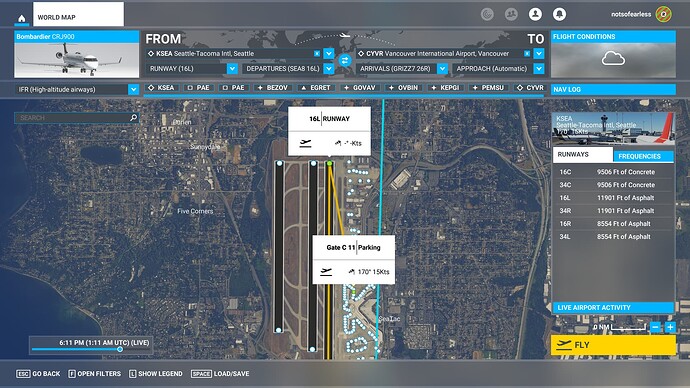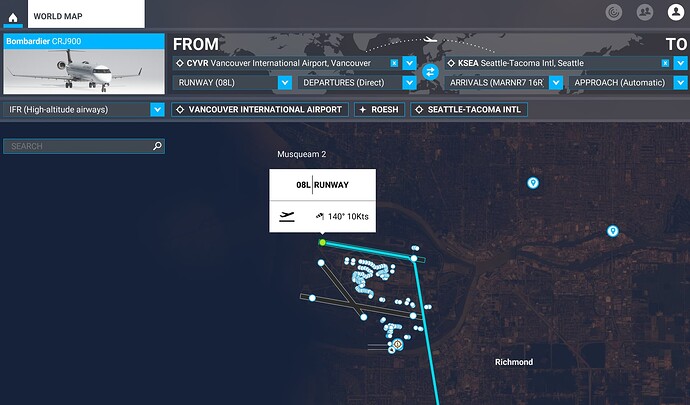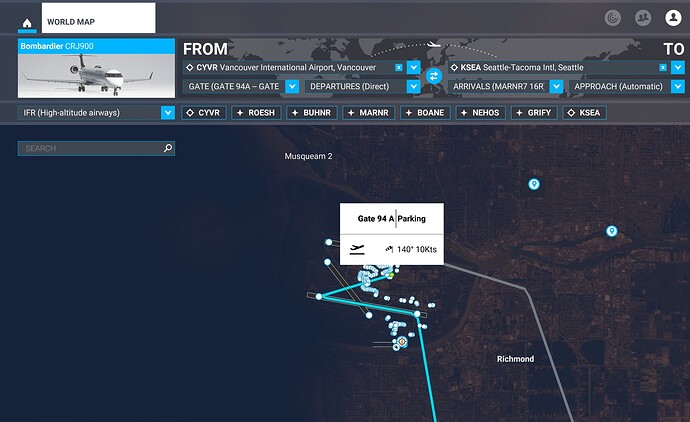Deselected solution as it does not seem to be working anymore.
Strange. It still works on my side.
Potential workaround:
As another workaround, if anyone uses LittleNavMap you can select the starting gate there and save the flight plan. When you load the flight plan in MSFS it recognizes the gate you wanted and auto-selects it for you.
Having this issue as well, used to be able to bypass this by doing this. Unfortunately no longer works.
I prepare an IFR flightplan in SimBrief then, using the downloader, export it to LNM where I input the departing gate thern re-export that to the sim. Depending on the aircraft, I import direct from SimBrief into the aircraft which seems to work fine - I get proper departure and ATC know all about me, although I often have to “request” higher flight levels en route despite my cruise altitude being in the LNM F/P.
Any solutions to this after SU9?
Nothing works for me now. (manual edit file, re-export over little navmap etc).
If anyone find a solution it will be very-very appreciated.
They really need to fix this. before we could select the gate on the dropdown inside the sim without having the flightplan changed, but not anymore.
Hey - this worked flawlessly - thank you for these amazing instructions. Concise, clear, and accurate.
I am having the same issue. Is there a workaround that works as of April 23?
I was just writing up the bug report and was recreating the actual steps and (of course) found out that actually selecting the gate from the dropdown actually still works when I thought it didn’t. ![]()
If I select Gate C 11 from the FROM dropdown, it draws the line to it but now and keeps the Simbrief exported / PLN file imported flight plan for me, including the Departure (SEA8 in this case).
In the above image I can hit ‘FLY’ and it put me at the gate. So I guess the workaround is still working in SU12?
this seems to be hit or miss for me. some of my flight plans will let me select starting position from drop down box without messing up my route, but sometimes it will redraw it. haven’t been able to figure out the rhyme or reason
I’ll try some more as well, as I was only doing this as I was sure I had seen it not working before. I think that if I did a CYVR to KSEA and tried to pick a gate from the drop-down then it puts me on the Runway, even if it still shows the ‘gate to runway’ line.
Before SU12 it used to just change the FROM to the gate and clear the departure dropdown - now it seems to keep the runway and departure and only sometimes allow for a gate start.
EDIT: Just tried a CYVR → KSEA and it worked but did change the take off runway. It looks like Simbrief just has different heuristics on what runway to use, in that it picked 08L in the plan, and the wind is 140 10kts. MSFS wants to use 08R which is actually the active take off runway in use by departures in the evening.
Here’s simbrief:
..and here’s what happens when I use the FROM drop down and pick a gate:
So, so far so good. I guess if Simbrief had given a Departure then it would have got wiped?
Slight variation, tried two long distance flights with The Headwind A330 couple of days ago using my usual method - construct FP with Simbrief, export it to LNM, add the parking spot then export into the sim. This time I noticed that the world map showed me starting on the (correct) runway and trying to change it, yes, completely borked the plan. So I just tried again, ignoring the runway starting point - and found myself cold & dark at the correct gate! In the aircraft I imported the FP through the fly-pad and everything went fine, ATC knew all about me and I enjoyed two lovely flights - something magical about flying into the night with a vivid sunset and the myriads of stars appearing. Especially as this was my first airliner flight in VR.
Oh hang on, starting to wax lyrical again!
Thank you so much. This still works! ![]()
![]()