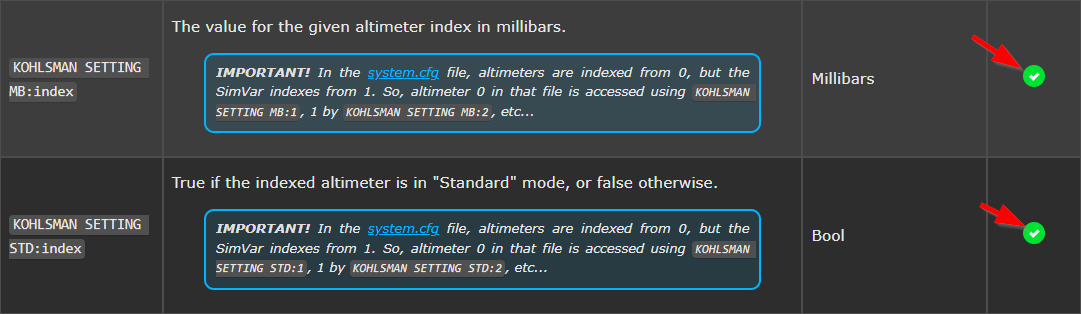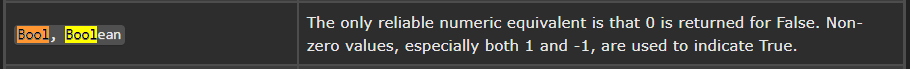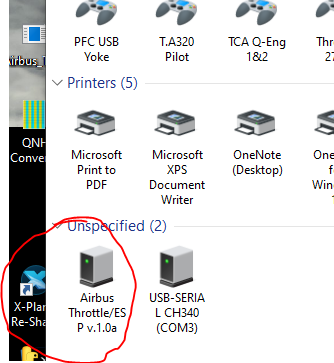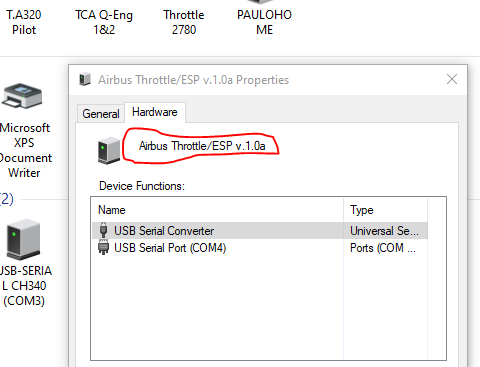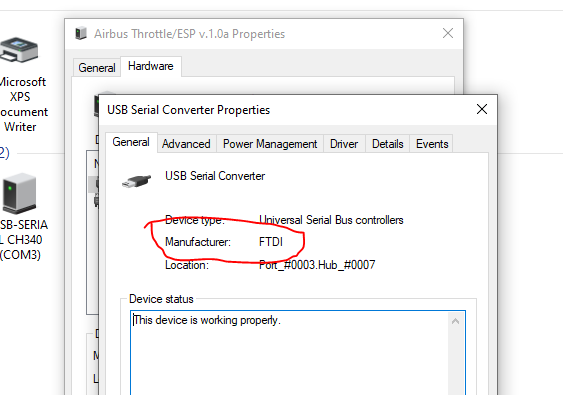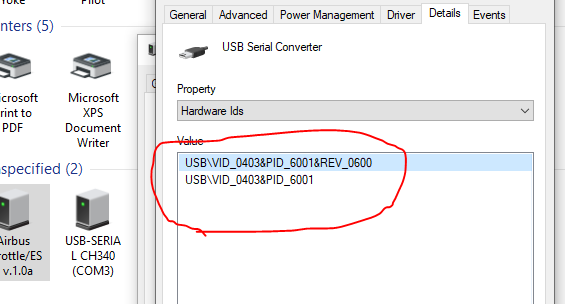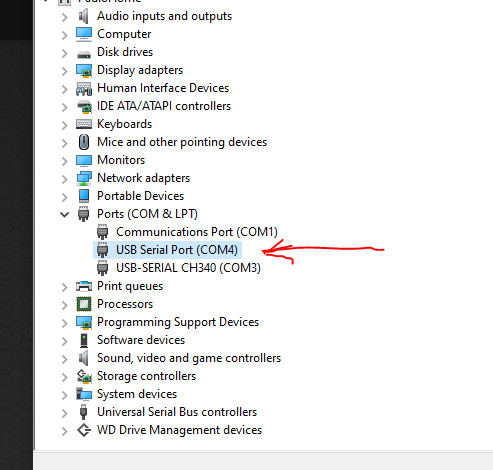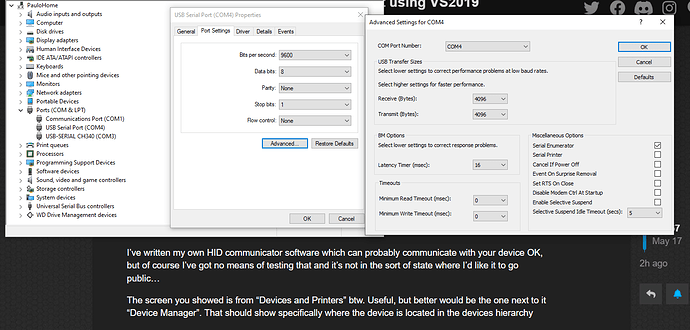Hello @Cerb4ro,
First of all, thanks for your nice words. It gives a good feeling that my tutorial is being appreciated. And there is more to come. Based on this tutorial, I’m adding connectivity with USB connected Serial Port devices (like Arduino). So stay tuned!
1. Issue with setting variables
There are still mysteries in SimConnect and MSFS2020 for me as well. And I also have seen that some variables seem not to be settable for some reason. The KOHLSMAN SETTING variables are a good example. Looking in the SimConnect documentation, they should be settable:
But also if I try to set them, I get the DATA_ERROR. Setting them with execute_calculator_code has no effect neither.
I tried with the FlyByWire A32NX (which is an add-on), but also with the standard A320 neo, and in both cases I get the same issue.
Maybe @MobiFlight has an idea, as they have already expertise for many years? If I would investigate the problem (which I will do later for sure), I would try it first with their tool (MobiFlight has been a bit a “reference” for me). If that works… then it is a problem with my methodology, and then I’m sure I will be able to figure out why. But I’m curious to see if they have issues as well.
2. Where to find information about variables
There are a lot of sources. The ones I’m using are mentioned in my post here.
3. What about "Bool"
Although “Bool” exists as Unit, I think I have read somewhere that it is treated as a normal value such as INT32. A value of 0 is false, and any other value is true. At least, that is what I can read in the documentation here.
I wanted to try it with “CABIN SEATBELTS ALERT SWITCH”, which is a writable bool, but also there I got again the DATA_ERROR. I hope that @MobiFlight might shed some light on setting variables - maybe I’m doing something completely wrong.