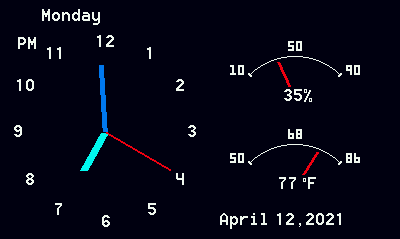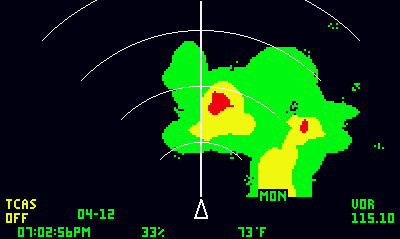Hello! Please take a look at this and let me know what you think:
The idea is, If you use a PC to occasionally fly for fun and like having mostly scenery on screen, then you only need an extra display with basic instruments. After all, simpler aircraft for fun flying like ultralights only basically need the horizon and an airspeed indicator. This is a desk clock which can be placed next to your PC monitor without taking up much space. It will show time/temperature/humidity while not flying and turn itself into an instrument when the simulator is launched.
2 Likes
This is something different in the components used. Most people who want this tend to use an old tablet and Air Manager.
Thank you for the input. That is a bit more complex. This is a more “generic” setup.
The philosophy is different.
One key difference in many setups like this is that usually an old tablet will turn itself
into a small monitor. This means the simulator application running on the PC must “build” an
extra screen which puts extra load and eats up resources from the cpu/graphics card.
This device is completely stand alone. It will actually operate on its own just by being plugged into
an ordinary power adaptor/USB charger (as a fancy aviation clock on “autopilot”) without
even being connected to the PC or with the PC turned off.
But, of course the extra screen/monitor can be modified appearance wise, so that is a different approach.
You perhaps should read more about the different platform variants of AIr Manager. You will find it can do exactly what you describe.
1 Like
Air Manager just drives an instrument display on the tablet, separate PC or the same PC. In all the cases the impact on performance is negligible, the instrument quality is much higher, you have touch control if you use tablet or touch enabled display.
If you run it on the separate tablet or PC, the main PC doesn’t generate any images, impact on GPU is zero. Main PC sends instrument state data to separate PC or tablet, and the Air Manager component on separate PC or tablet generates the image.
1 Like
My bad. Thank you for clarifying.
Let me point out this device is mainly a desk clock (well, an aviation-inspired one).
It will operate as a clock 90% of the time while the PC is turned off or doing other stuff and turn itself into an instrument when the sim fires up.
Another thing is many people don’t have anything else but a joystick/yoke and one monitor. They don’t want to mess with plugging in and powering up extra hardware/tablets/monitors etc. or don’t have the space for it. They probably use the PC for other work too. So, they may prefer the simplicity of a permanently placed USB desktop device which will be useful as an independent daily clock too.
How about getting one for the office?  If someone asks this is a clock-temperature meter with alarm functions, chime etc.
If someone asks this is a clock-temperature meter with alarm functions, chime etc. 
As a separate device it could be placed stand alone in the living room, the lobby or even offered as a gift to pilots or aviation enthusiasts. Here’s a camouflage screenshot:
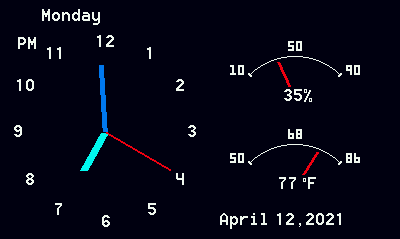
and an alternative one:
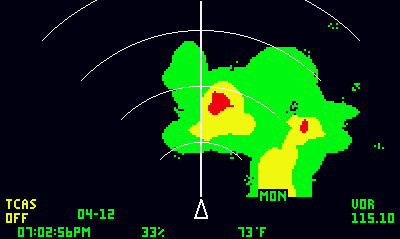
Not more practical or as useful as a tablet which most people already have and they can be on a desk or taken with you. Who needs a clock anyhow when there’s one on the pc itself, everyone’s phone and personal watch. I just don’t get it.