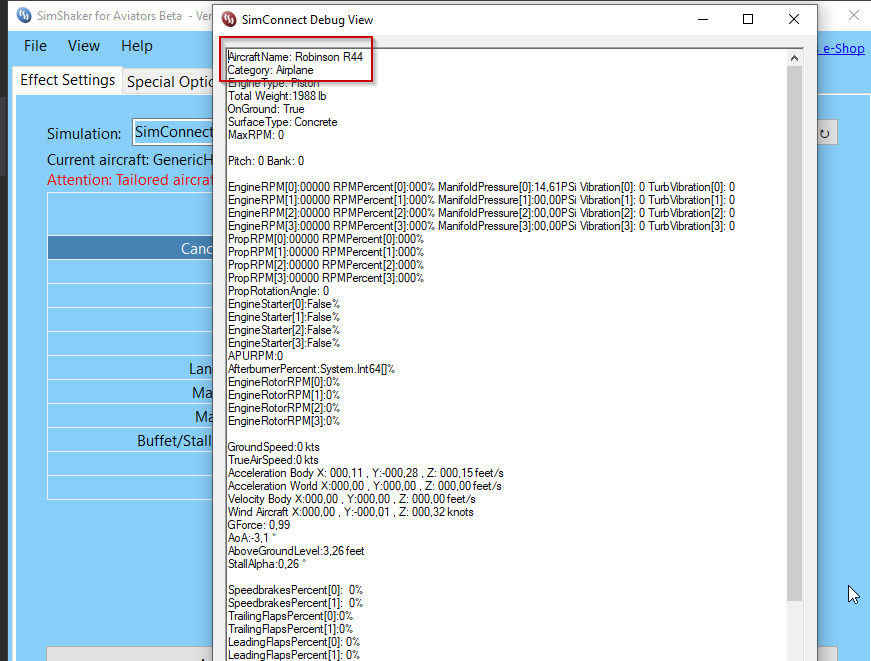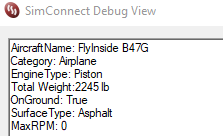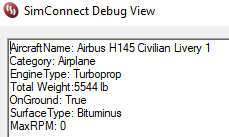Also which file do I need to save to keep my settings when I update it please.
You can export your setting from SSA or you can take screenshots…
Changelog
Version 2.3.0 – stable release
Added
- Mosquito added
- DCS: Mi-24P Hind added
- Engine effect damping/reduction if airborne added for jet and prop engines
- New Turbulence Effect Editor, can be found in the Special Options tab
Changed
- Small modifications in data handling in export.lua for DCS
- Jet Engine Effect slightly tuned
- A4C AoA slightly tuned
Fixed
- A4C support fixed
- Added .NET framework 4.8 as prerequisit for installer and application
- Various small fixes
Ok, thanks, how do I export the settings please?
From the app… Use the File menu for that…
Ok, thanks. I will have a look and hopefully sort it.
All updated perfectly, thanks.
USB sound card coming tomorrow for dedicated feed to the buttkicker that should be arriving sometime next week.
Where do I find the bell 47g?
Ah, I need to buy it…
Do you know the name the helicopter uses in the simconnect vars? SSA should show the name in the debug view:
Could help me with this ![]()
Version 2.3.1 – beta release
Added
- Refueling door effect added for A10C
- Support for MSFS Robinson, Bell Helicopter added
thanks ![]() , fantastic will try it out soon
, fantastic will try it out soon
thanks just downloaded the latest stable version 2.3.0 - its an installer so assume you just run it and it deletes the old and applies the new?
also assuming no need to run any update on my simshaker sound module which is 2.26?
Yeah, should be in the next beta release…
I am trying to get this to work together (buttkicker and FS realistic)…
what is the best way to set this up? - presume you need in simshaker sound module to select your 2nd sound card in the dedicated sound card dropdown (I seem to have two 2nd options “ROG PG27 nvidia HD sound” and then another “ealtek digital output?” (which one of these is my 2nd card?) - but then in the sound playback options box how are you setting it up in terms of “default communication devices” and “default device” - I have speakers coming from my main soundblaster card are they default device? but also have a icon for “realtek sound digital output” and ROGPG27AQ (nvidia HD audio) - how do I configure these? - any help or screenshots appreciated (because have only been able to get the butt kicker to work directly connected to the speaker sound…and not with a combination of simshaker sound effects and FSrealisitc?
Does anyone have a direct address to the Simshaker forum?
I’m sorry to ask in the MSFS forum, but I want to ask about software development in X-Plane.
For example, the turbulence effect in MSFS is wonderfully realized and I would love to have one in XP.
Will XP ever get an update ???
Apparently it is not allowed to provide some kind of support in the MSFS forums (got a messages from the admins)…
I’m not really sure how we all could handle this. I might need to find a solution…
There is a thread in the xplane forum… there should also be some way to send me a pm…