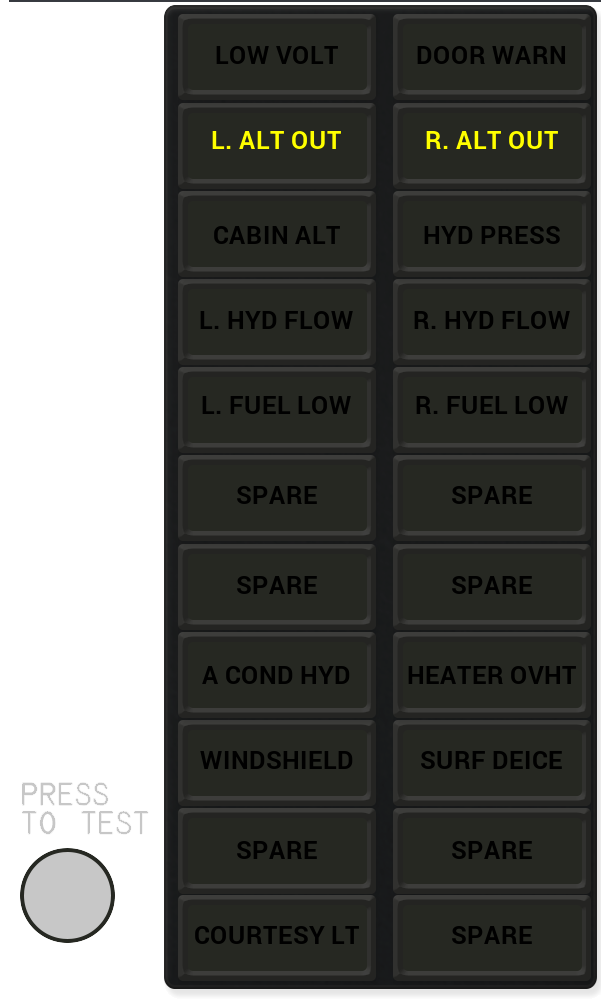And two more, thanks to Chrunchmeister´s fantastic work.
It’s been a while since there have been any new Simstrumentation releases, so I figured I would give you folks a bit of a progress report on what’s going on behind the scenes.
The team has been hacking away at the CRJ and making great progress. Early access versions of CRJ stuff are available on our Discord channel for anyone that wishes to beta test them. We have no release time frame as of yet. Things will be done when they’re done. But expect a fully functional cockpit with complete day / night dimming very much like our CJ4 suite when it’s done.
Personally, I’ve been slacking for the past while. I don’t have the CRJ nor care for airliners in general, so I haven’t had a direct hand in that project. I’m a GA guy, so that’s where I tend to focus my efforts.
I just got the FlySimWare Cessna 414 Chancellor. I’ve only taken it out for 1 brief test flight so far, and determined that the altitude alerter is basically the key piece of gear in that cockpit to operate it with Air Manager mouse-free. So I’ve decided that this will be the next plane I’ll be focusing on to make some key instruments that are specific to that plane.
I haven’t taken the plane up and tested this instrument yet, but so far at least on the ground, it seems to work as intended and actions in the AM instrument are mirrored on the one in the virtual cockpit. So “mechanically”, it seems to work. I still need to work out the vars and conditions to properly work the annunciator lights on the unit and give it a full flight test. Once I’m satisfied that it works at least reasonably well, I’ll put it out as a beta for folks to test out.
More C414 instruments will likely follow after this.
Great, the 414 would be very interesting for me.
Just a small update of my GA Panels:
I´ve managed to repair the Generic HSI, different then the not editable Baron HSIs it shows the deviation of the GPS track and switches the OBS course accordingly. There was also a small issue regarding the glideslope bug, which shows now every time you set the frequency and are in range.
I´ve called it Generic - KI5252 HSI and it´s included in the instruments of my Mooney, PA-28 and Seneca at my dropbox. As far as I know it´s the only fully working HSI currently available for MSFS
I´ll try to contact all the authors of the modified instruments at Seneca and PA-28 for permission, if you are one of them please get in contact with me.
I was only interested in GA aircraft until I flew Simstrumentation CRJ ![]() . Really like the Air Manager panel you have created for the CRJ. If you are working on the panel for the Cessna 414 Chancellor I will definitely get that aircraft. I will never fly an aircraft without my Air Manager panel and Knobster. You guys do great work.
. Really like the Air Manager panel you have created for the CRJ. If you are working on the panel for the Cessna 414 Chancellor I will definitely get that aircraft. I will never fly an aircraft without my Air Manager panel and Knobster. You guys do great work.
Wow, the Piper panels look awesome! I have no knowledge of AirManager coding (so all I could do is try and test things), but I’m in the middle of getting Spad.Next to control most of my instruments, so we’re probably battling with very similar issues with LVARs.
Both the Altitude Alerter and primary anunnciator panels for the Cessna 414 are now available for download from the Simstrumentation GitHub C414 Chancellor page.
Note that the altitude alerter is considered to be a BETA version atm. It seem to work as intended most of the time, but there’s been some weirdness that I can’t determine is due to code on my side or due to the plane itself being Beta and a little wonky at times. Pressing the ARM button just refuses to work on the odd occasion.
Altitude Alerter

Main annunciator panel
I´ve got the permission to share the repaired HSI and Seneca instruments by the authors.
Also, I could repair the last two Seneca engine instruments, FF and TIT, now all should be in working condition.
regards,
Herbert
All what I want to say to this work - AWESOME!!!
Update 1.01 for both the Alerter and Annunciator for the Cessna 414.
Annunciator Panel
- Fixed a bug where under certain conditions, L and R alternator indicators wouldn’t light when they should
- Added functionality where pressing the TEST button will also light up indicators in other Simstrumentation C414 instrument (currently only the Alerter)
Alerter:
- fixed a logic and math bug where the Altitude High indicator light would never come on. When correct conditions we met, Altitude Low indicator would light up instead
- All indicator lights will illuminate when annunciator panel test button is pressed.
Simstrumentation GitHub C414 Chancellor page.
Altitude Alerter

Main annunciator panel
Where did you find that? I also would need one ![]() Any one elses help would be appreciated too. I have not found a working KR 87 for MSFS yet.
Any one elses help would be appreciated too. I have not found a working KR 87 for MSFS yet.
NEW RELEASE:
Milviz Cessna 310R Deice and External Light Panel
Right click this link and select “Save link as” to download.
Main switch panel (magnetos / alt / starter) will be coming soon.
Great!!!
I also was busy last night ![]()
Main switch panel (magnetos / alt / starter) will be most welcome, I only made the fuel pumps running, because they are not compatible to Asobo values. Also I´ve used original texture, which is not for the AM community.
Kind regards,
Herbert
You´d need to buy the 172SP
Cessna 172SP - Bendix King KR87 TS0 ADF receiver
Regards,
Herbert
ah thank you. I did not because the store page shows a colins in the screenshot
I’ll be working on them this evening. It’s all custom graphics (as you can see from the new panel), so it’s taking me some time to get everything done. I just need to do some final small work on switches for the pumps (switches are done - shadows currently looking bad) and I’m ready to start the coding part. Milviz did an amazing job using either standard SimConnect vars and events, and where they didn’t, they have their lvars well documented in their manual, so it’s been rather easy so far.
V1 likely won’t have the crash bars on the battery and mag switches though. That will perhaps come at a later time.
By the way, I only can get maximum 120KIAS uing 25MIP with 2500RPM.
Having 2x285HP it should show more, I guess?
Thanks and regards,
Herbert
I’ve only had 2 flights with the C310 so far, but no issues with speed. Was hitting 150+ IAS and even hit just over 200 GS. In the photo below, you can see my IAS is 164 and GS is 179. MAP 24.5 and 2400 RPM.
BTW, for your panel, did you modify the 402 Fuel Flow guage to match the numbers for the 310? The values for the 402 are really off.
This is where I’m at so far with my 310 layout.
NEW RELEASE:
Milviz Cessna 310R Main electrical and engine switch panel.
Right click this link and select “Save link as” to download.
NOTE: I may add the crash bars on the electrical and magneto switches in a future update since Milviz were nice enough to actually include lvars for them.
Thanks a lot for your great work again!
Sorry to say, I didn´t update the fuel flow gauge.
Here I just reach 135KIAS at 2500ft…
MSFS Milviz C310R indicated cruise speed much too slow? - YouTube
By the way you can see my hometown, it´s Krems an der Donau LOAG.
Regards,
Herbert