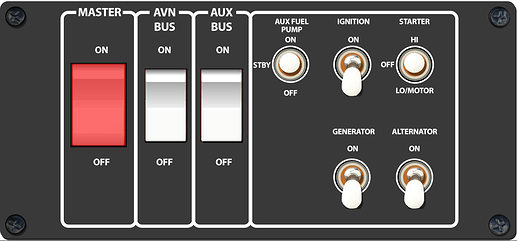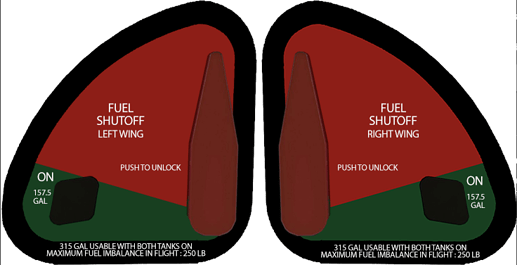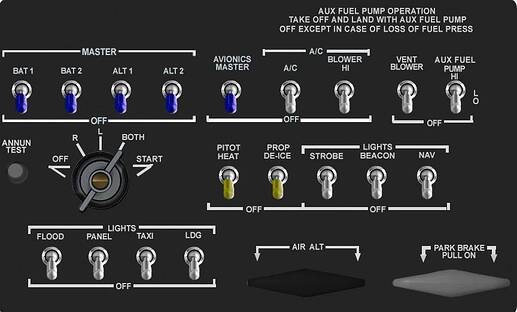Strange. I’ll look into this later this evening when I get home from work and let you know. ATM, I can’t imagine why it wouldn’t work. I was flying with the G1000 last night and it worked. Although I didn’t try to import it since I already have it.
I think this was a me issue lol. I may have found a stale/outdated link somehow for the download somewhere. When I went back to the git home and navigated I was able to download and import without issue. Now to play around with all these and design some panels!
With Air Manager it is very often the case that we use the MSFS2020 pop up windows (Win + right Alt) feature to display PFD, MFD, MCDU on a secondary screen. I have identified (after hours of testing) a very annoying bug that is related to this feature. I though it would be useful to share this information in this thread and get potential feedback.
The issue is that controls get systematically “frozen” or “inhibited” when the mouse is pointing within a pop up window. The mouse doesn’t have to be held or clicked, just pointing any spot in one of those windows will cause controls to “freeze”. As soon as the mouse points any place else, controls are back to normal operation. I think the issue is not related to a specific aircraft (tested with CJ4 WT, A320 FBW and TBM 930)
- Has anyone else experienced this? It would be great someone else can test it (very easy to do)
- Has anyone identified a work around?
Thanks.
Sam
This bug had been in the sim since launch. The workaround is to not move your mouse into a popped out window.
I did not know, I lost few hours trying to troubleshoot. Thanks for the reply.
Yeah, it’s an annoying one. Once you’re aware of this bug, it’s easy to work around.
The funny thing is that they’ve now just introduced this bug in VR in the current beta as well. So there’s hope it may actually get fixed after being ignored in 2D for 15 months.
Had to wipe my PC and reinstall everything (constant CTD, reinstall of Windows did not even fix!!) Anyways, I have the panels set back up but the buttons won’t control the aircraft, am I missing a plugin or something? Air Manager says it sees the Sim, but clicking any instrument buttons does nothing, thanks in advance ![]()
If AM can see the sim you have a plugin installed. Is it the latest plugin though. Sim Innovations wiki has the latest beta plugin for download. Failing that I’d do the troubleshooting steps also found on the wiki. It could be your firewall for instance.
Sorry all is working now, when in doubt reboot ![]()
I’m puzzled as to:
-
why this thread was moved to the hardware category. We built free add-ons for Air Manager. We made software add-ons for a 3rd party software product. There’s no hardware involved here.
-
The comment that support for this product isn’t permitted. There’s no support for Simstrumentation stuff in this thread.
I’m also confused by this. There isn’t a vendor, this is community members helping one another. Can you explain further or be more specific as to what the issue is?
I love the work you guys are doing. I tried downloading from GitHub but was unsuccessful. I don’t think I was doing it right. Could you clarify the steps. Appreciate it.
Also how can I contribute to your efforts.
Thanks DB
Find the .siff files, right click and “save as”. That’s the best way to download them. You can then import them into Air Manager.
What is it you would like to contribute to the project?
Added support for the TDS Simulations GTNXi (see this thread for more info ).
GTNXi 750
Right click and save this link to download .siff file.
GTNXi 650
Right click and save this link to download .siff file.
@ForzaSportX , this one is for you.
@brlowe1965, this will be of interest to you as well.
This is great. Glad they went back to selling it. Thanks for the bezels now time to make a radio stack panel with them
Glad found this one. Was having a hell of a time trying to use spad next for that panel. Got a few to work but some couldn’t figure out. This will work great for now.
Added fuel selector lever for BRSimDesigns Beech H35 (V-Tail Bonanza).
Right click this link and select “Save link as” to download.
Will likely do the fuel transfer switches next.