Try my solution.
In windows seacrh bar type
powershell
right click on powershell and select run as administrator
Copy/paste to powershell window
Add-MpPreference -ExclusionProcess "flightsimulator.exe"
(right click to paste into powershell window)
and press enter
Copy/paste to powershell window
Add-MpPreference -ExclusionProcess "GamingServices.exe"
(right click to paste into powershell window)
and press enter
Copy/paste to powershell window
Add-MpPreference -ExclusionProcess "GamingServicesNet.exe"
(right click to paste into powershell window)
and press enter
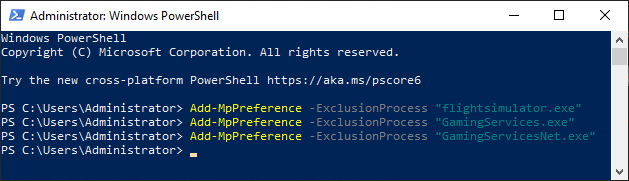
Run game.