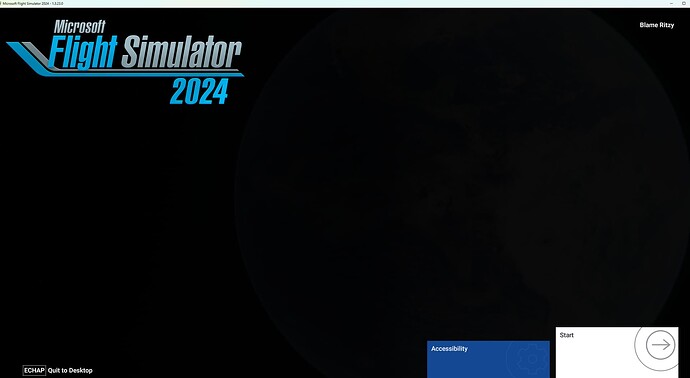I have fresh drivers incl with DDU, fresh installation, nothing in my community, and every time, no matter how many reinstallation my simulator freezes when I enter. I looked up all of the help I could look up but no solution is working. Please help I am unable to enter the sim because after the first few animations it freezes, I don’t have time to press on start. I have a 4080S 9800X3D 64GB. Before the sim did work for me and all of a sudden it stopped and the freezes happened after installing a livery. After that I decided to reinstall but it still keeps freezing. I can get to the main menu before it freezes. Please help. I tried everything on zendesk as well I believe and deleted the shader cache, delete the Roaming files.
Thank you for this report. We’ve moved your topic into the User Support Hub.
The Bug Reporting Hub is for posting suspected or confirmed bugs that other users are able to reproduce without duplicating an existing bug report. Using the template or providing all the relevant information about your bug and sim setup is required in order to provide valuable information, feedback, and replication steps to our test team.
If you are not sure if your issue is a bug or need further input from the community, please use the User Support Hub category. If the community can replicate your issue, first search the Bug category to see if there’s an existing topic. If it already exists, contribute to that report. Duplicate bug reports will be closed.
If you believe it is a new report and no duplicate exists, then create a new bug topic using the provided topic template.
All issues caused by or involving third-party addons/mods should be reported to the third-party developer. Assure that no addons/mods are used when reporting issues in Bug Reports.
This support article may be of some help: https://flightsimulator.zendesk.com/hc/en-us/articles/4406039624338-How-to-fix-loading-issues-after-clicking-Play
I tried everything from the top to the bottom. It just freezes right before I press “Start” or immediately after. This I did as well.. https://flightsimulator.zendesk.com/hc/en-us/articles/4408886545938-How-to-restore-the-sim-to-its-vanilla-state-to-get-back-in-game
Same with me. On Steam. with a empty community folder.
Also it randomly crashes to desktop when the start button appears on screen.
It takes upto 3 loading attempts to finally get into the menu, and then it will randomly crash when entering / in / exiting the marketplace.
same with me on x box pc they have a major problem I’m locked out of my sim and verry angry with Asobo Microsoft
I literally tried everything I spend hours figuring it out with information I could find online.
If this issue persists, you could “Submit A Request” to Zendesk for official support using the Support tab at the top of the forum pages, and there is this similar topic: https://forums.flightsimulator.com/t/stuck-after-clicking-fly-now-msfs-2024/666891/47