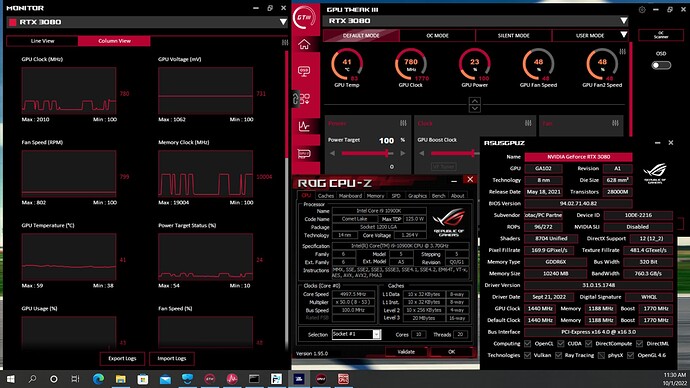Ever since SU 10 MSFS has freezing up to 10-15 seconds at a time. If I am in VR the headset just goes dark. There may only be 5 seconds of flying between freezes. When it is woking the frames are generally 40-50 FPS.
My system is a i9 10900 with 32 GB of RAM and a RTX 3080 with 10 GBs RAM It is running with AI OC around 4.9-5.1 GHtz. Up until SU 10 I have never had any problems. I have tried everything floating around on troubleshooting including reinstalling Windows 10, MSFS2020 with graphics driver 517.46, and paying a New Orleans Voodoo queen to sprinkle chicken blood over a picture of the MSFS 2020 logo. Nothing has worked.
As far as I can tell there is nothing wrong with the system. I ran stress tests on the CPU, GPU, and memory. They all passed. Various temperatures seem in line with those posted by others.
I have attached screenshots showing the Developer’s FPS screen during freeze. The first image image is while running normal. I have also attached a screenshot of various performance apps running at the same time.
Can you pls confirm the statement above goes with the first screen shot. The 8606.9ms on the main thread is definitely not normal.
Edit: have you added/upgraded any software on your PC lately other than going from SU9->SU10?
I may have misspoken on the first image being during normal operation. I took several screen shots but, most had the Nvidia screen shot bar across the FPS area. So, the image you are referring to probably is a frozen image. When the sim freezes everything freezes. The tracking software also stops, with the frames and usage going to zero until the sim unfreezes.
The only software I installed after renewing Windows 10 was MSFS, DCS and a Steam game “Dishonored2” which I used to compare with MSFS. They both run perfectly fine. I have the latest version of Nvidia’s driver 517.48. I did install the monitoring software. The system drive is a 1 tb M2 drive. MSFS is on the C drive but the airplanes and airports are on a separate SSD drive. This is how I have always run MSFS.
Thanks,
John
try DX11 and reduce TLOD to 150.
And we had a case in forum, where Asus GPU Tweak III caused the problems.
Thanks for the tip, but it didn’t work. I just installed Asus GPU Tweak III yesterday to get another view of the GPU performance. My issues started the day MSFS updated me to SU 10.
John
P.S. I tried to get performance screenshots of DCS to allow comparison, but the Nvidia overlay didn’t show up in the screenshot. I have zero issues with DCS freezing, only MSFS.