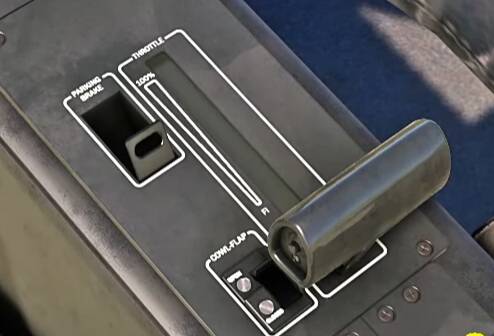But are sure you are in Ground idle? is the Lever Shaft really capping at the cutout? With your Bravo you should only be able to reach Ground Idle when clicken the Bottom Reverse Toggle Buttons, no matter if on the ground or in flight. A Screenshot would be helpfull.
This is not Ground Idle:

This IS Ground Idle
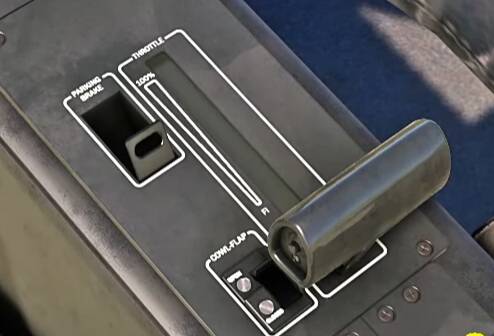
Cheers
1 Like
Well, it depends on your controller’s design too.
I have the old Saitek / Logitech three axis TQ. There’s contact positions at the bottom of each lever axis, as well as full “detent” position that you deliberately must push the lever down into - that I’ve assigned to Reverse Thrust. It’s an old workaround for the Asobo TBM because the sim could never get Prop Reversal correct in stock behavior. Just making contact with that position - not even moving the lever INTO the Reverse Thrust detent, puts you in Ground Idle. I’ll have to spend more time on the plane, but that was my initial experience starting C&D.
This is the behavior I would expect. There is not much room on the axis for the Ground Idle Range. As soon as you would trigger the Reverse with the contact buttons the ingame Lever should go into Ground Idle. And the Bravo should behave the same as far as i know.
I just picked this up and did a fast flight. It’s very well done. Looks good, sounds good, flies great.
I see rudder trim on the G1000 but can’t find the cockpit control anywhere?
Personal Comments and Observations
I think it’s either somewhere on the Throttle Console area or the left bottom side of the Pilot’s front instrument panel. I just noticed it the other day.
I’m also looking for the rudder trim as it needs a lot of right foot…
I don’t own the plane but I believe rudder trim is on the power lever.
Discord support confirmed it doesn’t exist as a virtual cockpit control (i.e., clickable). You can however Map to it using standard sim keybinds and it will work.
yeah its behind the power lever. we tried adding a switch infront but it ruined the usability of the plane when using the mouse.
you would change the trim when wanting to move the power lever and move the power when wanting to trim.
use the rudder trim key bind. Its a standard bind on most hardware anyway.
1 Like
Very nice it has the same headphone simulation shortcut as the COWS DA42. Manual should be included though
I still do not see the rudder trim… :-S
Can someone post a pic ? Thanks.
i am pretty sure his post explained that there is no working rudder trim switch in the cockpit. you’re going to have to bind a button or key on your keyboard to rudder trim in order to actuate it
1 Like
Ok, thanks. I did not understand.
This should ease the visibility situation a bit:
The DA50 is not available on the Microsoft store!
Released yesterday in the Marketplace
I’d like to retract my earlier comments on this one. I bought it and really like it. You quickly get used to the restricted visibility and it really is very well done. I still prefer the DA42 overall but I’m sure I will fly this one a lot.
1 Like
I don’t know the real plane, but this simulation is very short on power. It is very difficult for him to climb. is this real I do not know…
Best Rate of Climb is around 800-1000 fpm which isn’t shabby. Are you using the Vspeeds indices next to the Airspeed Tape? You want to climb at around 79 knots which is Vy.
1 Like