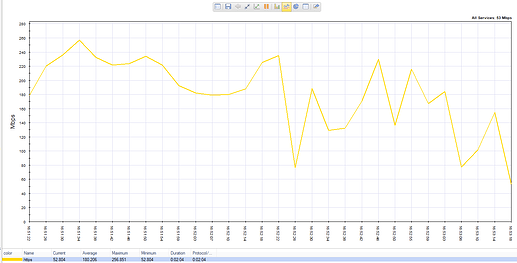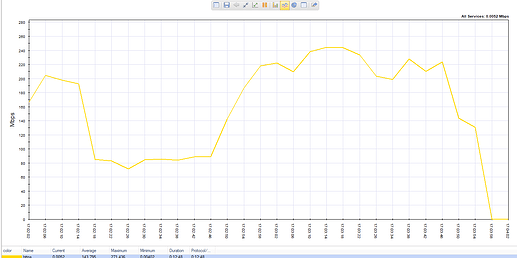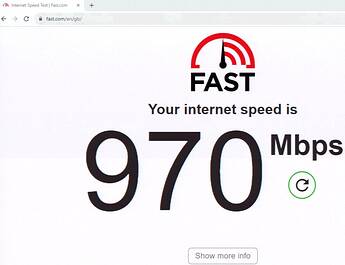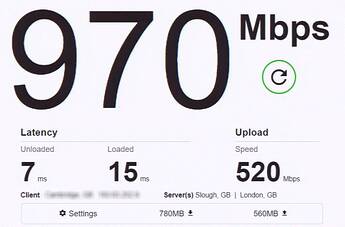I just kicked off an install at work. This is on a Dell Optiplex 7000, Gbit connection going out through a 20GBps JANET link, so I can guarantee full 1Gbps up/down on this link.
I’ve got to the point where the sim is installed, and is downloading the various packages. Speeds a little bouncy, as you can see here.
This is just looking at incoming data. At the bottom it lists maximum, current, and average download speed. Minimum is possibly misleading as I kicked it off, then set the traffic analyser running.
Switched to Mbps view:
Looking at the current chart, running now for just under 8 minutes, it’s averaging out at 125Mbps, which is far short of the available bandwidth, and peaking at 271Mbps. The previous chart did show a large spike at 356Mbps, which is the highest I have ever seen, but given that I’ve only see it here today, and at home, that’s not a large sample size!
I can guarantee that this traffic is not managed at all. I have no QoS enabled on the firewall, and our connection to JANET similarly has no QoS or filtering, other than some sensible things like blocking unauthorised SMTP, RDP etc.
I just hit the pause button, as I’m going home soon, and you can see the traffic drop right off at the bottom right.
Just ran a quick speed test.