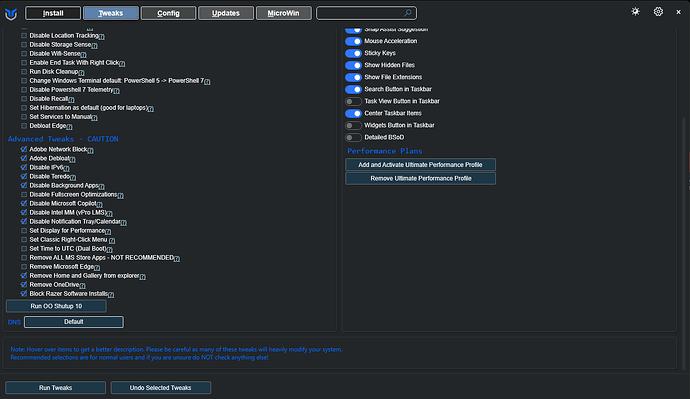Is Asobo aware of the startup load problem described on this thread and on other threads?
I have yet to see them respond or acknowledge this on any of the numerous forum posts regarding this issue.
Very silent Not good
Ok Update #2 that works without disabling internet, at least for me. I downloaded this tool: “GitHub - ChrisTitusTech/winutil: Chris Titus Tech's Windows Utility - Install Programs, Tweaks, Fixes, and Updates”, and set the options as in the screenshot. Now it works perfectly, I think it was something to do with IPV6.
Linking a bunch of these threads again, still hoping they can all be merged and reported as a bug. I really think these should all now be consolidated and put in Bug Reporting so it can get good visibility and let us all vote. It’s a major issue
Same here! Did you get the exact timing to disable and re-enable the connection?
disbla it when you see the Asobo logo
Look at the solution on my “Update #2” above, see if it works for you! Mine is flawless now.
Same here. It takes 30min to open the game. My internet is great FYI. Very frustrating.
Ok, no need for disabling internet anymore. I disabled ipv6 and that the trick for me. Superfast starting of the game now.
Update: for testing, I enabled the ipv6 again, and guess what, still fast download even after reboot of machine.
So it might be microsoft fixed something in the backend or the disabling of ipv6 triggered something on my pc.
Still no official acknowledgment of the problem?
Disabling IPv6 did absolutely nothing for me.
Yeah me either until i ran the program I posted earlier. It disables some part of IPV6 that is not super obvious I guess.
You can also disable ipv6 via the Control Panel:
Open the Control Panel with the shortcut Windows Key + X
Open Network and Internet
Open Network and Sharing Center
Click Change Adapter Settings
Right-click your connection and go to Properties
Uncheck the box next to Internet Protocol Version 6 (TCP/IPv6)
Select OK to confirm the change
Restart your PC
–
I don’t know if it would have the same effect though.
It’s actually insane that disconnecting my ethernet cable is a workaround to having the sim load in less than 3 minutes. If I don’t do it this way, it’ll take 27-35 minutes. Hopefully Asobo can seriously look into this issue, my 4TB worth of addons for MSFS2020 loads faster than a vanilla install of MSFS2024.
OK, I just found this:
Known issues for Microsoft Flight Simulator 2024 – Microsoft Flight Simulator Support
Basically, resyncing your date and time and checking region settings may help with the long initial load time.
Follow these steps:
Synchronize your Time and Region settings.
1. Press the Start button on the taskbar, type settings, and select Settings.
2. Select Date & Time and toggle the “Set time automatically setting" and “Set time zone automatically” to ON.
3. Click on Synchronize your clock to synchronize your system’s clock with an Internet time server.
4. Then click Region, and double-check that your country or region is correctly set up (for example if you live in Canada, make sure that the region didn’t switch to USA or vice-versa)
I have tested this and it has solved the issue on my end…no more deactivating internet connection before loading the sim.
For me I deleted the UserCfg.opt file. I had 20-30 minutes loading time and the sim was really lagging once loaded. Deleted the file and now it loads ok and works normally once loaded.
Seems the file was corrupt or something.
Finally fixed this issue for me.
Wow, it took me more than a week to find the solution!
What a relief, it drove me crazy.
Thanks for posting this solution.
Welp, that fixed my loading times. It was taking 10 minutes to main menu, down to 1:30 now.
tyvm worked for me loading times down to 2 mins