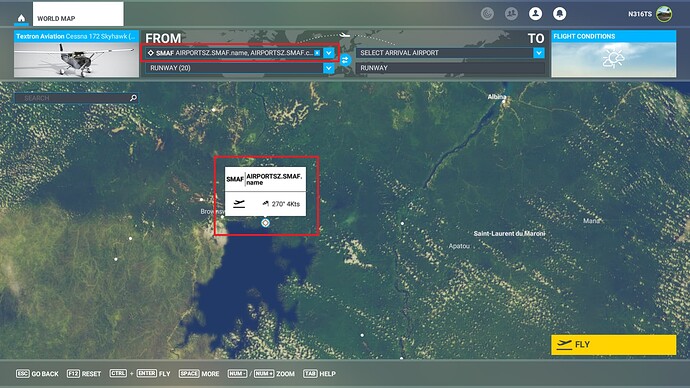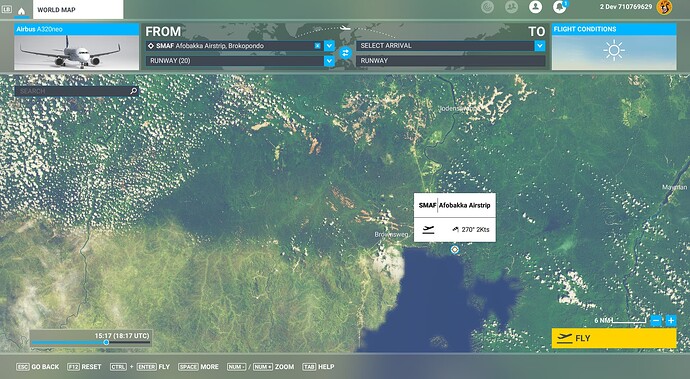![]() Thank you using the Bug section, using templates provided will greatly help the team reproducing the issue and ease the process of fixing it.
Thank you using the Bug section, using templates provided will greatly help the team reproducing the issue and ease the process of fixing it.
Are you using Developer Mode or made changes in it?
No
Brief description of the issue:
If you start a flight at SMAF airport, it is missing multiple labels in the FROM box, and in the pin that shows up in the World Map. I don’t have any official sources on this, but I believe the airport is called Afobakka Airstrip in Afobakka, Brokopondo, Suriname. (Hey, it has its own Wikipedia page.)
I can only vouch for English. It may be missing in other languages, too. If I had to guess, the root cause of this is because the fs-base\en-US.locPak file is missing entries for the airport:
Provide Screenshot(s)/video(s) of the issue encountered:
Detailed steps to reproduce the issue encountered:
- Start Microsoft Flight Simulator.
- Switch it to English. (Again, I cannot vouch for other languages. I hope someone can test for all languages.)
- Go to the World Map and start a flight at SMAF.
Expected result: The World Map shows a label for both the airport name and location in the FROM box and in the pin.
Observed result:
- The World Map FROM box shows:
AIRPORTSZ.SMAF.name, AIRPORTSZ.SMAF.c...- The World Map pin box shows:
AIRPORTSZ.SMAF.name
PC specs and/or peripheral set up if relevant:
N/A
Build Version # when you first started experiencing this issue:
1.25.9.0
![]() For anyone who wants to contribute on this issue, Click on the button below to use this template:
For anyone who wants to contribute on this issue, Click on the button below to use this template:
Do you have the same issue if you follow the OP’s steps to reproduce it?
Provide extra information to complete the original description of the issue:
If relevant, provide additional screenshots/video: