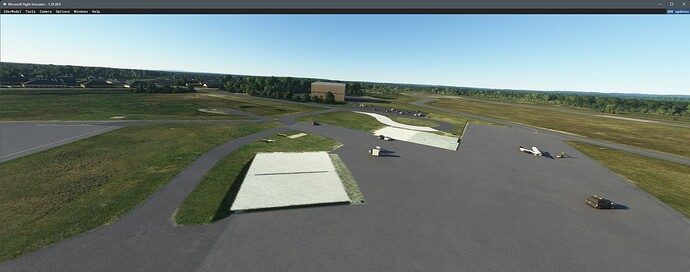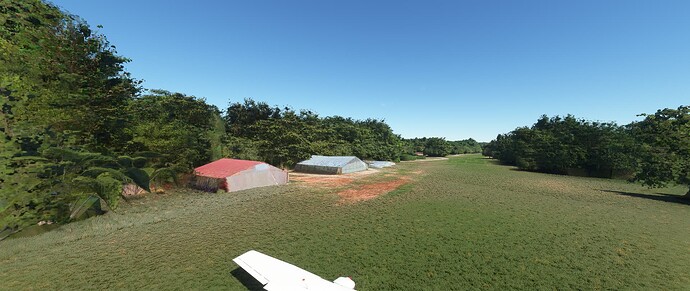At the smaller airports I can see satellite images of where buildings should be but no buildings. And the surrounding areas do have buildings. I have all my data settings turned on. I know there are many add on airports that add the buildings. But I thought Blackshark AI would place buildings where there are satellite images of buildings. Is this what others are seeing at the smaller airports?
Here is one that has some buildings. Is this Blackshark AI at work?
And how do the buildings get rendered at this grass strip near Atlanta but not at the paved county airports? Is this photogrammetry?
The grass strip buildings in your screenshot are photogrammetry. And it’s not just missing Blackshark AI, because there’s AI placed autogen buildings outside of the airports in your other screenshots. So it doesn’t look like a data issue.
I’m wondering if you’re missing, corrupted, or conflicted the local scenery files that contain those airports. Have you tried the usual “turn it off and turn it on again” fixes like emptying the community folder and deleting the rolling cache? I’d probably move for a reinstall after that.
I did a delete and reinstall of MSFS yesterday. And I did turn off Online Functionality with no change in the flat airports. I intended to do a ‘clean’ uninstall but could not find clear instructions on how to do that (folders to delete and such). So I uninstalled MSFS in the XBox app.
It seems this issue has been going on a long time.
I have established an entire Nixon Regrave’s Flattened Airports Series with the sheer number of these I’ve been reporting as bugs lately.
I’d thought, maybe, it was being caused by some recent change to the sim, but then this thread is nearly a year old, so that isn’t the case.
Anyhow, I get the sense – based on how few are reported – that not many pilots are landing at these places. My obsession with California (I know, right? There’s an entire world out there, yet I just fly around here all the time. Something has to be wrong with me.) and General Aviation has me frequenting these little “forgotten” places.
I wish someone would look into why this seems so prevalent. It can’t be some coincidence.
1 Like
There is a strong link between missing airport buildings and Open Street Map building footprint data at airports. It looks like the AI building generation does not happen within the airport boundaries. Updating the OSM data may fix this problem in the future.
1 Like