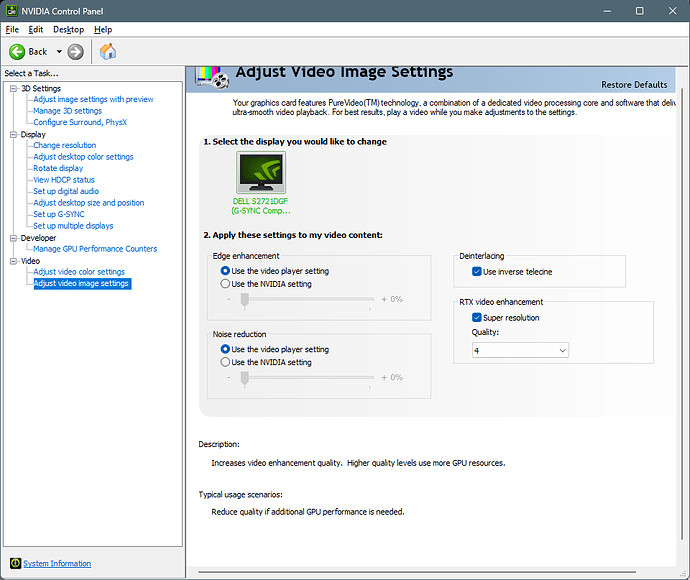Hello everyone! My first post in a while and I am happy to report its a good one. I purchased a Quest 2 a few months back and I’ve definitely been enjoying the VR world. I updated my pc also to include a RTX 4080. VR has been a struggle to tweak and i am more than grateful for all of you and your settings and tips etc. I still had a lot of stutters though, until yesterday. I was in my Nvidia control panel and I checked the Super Resolution box under the RTX video enhancement. 4 short flights so far using GA aircraft to fighter jets and i am beyond pleased to report that it is as smooth as i could ever imagine. Not a single stutter and the landscape is even better as well. I flew out of Innsbruck and the mountains were sharp and clear. Clouds were more defined. Everything was great. I am blown away by the results.
I am very happy that you are now getting good results but I thought RTX super resolution was just an up-scaler for video playback and should have no effect on VR. This is very curious.
I thought that too, and while I’m not the most tech savy human, i had this thought about it. Is the VR we see in headset really just a stream of what is really supposed to be shown on our monitor? I just completed another short flight around the NYC area in the F35. Absolutely amazing performance with zero stutters at low or high altitude, and at low or high speeds. If you have the RTX card, give it a try and see how it does. I set my enhancement quality to 2. Flawless performance
For Quests and Picos, the image is an H264 stream when wireless. They probably just used the same implementation with the link cable.
So in that case this option provides better and faster upscaling?
I am kind of following what youre saying and yeah, that could be the reason. Whatever it is, checking that box improved my performance by leaps and bounds.
I hope it improves things for you. I see you chose 4 for the quality. Ive only tried 2 so far. Let me know how it goes.
From a Recent Nvidia Q+A session;
Q: Does RTX Video Super Resolution leverage DLSS in any way? Are there any learnings from DLSS that you were able to apply to RTX Video Super Resolution?
A: They are two completely different technologies with different training and data inputs. It does not leverage DLSS technology and is a completely new algorithm. RTX Video Super Resolution infers higher resolution frames based purely on the input / lower resolution video frame. It only works on video content. DLSS uses game engine data (motion vectors, depth buffers, etc) to do Super Resolution and Frame Generation for games. It doesn’t work on streamed video… DLSS 3 offers DLSS Super Resolution, DLSS Frame Generation, and NVIDIA Reflex low latency and uses motion vectors, optical flow, temporal and other game engine data.
Sooooo, really shouldn’t have any effect with PCVR. If you want to use RTX AI then DLSS is probably the only function that will assist you in PCVR. Shouldn’t matter wired or wireless streamed PCVR (Pico 4 and Quest’s).
Having said that, I did enable rtx video enhancement (level 4) a couple of weeks ago with a rtx4090 and I did think that it did slightly improve smoothness, but I didn’t notice any differences in image clarity. I checked and this did not have any effect on Latency. Sooooo maybe one of those things that doesn’t hurt trying out. Might be more of a placebo thing imho but since it doesn’t seem to hurt anything I’ll probably leave it on for now.
Ive now run around 10 flights since using the RTX Video Enhancement and its night vs day compared to the last few months. My theory is that while its not actually changing anything in the sim, it is upscaling the “stream” im watching through my Quest 2. I took a F35 around NYC and London, which are notorius frame killers and i was running 500 kts at very low levels with zero stutters. That was definitely not the case a few days ago.