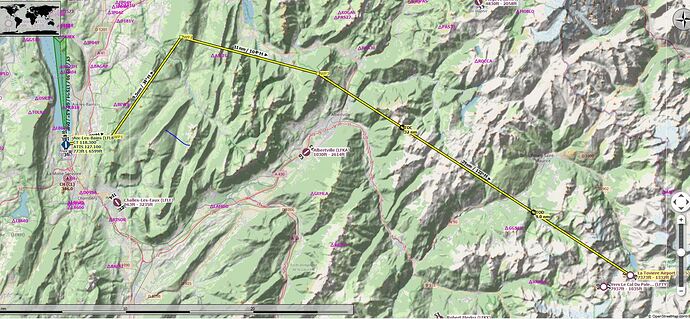Slope Soaring Task For MSFSLFLB Aix-Les-Baines to LFTS Toviere Airport With recent developments in both MSFS and the soaring community at large, as well as enthusiastic third party developers, it is now nearly possible to create a soaring task within MSFS. This is my humble attempt at doing so with the current technology known at this moment in time. Here we will be soaring the scenic French Alps very near Mount Blanc,
The scenery is breathtaking and the flying a challenge to see if you can land at a small alpine
airstrip high in the mountains. I have to thank first of all f99mlu creator of BushMissionGen for his help in assisting me with getting some specific coding to allow some very unique features with the Bush Gen app.There are lots of cool features I was able to add, such as TTS (text to voice) alerts and hints as ou fly through way points and other areas. There is also an altitude limit to level the flying field for all pilots so no one has an unfair advantage. You will be warned if you exceed this limit, and disqualified if you continue.
You will need the Touching Cloud DG808s and Kinetic assistant to fly this task available at:https://msfs.touching.cloud/ the sailplane per the instructions and install the stand alone Kinetic assistant, which includes several utilities, but we will only be using the Winch app for this task.
It is also very useful if you use Little Nav Map for navigation, but it is not required. plan files are included.
French Alps Soaring Task • Flight Simulator 2020
Nice! just please fix link to the touching cloud website, there should be no “/install” at the end (space missing)
yes, not sure what happened when I copied link over. thanks
Hello,
Thanks for this share. I am a paragliding pilot, living not far from your starting point, and I will try this for sure.
For now, I have tried to use Kinetic assistant with LNM POIs, but I always get “Userpoint record numbers format is incorrect”
Would it be possible for you to share a working .csv export so I can figure out what’s going wrong with my export ?
Hi, In the context of my mission /task, we don’t use the .csv in Kinetic assistant or LNM. those are used exclusively if you are trying to inject thermals into the sim, This little Trip" does not. Only native slope lift. It is an interesting possibility that I have considered for future missions ie “Bush Trips” but for now it’s a little tricky to do, and I have not even tried it yet.
My task only uses LNM for the flight plan, tracking the plane in flight and VFR/ topographical information as you fly, in that case you simply open up LNM, load the included flight plan in LNM (not the sim) connect to the sim, and load the bush trip. you will then have the small MSFS moving map in the sim/ bush mission with a rather primitive flight path, and LNM will simultaneously sync with the sim, show your glider and the flight plan. I hope I understood your question properly @ thealx2901 could more expertly answer you questions about thermal injection using his Kinetic assistant.
I just tried the thermal generator function, it is quite easy actually, if that is what you were asking about. It’s just a matter of creating your own custom user points and renaming them “Thermal”, then select them in LNM, export to a folder on your computer, then open the Kinetic assistant and importing them with the tool, when you have MSFS open along with LNM. very cool, but I warn you the stock values are quite strong thermals ! I will be using these in my next task if I can get it all set up with BMG
In fact it is exactly what I have done, but I keep getting from kinetic assistant the message saying my export is not in the correct format. That’s why I was asking for a .csv example… to figure out where my export fails (I have tried to change Windows settings for separator and numeric values but with no effect).