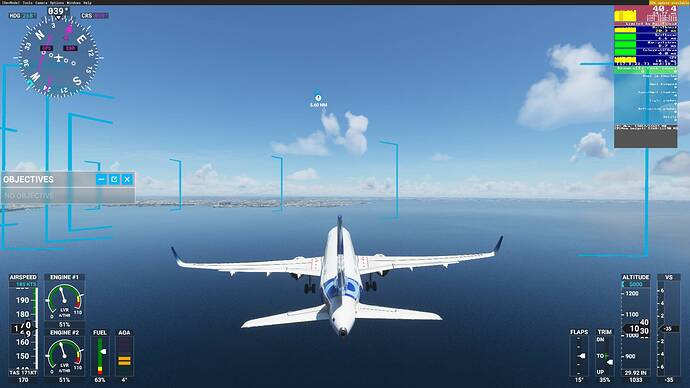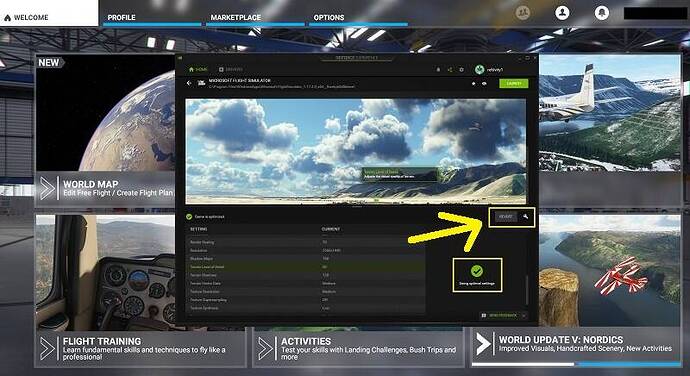So much voodoo, does MSFS even use PhysX?
No Idea but I’m happy to take any load off my GT1030
Hi all, I have finally found my fix and it is sooooo satisfying to get a VERY STABLE framerate. What I did was to do a fresh windows install on a SSD (2.5") and only to install all drivers and MFS2020. Frametime seems constant.
FYI, this is 4k ultra settings with no tweaks to ANY settings, no GPU OC. CPU oc set to auto in bios.
This is Medium setting in MFS2020 4K. near stable 60FPS.
Would like to thank all bros who tried to solve my problems. Finally able to fly!!! Fly safe all!!
I read and followed most of the above, and like you, they did not work for me either.
Note: I just purchased an Alienware Aurora R11 over the Holidays 2020 and this… thing… is a beast of tech specifications. I won’t list here. You can check G or Alienware web site for that.
Anyhoo, I installed MSFS 2020 and got my Thrustmaster Flight T. Hotas, or whatever this flight joystick is called, ready for flying enjoyment but Ahoy! The rendering have these long pauses that eventually became so annoying that I found this page.
Well, I tried to follow every ‘expert’ advice here and there with no cure. Then I read about NVIDIA Geforce Experience have this game ‘Optimization’ for NVIDIA graphics card performance level as each PC configuration will definitely be different from mine.
So, after optimizing my rig (1TB SSD, i9 10-core 10th gen, NVIDIA RTX-2060 - Yea, I said I won’t list the specs) most of the original settings were downgraded or ‘optimized’ to MEDIUM.
That got me flying with 60fps most of the time at 2560x1440 (confirmed with the Geforce Experience HUD in-game display) resolution which is not bad at all. I’d rather have a decent visual rendering than have to endure these pauses specially upon trying to land on a tight runway.
Hope this helps you guys out too. I hope AMD Radeon have a similar solution. Good luck and enjoy flying to your favorite destinations !!
Exactly I have the same problem after the last sim update , I got pauses and stutters ! -___-
I did everything and nothing happened.
I think it’s a coding problem by Asobo
I’m waiting for a new update …
The last update actually fixed the few stutters I had. From what I’ve seen most people complaints have more to do with trying to run at too high a render scale or to high a LOD which might be great at 10,000 feet but get near a big detailed airtport and their PC struggles despite it’s lofty specs.
Before anyone points out that render scaling isn’t true 4k they might want to understand that TV broadcasters and game producers use similar tecniques to deliver compressed content because true uncompressed 4k would run at 12 GB per second, way beyond that of most SSDs without them being paired up in a RAID 0 config.
Does anyone have any possible solutions to very long pauses? I have zero stutters, but these long pauses are frustrating to test this build. Looking at process manager, flightsimulator.exe goes in and out of a ‘not responding’ state and despite going into running state, its still pauses. Lasts a good 30-40sec. This is with great performance with lots of overhead in ram, cpu use, drive space. Nothing in community folder. Closed down some other programs that lay resident.
No other game does this, so this is something MSFS doesnt like. Yet I dont see many having this issue, so kinda points to something on my system it doesnt like.
Specs are i7-9700k, RTX 2080TI, 32gb 3200mhz
the problem is always there are soo many variables.
have you tried without ai traffic?
you need to tryout things.
Yup , no ai, preset wx, turned things off or to minimum. No difference. Hopefully it will be sorted out in the final build.
Update all drivers including your MB/chipset, audio too. Bios version is also worth checking as updates are rarely announced but can often sort out nagging problems like this.
Thanks for suggestions, but I check them frequently. All is up to date
Ah OK but then it’s pretty strange behaviour. Check all temperatures, a little extra chipset or ram cooling can never do any harm.
All well within normal ranges. This GB z390 ultra I installed has a pretty good chipset heatsink on it, and decent air flow throughout on this Lian L Dynamic XL. If anyone is looking for a case, I highly recommend this one. Finally someone engineered a case the way us technicians think.
Then I’m puzzled … what about sleep/ hibernation/ power settings both in windows and in bios? speed step etc.?? MSFS is also very touchy about ram speeds above 3600MHz so check XMP profiles.
If you are actually @ 3200MHz with ultra fast ram you may need to increase latency a little with slightly slacker timings. Anything above 6ns should work. (mine 14-14-14-34 @ 3600 with about 6.2ns latency works very well, any faster and I get CTD’s or BSODs but only in MSFS)
Background services, especially any that continually check for updates? Keyloggers & Spyware? Flakey USB connections/ cables? the possibilities are endless.
It could be a coincidence but I noticed that these stutters are a lot worse when I play in the evening (like 18:00 UTC). So it just might be (partially) network/ISP/server related.
Personally I’ve disabled realtime traffic as well as the rolling cache. This helped me overall with fps. But judging on the number of posts on this subject I would say there’s not one specific root cause, but a combination of several factors. I’ve given up trying to find a solution… it’s up to Asobo to do their data analyses and get it sorted really.
Possibly although the sim will put you in offline mode if it’s severe.
Thanks for the clues. Actually have 3600Mhz CL16 on an XMP profile. Timings are not very tight. I’ll keep searching.
After Sim update V the stutters must be history according to Asobo.
So let’s wait until then. 
Then run your memory at stock and work from there