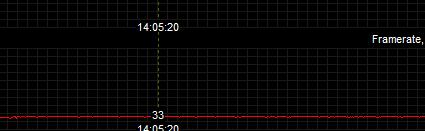Geforce Experience reset the settings to minimum
No, you can choose right setting for you in there
What’s the difference with choosing a setting inside a sim?
Nvidia has 9 presets while MSFS has only 4. Nvidia’s presets use combinations of low, medium, high and ultra, while MSFS presets are all low, medium, high or ultra.
@BilingualHarp7 I linked to your post in my performance thread! Thanks for sharing your experience with this tweak ![]()
The problem of stuttering inside the engine seems to me. The FPS graph shows a straight line, but jagged movements are clearly visible.
Looks like you’re using Rivatuner. I don’t think it samples as often as the MSFS FPS counter available in developer mode. Use the MSFS counter and you should see the jagged movements (most call them stutters) as a downward trend in FPS. MSFS ver convenient colours them red or purple.
Did you fly at the time you took the screenshot? Where? On ground at airport? Or at what altitude? Big airliner or sport aircraft? External or cockpit camera?
When flying, this may be due to environmental LODs constantly changing as you move, but at higher altitudes this would not be noticeable as much.
Inside the cockpit the glascockpit elements constantly update and cause fluctuations in FPS.
Basically there are a lot of factors that influence the frame rate, so a constant rate would only be possible when the FPS is capped and the PC manages to normally generate higher FPS than the capped number.
Also, FS2020 in it’s current state has issues with multithreading. The game engine has to manage loads of data that needs to be spread across the available CPU cores. Same goes with GPU shader work. When not every task / process in the game is fully optimized, only one of these could cause heavy issues, depending on how demanding said task is at that given moment (loading airport buildings, calculating flight path, you name it). Also 3D models being unloaded, such as in cases when they’re away far enough from the camera view frustum, garbage collection kicks in. When not optimized, this causes CPU spikes up to a couple of seconds.
So, for some people the fixes and solutions provided in the forum help, for others they don’t. It heavily depends on the PC hardware, windows version, drivers and personal IT skills to apply given tweaks and solutions. Too many factors to provide one fix.
Microsoft is at it, we’ll need to be patient and keep reporting bugs, so they get to know about it.
My main cause for stutters was traffic. Once I switched that off it was smooth sailing for the most part. Flying around in an empty world is not ideal, but it certainly beats flying around in a stuttery world. Hopefully they will solve that issue.
Hey @MarkBond2020! Welcome to the forums!
You need to download a tool called Process Lasso to disable Windows Dynamic Thread Boost for specific applications. Once installed, configure the settings to your likings. You will need to right click flightsimulator.exe, go to Priority Class > Always > Uncheck Enable Windows Dynamic Thread Boost. After that you should be all set! See if it makes a difference or not for you ![]()
I flew a Caravan around Miami with a new paid addon LATINVFR. I turned off all traffic. Camera in the cockpit. Major stuttering at the time of head turning or plane meneur. I think the main problem is the large amount of autogen in the area. I tried to limit the FPS to 30 frames with an average of 38, but it didn’t help much)
AI & Live traffic? Or multiplayer? Or both?
I have an older medium range system (I5-4690k, NVIDIA 1070, 8gig@2133mhz, SATA SDD) and using Process Lasso software to set MSFS2020 to run at IDLE with “Windows Dynamic thread priority boosts enabled (*)” to UNCHECKED significantly reduced my stutters despite acceptable framerates (~40 fps). You can visual see the performance improvement in the Main Thread performance bar in the MSFS framerate window: it is much more consistent in performance with much less red dips. Make sure you close Process Lasso after making these changes as it seems to impact performance.
Thanks all who put the timer into discovering this!!!
However, change Windows processor scheduling (see below) to “Background services” versusing using the default “Programs” significantly INCREASED my stutters and DECREASED overall FPS as far as I can tell. I would NOT recommend doing this…setting priority using Process Lasso to IDLE and turning off threads boost does the trick for me alone.
Glad to hear!! These tweaks affect each system differently, so you must have found what works best for you.
AI & Live Traffic are both off for me. Multiplayer traffic doesn’t seem to have any effect on the smoothness so far.
BilingualHarp7, you are my hero!
Hi ,
What is Fix ( 46 ) ?
Thanks
Hi,
fix 46 also solves all my stuttering. Framerate is more or less the same like before, but it is now really smooth and finally I have a proper flying experience. CPU load is still at ~100% with i5-4690k@4.2GHz
Thanks
For me Help: Nvidia Settings 30 Hz Nvidia Inspector select to 30 Fps Fix and upgrade to 32 gb ddr ram Airbus a320 no Stuttes Nothing**
Well, I fixed it… bought a i7-10700k ![]()