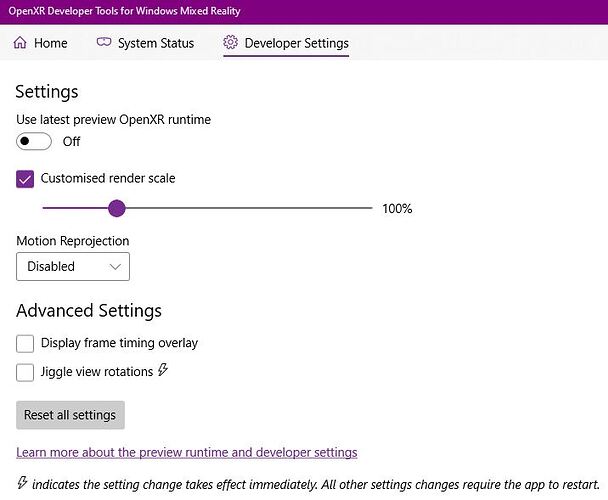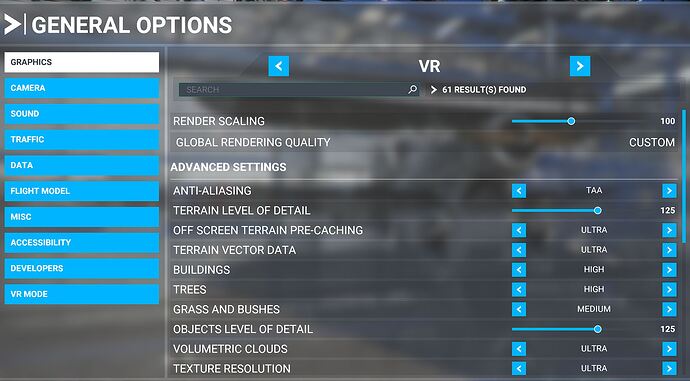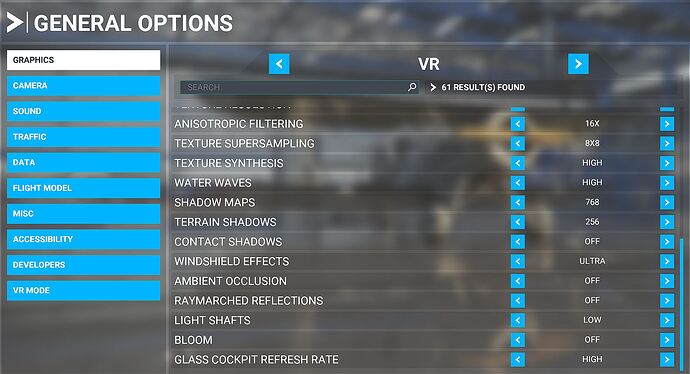I’ve had a very bad experience since SU5. Today I went crazy and tried OXR100 and render scale in game 100. All the issues went away!!! Butter smooth experience on high-ultra over Tokyo. Horrible results when lowering the rendering scales. RTX3080. Is that’s possibly why they say they can’t replicate the issue??
Really, Butter smooth with 100/100? What CPU do you have and how fast is your RAM?
same here
am using amd 5600 and 3080 16gb ram reverb g2
I even set the render scale above 100 (110) but still worked like a charm.
but I noticed that there are no significant visual quality improvements…
The AA issues in the menu disappeared for me. I have unchecked “use custom render scale” in OXR
Core I7. Don’t know the ram speed but the size is 32gb (I’m not at home).
Ok this is very interessting, so if you set oxr not to use custom render scale, what will oxr render scale the be? 100?
Wich nvidia and oxr version are you using?
My spec:
11600k
32gb
3080ti
I believe if you uncheck custom scale in OXR Dev Tools, the system automatically scales dependent on your VRAM. So it’s likely this will not be 100. You can check using the built in FPS display which will show your pre- and post- render resolutions. (It’s tricky to see in VR because it just renders on the top corner)
Ok. It strange though because the image is very, very sharp and clear. No shimmering what so ever! Not even in the far distance.
Latest version of everything.
That’s great!! In-game render scale 100 really helps with making things clear.
I use a 1080Ti and use OpenXR at 50%, with in-game render scale at 100 and things are still surprisingly legible.
One day I’ll find a newer GPU at a reasonable price and be able to crank things up 
I noticed this the other day as well and was quite surprised. But as others have said it’s likely not running at 100% in the reverb and is being automatically adjusted for performance. I tested it and ticked “custom render scale” in the OpenXR tool and set that to 100 as well as 100 in the sim and it looked sharper and ran a lot worse. I need to do further testing though.
I gotta run the test today. You have the point.
will post the result here 
High end rig here (I-10900, 3090, 64GB)
100/100 is not smooth at all for me.
I‘ll try tonite with custom render scaling off in OXR and report back!
Which i7 tho?
Last night and today I have been running 100 OXR & 100 RS in game and what’s more 125% LOD on both sliders. Clouds on ultra and a mix of off, medium, high and ultra on other settings. I have Radeon chill set to 30fps min and max.
The image quality on the G2 is outstanding, exterior view and the instrument panel and cockpit inside are really clear. Apart from rapid head movements and looking down at speed at very low altitudes, the experience is very smooth.
It seems on the edge at times, but worth it as the clarity is exceptional, I’ve been flying all night just now with this over Canberra and the Tasmanian wilderness in a glider and the Waco YMF biplane and it’s been gloriously sharp and great fun. No motion smoothing or latest preview selected. TAA works much better on the rigging wires in the Waco and everything finally has the sharpness I was missing, such as wing edges and fittings on the wings. Clouds look really great, as do trees and the instrument panels.
5600X
Radeon 6800XT, shared access memory enabled.
Roaming cache off.
32 GB RAM.
I uncheck custom render scale.
Does that make a noticeable difference do you think?
I shall try that now for myself as I have the game running very stable in the background. Also with Radeon chill limiting fps to 30, my junction temp with all this going on is only 48C. It could hit 90C before when I let the card go stupid even when it was in the background.
Whoa, no. I tried that and it made things worse. Setting custom render scale to 100% and closing and restarting OXR made things smoother again for me. I’m in the Stearman biplane now over photogrammetry Hobart in Tasmania and it’s very sharp. You just have to be cautious with head movement and accept that large control inputs will blur the image for a bit. It’s a balance I guess and but get it right and it looks smooth and much clearer.
For me, I think there are tradeoffs that work, because I’m so used to watching movies and TV at 24 or 25fps (in PAL countries where the mains frequency is 50Hz and TV was interlaced at half the frequency).
Watching video or movies at higher framerates produces the well known “soap opera” effect, where things look too real and so seem cheap and not magical.
Also at 24fps, Hollywood movies, when panning, even using a Miller fluid head tripod mount will stutter, so your brain has to let go and accept the blurriness until things settle down again.
Hence the trade off for people who are willing to accept momentary blur or who learn to look ahead in turns or at the cockpit until things settle down. It’s something we have learned to do watching TV and movies. It also paradoxically can seem more real.