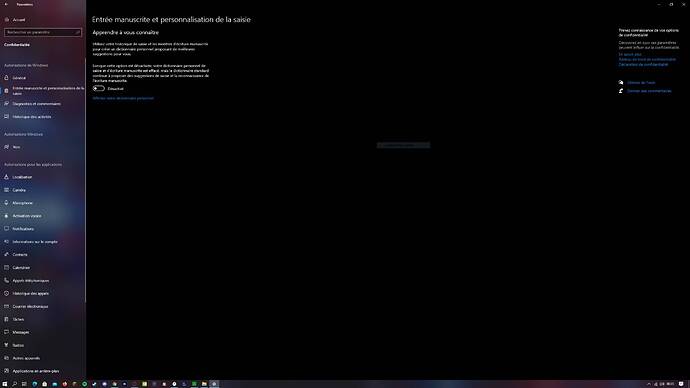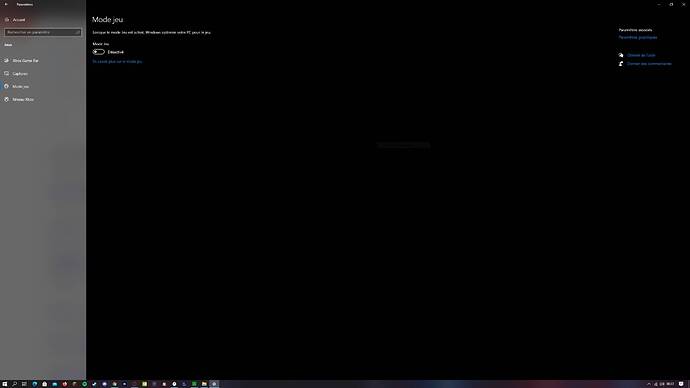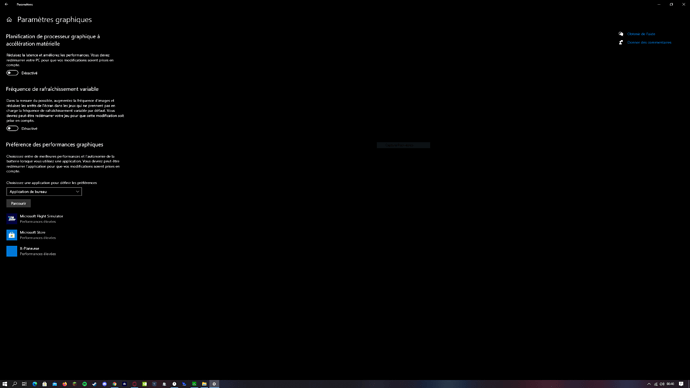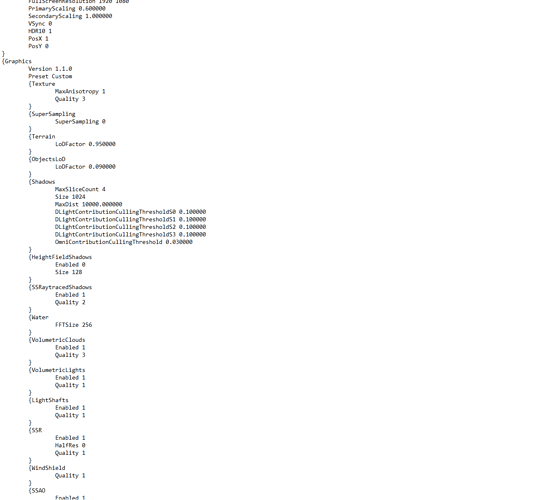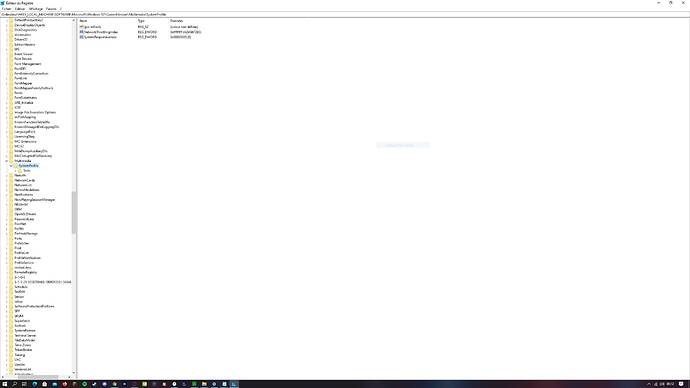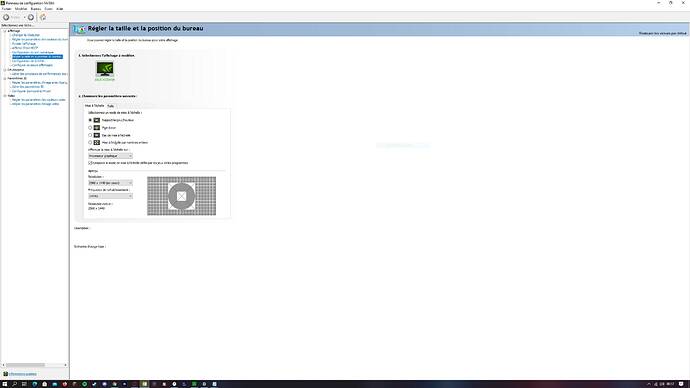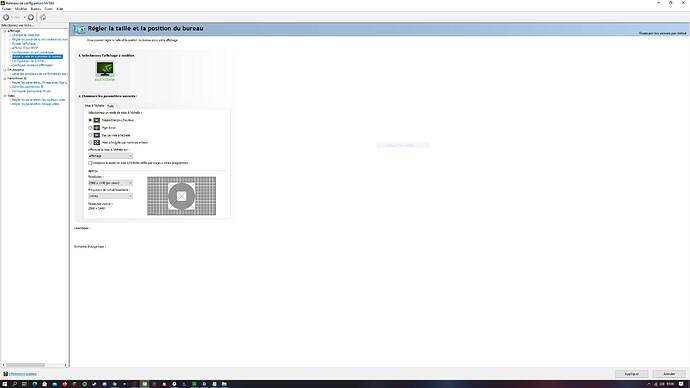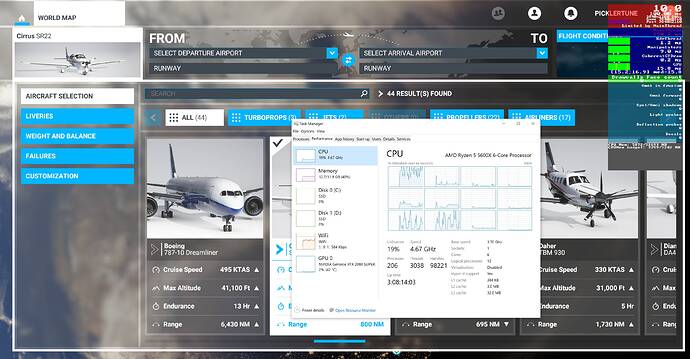Hello,
let me introduce myself I have been a fan of sims for a very, very long time and I discovered MSFS with great joy except for the performances which I think are a problem for all, so I decided to give you some tips that helped me a lot.
Windows settings:
Go to settings / Privacy and remove all that is not useful (a lot of things for gaming)
Settings / Game Mode on Disable
Go to windows search / Type Graphics and open graphics settings. Disable High Hardware Acceleration
Programs useful for you:
MemReduct, will help you a lot for the long haul, it cleans your memory to furs and as you go
Process Lasso: Will help you with your CPU (MainThread)
Park control: Will help you boost your CPU and its frequency (Quite Useful for MainThread)
MSI Afterburner: Will help you boost your GPU (Be careful not to overclocking).
MSI Mode Utily V3.0; Will help you for boost your GPU
BIOS: Disable Hyper-Threading, SVT, Virtualization tech, Intel C State / Activate the X.M.P profile for the ram
Optimization User.cfg: Go to C: \ Users \ … \ AppData \ Local \ Packages \ Microsoft.FlightSimulator_8wekyb3d8bbwe \ LocalCache.
If you really have very little fps, change the SecondaryScaling to 0.800000
The registry: (make a backup of your registry before).
Type Windows R and note Regedit open it.
Copy the following lines after computer.
HKEY_LOCAL_MACHINE \ SOFTWARE \ Microsoft \ Windows NT \ CurrentVersion \ Multimedia \ SystemProfile double click on SystemResponsieve and put the value 0
There is a lot more to modify in the register unfortunately it would take me too long to explain everything to you, if I see that you appreciate my work I will make you a special for the register
NVIDIA settings: Update your drivers via Nvidia GeForce Experience.
Go to the control panel:
Adjust the size and position of the desk:
If you are limited by the CPU (MainThread):
If you are limited by the GPU:
The best settings that I found after all the possible tests:
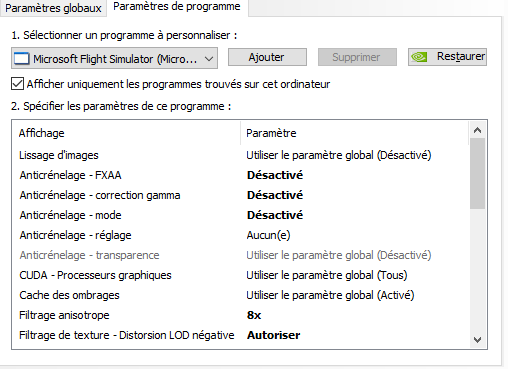
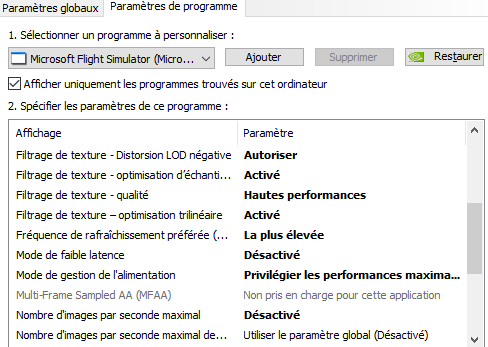
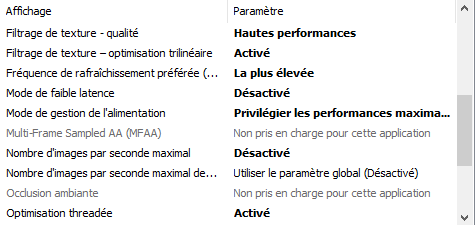
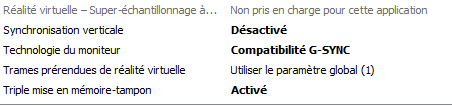
My little advice: Restart your computer before making a flight, When you fly try to have as few windows open (especially Google Chrome).
I’m not saying my settings are the best but give it a try and tell me what you think, I will do part 2 as this is only part of my optimizations.
Have a nice flight!