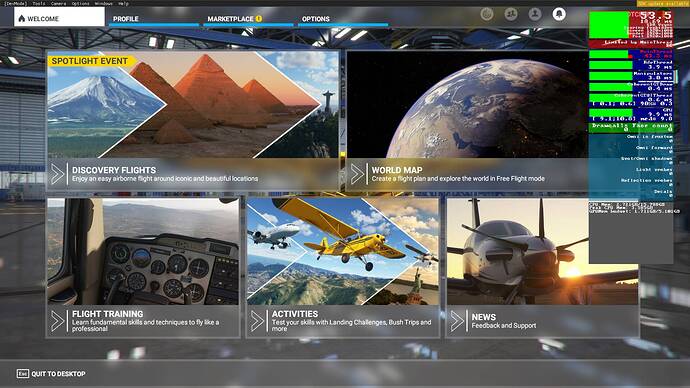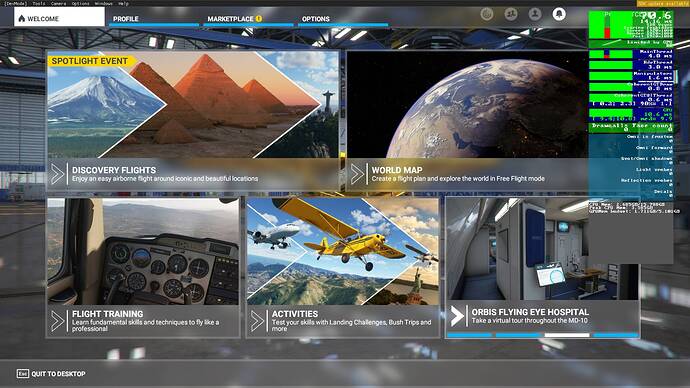Since the update (which I also had trouble installing, although I fixed it) I have been having stuttering that is happening at exact intervals of 2 seconds. I will attach a screenshot but it will go from 60+ FPS in the menu and game to ~20FPS for a fraction of a second. This is a completely new issue as I had perfectly stable FPS before this update. I will also add this is on Game-pass. This does not happen on any other game on my PC. All my other games run perfect.
I will list all of the troubleshooting I have attempted to no avail:
- Installing New and Older Drivers,
- Messing with all sorts of Graphic Settings in-game,
- Nvidia Control Panel Settings/ Power modes,
- Power Modes in general (Gaming Laptop) ,
- Complete Uninstall of Windows and all my files + Re-downloading all drivers, etc,
- Process Looping MSFS and doing all the shenanigan’s with that,
- Setting Turbo-Mode,
- Turning off game bar,
- Turning the Power on and off again (a joke but yes did this as well),
- Updating Windows (see above reinstalling windows),
- Turning off all non-essential process,
- Setting Affinities for CPU Cores,
- Setting CPU Timing
- Unplugging all peripherals,
AND MORE.
So as you can see I have done an extensive list of things trying to fix this infuriating issue. I honestly did a ton more tweaks but I just cannot be bothered to write out all I have done the last three days.
I just want to really emphasize that, yes. This is a gaming laptop however, this laptop ran this game perfectly on the default HIGH settings before this update with Zero issues. I will post my specs below along with a screenshot of the stutter.
Laptop Specs:
Operating System: Windows 10 Home 64-bit (10.0, Build 19043) (19041.vb_release.191206-1406)
System Model: ROG Zephyrus M15 GU502LU_GU502LU
Processor: Intel(R) Core™ i7-10750H CPU @ 2.60GHz (12 CPUs), ~2.6GHz
Memory: 16384MB RAM
DirectX Version: DirectX 12
Nvidia GeForce GTX 1660 Ti, 8gb
500gb SSD
I really hope someone can help me with this problem or at least tell me they are having the same issue.
Thanks.
1 Like
What do you mean by “Hyperthread” in the topic? Nothing about hyperthreading is mentioned in the post later.
Does the issue only happen with HT on?
1 Like
Just one thing to try: Speaking about processes, did you try to have the Task Manager open on Process tab and wait until you see possibly another process of your computer taking the hand briefly? You may need to change the Actualization Frequency from the “Display” menu to HIGH to get more chance to catch it, and sort processes by CPU time.
I had several times those kind of problem. One it was because a malware was creating crypto, the other one was with Chrome opened (due to an addon). I also had the indexation of Windows doing this in background, and the Microsoft Defender doing its things too (this last one don’t happen anymore for long).
I have the same issue tried everything with no solution. I’m hoping next wk update will have a fix.
The FPS monitor function in the game says “Limited By Hyperthread” when the FPS stutters.
I think you mean “Limited by Mainframe” instead as show at your first screenshot. Never saw the Hyperthread word here. So it mean limited by CPU.
If I was you I will try what I suggested, trying to catch a possible process in task manager, other than MSFS, getting hand on CPU briefly.
Yeah my mistake about the naming, in my head it was Multi Threading.
I did as you suggested and I will post my results below as pictures. Did not notice any program eating up a substantial amount of CPU. I did notice my GPU (as you will see) goes up and down with the stutters.
As you can see the GPU is flying all over the place from high 90’s to 30% constantly. No idea if this is something related or just how MSFS works.
Do you have two GPU cards, GPU 0 and GPU 1? In the second photo, GPU 0 is running at about 10%. Whatever the reason for the two GPUs, There is some Windows overhead managing two cards. This might be a possible reason for the performance issues and/or stuttering.
GPU 1 is the Laptops GTX card/chip and GPU 0 is the CPU graphics processor. It’s pretty much how all laptops use Graphics cards.
I actually thought it might be something to do with the Microsoft Xbox app not properly reading games correctly from the SSD however; it ran perfectly fine on other games. Smooth 60fps so that theory is out.
Pretty frustrating if I’m being honest.
Did you try to set “optimized for better performance” in the Nvidia control panel power settings for msfs? Just thinking possibly the internal GPU take the hand sometimes, instead of the GTX?
Also, in the window graphics setting s where HAGS appears, diff you add msfs and set also add maximum performance?edit: ok my bad, didn’t see your point 3
Welp I have finally figured out what is going on.
So it turns out the stuttering was caused by some faulty update to my Ethernet port. How I figured this out was from the post above and the USB theory. I went to device manager and instantly knew something here was the problem as it was constantly refreshing at the exact same interval as the stutters.
So after watching a few videos and trying some disabling, I exhausted all items except my ethernet so I pulled it out. Instantly the stutters stopped being as consistent. They still persisted. I ran an internet troubleshoot knowing this is a long shot and it said it did not work… yet it did. The refreshing and stuttering went virtually away. They only happened very seldom (minutes not seconds).
Not exactly fixed 100% as it seemingly still would refresh so I decided to reinstall windows and completely wipe it clean. Did this and now no refreshes and I’m now content to say it has been fixed.
This really needs to be pinned by ASOBO because this was a complete nightmare to try and figure out. While it may not have been directly the fault of MSFS it will still help others with the same issue.
Anyways remember it might not always the the same fix but if your DEVICE MANAGER is refreshing in coordination with your stutters this is probably your issue.
Thanks and happy flying.
3 Likes