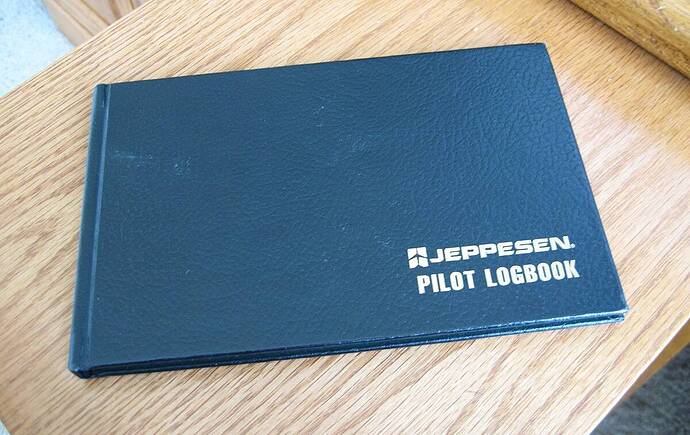You do nothing, you change nothing but FS just screws up every time.
- Today, no weather
- My 30 min flight in the Spitfire.
a - Logbook shows I was at EGPN. Nope, was at EGCC
b - shows 0 time (took off and landed safely)
- Last 6 flights over a few days, no time.
- FPS all over the place even in non-built up areas . This is new varies from 60FPS to 23FPS (lowest)
FS screws up so often. It’s seriously frustrating!
Might just go back to my Sinclair Spectrum and play Space Invaders 


I know this is a complex sim, but all the same millions have paid the bucks. Give us some hope!
Good luck to all you that can take this.
PS: Just tried another flight at Dundee airport. On exit my logged flight is stuck at EGPN one and a half hours ago! Still 0 hours
10 Likes
Have you got developer mode enabled, as that will cause the logbook not to record flights?
2 Likes
This isn’t an airport you don’t…naaah been done!
1 Like
Just a thought but in case you aren’t aware, if you use dev mode, even for a second, your logbook doesn’t register. You probably already know that. Good luck.
1 Like
Well that’s news to me, i was wondering why my log book hasn’t changed for ages. Makes sense though. Most of my flights are done on VATSIM and/or for a VA so I don’t really need the logbook anyway.
It’s by design, as developer mode lets you change all sorts of things, so Asobo apparently decided that as soon as you enable it, your flight should no longer be a valid flight that can be recorded in your logbook.
Well I never knew that either thanks
Millions of us are enjoying it with no problems and not posting here.
12 Likes
Well, I can’t wait to try this fix! I’ve been keeping my developer option turned on almost all the time, and wondered many times why I couldn’t log my flights, even from cold start filed flight plans to safe landings and parking. Hope this works. I just won’t have any tool to register subframe rates.
I wish my problems were just logbook hours. I can’t play at all due to the manipulators FPS thing.
How many times are you gonna post a separate thread for the same problem in one day ?
7 Likes
He wont answer he has gone, he has had enough…still I learnt something new from this thread.
If log book problems are enough to make you dislike MSFS maybe doing something else is the right option.
5 Likes
With all the problems being created by updates, a number of users are just going to bin MSFS and put it down to experience. Many I know are having problems because they don’t understand it or don’t know how to fly and have given up too. Of course, most of us on here are probably diehard simmers and have dealt with many issues and problems before, so I’m sure most of us will stick with it and hope ASOBO can get their act together. It does seem like insufficient testing is done before releasing an update though.
3 Likes
Know what you are signing up for when you buy a brand new flight sim…emotional turmoil, headache and heartbreak…along with all the good stuff its all part of the adventure.
3 Likes
Gotta say, I haven’t looked at my log book since August. I know where I’ve been…
1 Like
try this old reliable solution (works with dev mode too)…
19 Likes
@Crossave1957 - Windows+G keys enables a nifty fps monitor (including gpu, cpu, ram and vram) which is what I use. Cheers.
2 Likes
FrankPilot1530 thanks for the tip! I won’t be able to try it out till Monday. So, do you apply the keystroke while in game mode, or launch from desktop and pull up in the sim? Thanks again!
1 Like
So you bought a third party add-on, which doesn’t work entirely well with the sim (and my condolences for that) and you blame the sim makers?
1 Like