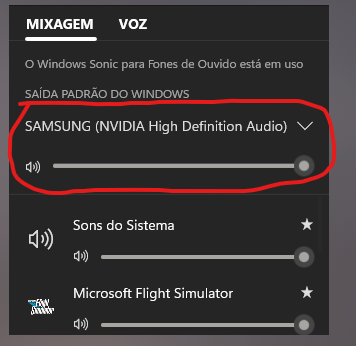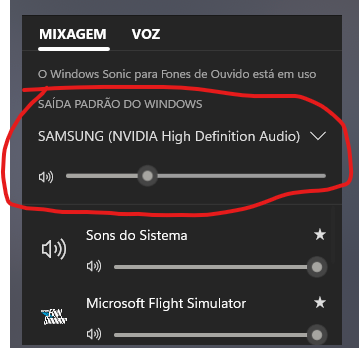Greetings.
I have noticed that in about 30-40 min inflight sound disappears. I cannot hear anything neither in he cockpit nor outside. It is like I fly in a vacuum. I did not install any addons lately. Windows sound check is OK, YouTube and other sounds work. It is just the sim becomes muted.
Thanks
3 Likes
ähmm.. some more infos would be helpfull 
Sound-drivers, how you hear sound ( eg. over hdmi at a TV, etc. ) , does e.g. YT have sound while you play MSFS and while there is no sound in MSFS ?
Have you some “special effects” enabled , eg. kind of 3D sound stuff ? or other sound-tools / mixers running ?
I used older Nvidia driver and I installed the new driver as well, same issue. No special sound effects. I use 4K TV connected via HDMI. No sound mixers. I use simshaker for aviators and FS realistic. But sound disappears even if I don’t use those tools.
Other people reported same issues (spoke to them in other forums).
can you check whether the “whole system sound” disapper if that happens ? ( if it happens then open in parallel eg. youtube and check sound ). If the whole system sound is gone, may be check the windows event viewer for some intressting entries… also try to restart windows audio service.
With no special sound effects ( mainly spartial sounds can cause issues ) … hmmm.. .then currently only idea/guess I have is about the HDMI-TV connection.
And to be sure: you not mean the SU10Beta ?
Only simulator is affected. Everything else works (YouTube, TV channels, my recorded audio file etc.). Today I left the sim running with the aircraft at the gate. When I returned in about 40 mins the sim was muted. Nothing helped. The only cure for now is to restart the flight. Other folks reported that they have been experienced this sound issue for quite sometime and no cure was found other than restarting flight. I have opened the support ticket.
2 Likes
thats in each case good 
And if YT sound works fine while MSFS is mute ( same time ), I have also no idea about a solution at the moment.
EDIT: here is a nice examples of what I meant with possible hdmi issues, in special with spartical sounds
: NEW Nvidia Drivers: GeForce WHQL 516.94 - Nvidia has issued a security warning for it's GPU drivers on 4/8/2022) - #1833 by TheAviator3506
- [NVIDIA Ampere GPU]: With the GPU connected to an HDMI 2.1 audio/video receiver, audio may drop out when playing back Dolby Atmos.
- [RTX 30 series] PC monitor may not wake from display sleep when GPU is also connected to an HDMI 2.1 TV, and the TV is powered off.
That’s the good info. I will keep it in mind. Appreciate it.
1 Like
Exactly the same case for me.
I’m facing the same problem!! All simulator goes mute, and when flying on Vatsim, I also loose ATC sound. Windows sound is ok, and vPilot notifications sound ok (only loose communications sound).
Any updates on this issue?
Hello, I had the same problem with the sound.
MSFS game on Xbox series „s“ with Xbox Controller .
While playing with MSFS I had my first complete game crash.
After restarting the game, the entire sound is gone.
Mit freundlichen Grüßen
Winfried
I have this a lot too. Annoying.
Is there a fix yet? It’s only been years.
No. It’s a known issue. I don’t think it’s flight sim specific. I think it’s a windows mixed reality / windows bug.
No fix coming. Pray 2024 isn’t the same but it will almost certainly persist.
I’ve been having this issue lately. Oddly enough, ATC voices remain, but I don’t hear the music when the sim is loading, nor do I hear any aircraft noises.
Next time I’ll hear the music and ATC, but no aircraft sounds.
Then everything. Then nothing.
All other system audio is fine.
I’m having a problem running MSFS 2020. When I switch between the game window and other applications, the standard audio output reduces. When I switch to another application it stays at 100%.
Others applications
MSFS 2020
Even when I adjust it to 100% running MSFS and switch between applications when it goes back to MSFS it slows down again.
Help me please!
Eu já havia feito uma instalaçâo limpa e retirado todos os complementos do MSFS 2020. Seguindo seu roteiro e após desativar todos os serviços. Verifiquei que tinha normalizado. Então comecei a ativar um por um os serviços para identificar onde estava o problema.
Quando cheguei finalmente ao SW Asus Armory Crate descobri que era ele o causador do problema. Então desinstalei e fiz download de nova versão e tudo está funcionando bem.
Obrigado
[Moderator Edit:
Internet Translation:
I had already done a clean install and removed all the add-ons from MSFS 2020. Following your script and after deactivating all services. I checked that it had normalized. So I started activating the services one by one to identify where the problem was.
When I finally got to SW Asus Armoury Crate I found out that it was the cause of the problem. So I uninstalled and downloaded a new version and everything is working fine.
Thank you
Edit Ends]