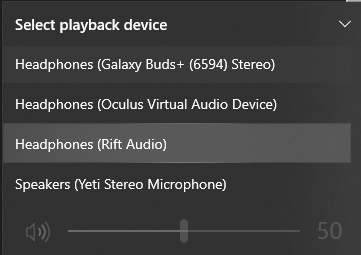I only hear sound through my speakers and don’t see a setting to change it to my headset. Anyone else have any luck with this?
Change the default Windows output device to your Oculus headset.
Not owning VR myself so can be totally wrong here, but maybe you have to set your headset in sound options in windows? (Click the audio button on your Taskbar and select the headset as output device)
Ah yeah, that did it! I’m used to VR games automatically changing the sound output to the Rift Audio.
I have the same problem but that doesn’t do it for me ![]() naturally I checked the windows Settings but I have sound when I am in Oculus Desktop and FS is Running in the background. But it disappears once I am back in FS…
naturally I checked the windows Settings but I have sound when I am in Oculus Desktop and FS is Running in the background. But it disappears once I am back in FS…
I changed the default device to rift etc multiple times but I’m getting very weird behavior. I just launched the game and sound came ut of my speakers on the splashecreen audio, then when I go to the menus all of the menu clicks and music plays correctly through my Rift. But when I actually fly, there is no engine audio at all or any other aircraft sound effects. Any ideas?
Solved it by doing a repair of the app. Very odd.
It seems to be some sort of background prioritizing issues with other apps open ie Oculus Home/WMR/SteamVR
Having the same problem. No solutions working just yet
ok so this helped, go to options>general>sounds>activate windows spatial sounds>turn on
That should get your engines and enviromental sounds back in action
Menu sounds and splash screen sounds are now muted…? but thats only a small issue
Having the same problem …
Any fix found for this- having the same issue with Rift S. Sound plays through the headset when in pancake mode but no sound when switching to VR.
Same here. Seems to have happened with latest update.
Have you tried switching the sound output to your Rift after toggling VR on (speaker icon in windows taskbar)?
Okay I actually figured out there are TWO Oculus Rift Sound options you can chose from. If you change it to the correct one you will have all the sound come through Oculus, but not through your regular speakers. I don’t really know why both won’t work.
You mean in the Windows sound settings? I only have one - “Headphones (Oculus Virtual Audio Device)”.
Yes, the Oculus Virtual Audio Device doesn’t work. There should be another Option in the Windows sound settings. It should be called something like “Headphones (Rift Audio)”
I use the German Windows version, so I am not sure if “Headphones” is the exact translation, but it should be. If you pick that, it works fine.
This topic was automatically closed 30 days after the last reply. New replies are no longer allowed.