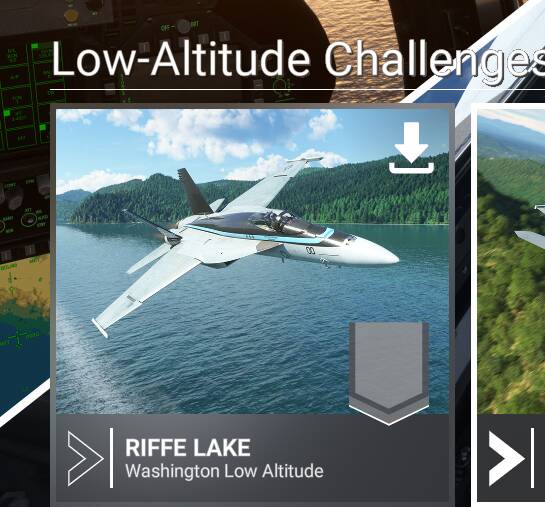Can anyone assist with why this is greyed out?
I’m fairly certain I’ve caused this myself as I was removing lots of “unnecessary” content in order to make the sim run a bit more quickly/stable.
I’ve reinstalled all the Activities (Bush Trips, Discovery, Landing Challenges etc) and if I access them individually everything is there.
As it’s showing the “First Flight” challenge I also made sure that the Kitty Hawk content was installed along with the Wright Flyer but I don’t know if that is a red herring as to the problem.
The other options for Maverick and Bullseye event show up fine, so I’m guessing there’s some other module that’s needed which I just cant find.
If you restart the sim, it should re-download and install any missing content for anything marked as installed.
Nope. I’ve been restarting each time I tried installing some new content just in case the home page as you say only refreshes on startup.
To confirm I’m did/doing this through the content manager, not by deleting any packages manually from the file system.
Just reinstalled all of the content from Asobo (up from 112 packages to something like 250 now). We will see.
1 Like
Ok that seemed to do the trick:
Not sure exactly what package it was, maybe that I was missing the King Air…will remove that again to test.
I’d already installed the KFFA airport so it wouldn’t have been that.
The frustrating thing, if you access any of the discovery/bush trips if there is any scenery missing it would tell you what was needed and take you to the content manger. Not so with the box on the home page.
1 Like
Removed the King Air from the Content Manager, prior to rebooting I checked the home page again and this time i was prompted for missing content:
WIthout installing the King Air I quit them sim and restarted. This put me back to the original sitation.
It would seem then the requirements for the “First Flight” Spotlight event on the home page are:
After installing the King Air it was necessary to restart the sim. May have shown up eventually but I wasn’t that patient.
One of the hints I guess is the twin prop aircraft in the picture but I’m not that good at plane spotting to know which one 
@TheSevenflyer what’s your thoughts on this being considered a bug? Everywhere else the user is prompted to install missing content but not on the home page widget. That’s a bug in my book, as minor as it is.
1 Like
I don’t know if I’d call it a bug, it does work as intended.
It just could be more informative than a grayed out screen!
A wish list item to display a “content missing” alert when a trip is selected and you don’t have all the necessary content installed may be more appropriate in this case.
Well working as intended, if you mean showing something that is half-installled. Matter of interpretation.
Working as intended would be as you say to prompt to install the content. This would fit with how it is handled in other places, such as:
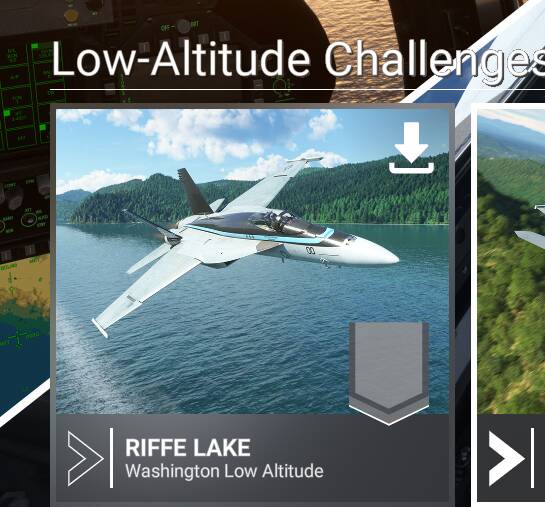
I doubt anyone would be as bothered as I am to keep the sim installation lean so there’s little point raising as a bug to not get fixed.
Hopefully we can expect better handling of dependencies in the new “lightweight” FS2024 client.
1 Like