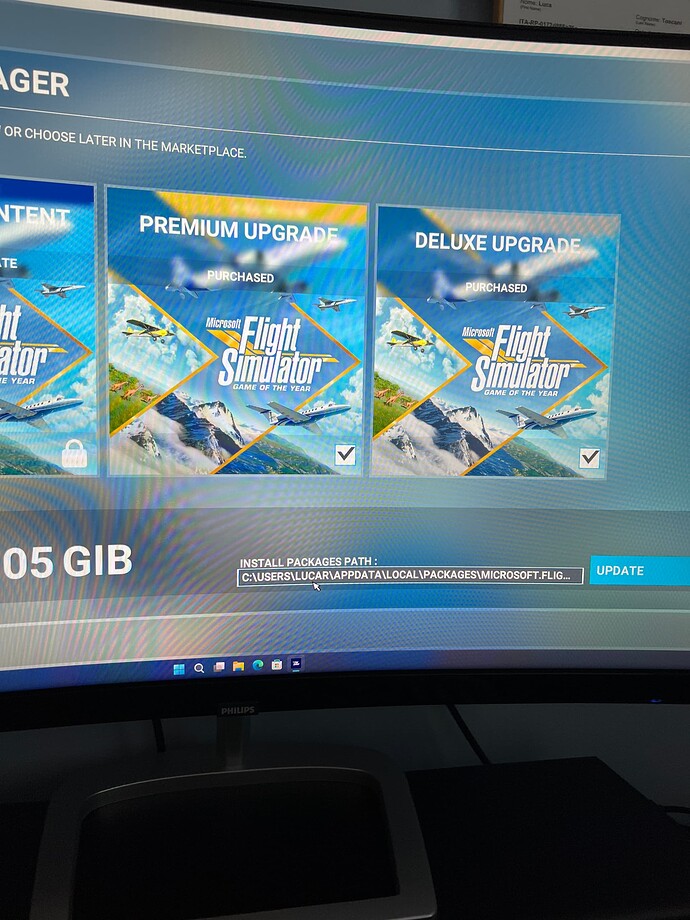I don’t remember a thing if I want to install fs2020 in a different ssd here what do you need to do?
Hi @Tosco1992
The way I set mine up was just to use file explorer to make a new folder on the drive I wanted to install the sim on (I call my folder “MSFS2020” so I can find it again! ![]() ). Then click in the box your mouse is pointing to in your screenshot, and change it to read what ever folder you made earlier. In my case, I’d edit it to x:\MSFS2020, and once the directory you want is showing in that box, just click “update” and watch it update!
). Then click in the box your mouse is pointing to in your screenshot, and change it to read what ever folder you made earlier. In my case, I’d edit it to x:\MSFS2020, and once the directory you want is showing in that box, just click “update” and watch it update!
Regards
P.S. Keep in mind, I believe the sim will still install a fairly small part of the sim to your C drive. I don’t think there’s any way around having that part on the C drive, but all the major parts of the sim will be on the drive you made.