Hi
I had the same problem with a CTD right before the loading screen. I’ve tried everything (also a complete reinstall of Windows) and still had the same problem with a fresh Windows and nothing else on it than Steam and MSFS, still didn’t work.
The problem lies in the Cloud Backup of Steam. You have to disable Cloud Sync for MSFS (RMB on MSFS in library and select “Properties”:
Take note of the App ID: 1250410
Close Steam and go to you install folder of Steam (default: C:\Program Files (x86)\Steam)
There is a folder called “userdata” and after that is a folder with your Steam User ID.
In there you will find all your local storage of the Steam Cloud backups for your installed games. Now you should see a folder with the App ID of MSFS “1250410”:
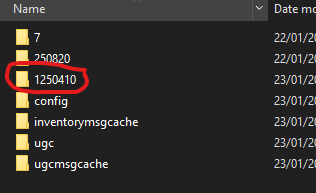
Delete this folder and now try to start MSFS. In my case I got past the intro videos and can now finally download MSFS again…
