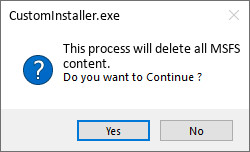Guess what just happened to me ![]()
I think we all had that learning moment at some point. Only took 1 to learn though.
This just happened to me because I verified after the game kept freezing after checking for updates and before getting to menu. I am beyond annoyed right now, 150GB will take at least 6 hours to download and install. I can’t believe this has been an issue since September and has not been fixed, I verify game files all the time and have never had anything as dumb as this happen with any game.
Performance is fixed! Great, let’s just move our steam folder to this new shiny SSD! Oh… Thanks Asobo!!
Luckily I had a backup, but this needs to be fixed. Isn’t there a way to tell steam to ignore the Official folder containing the packages? That’s already being checked and verified in-game.
This has happened to me more than once. In fact I am in the middle of yet another massive forced download as I write this reply. I started Steam’s file verification today after MSFS repeatedly crashed when I chose an airport, a departure runway, and clicked on “Fly.”
I had used MSFS 2020 for more than an hour without incident yesterday, and mostly without problems for several preceding days. I have no idea what changed between yesterday afternoon and today. I hadn’t changed anything on my PC since yesterday, other than downloading a printer utility from HP. I uninstalled it in case it was somehow interfering with MSFS (which made no sense), but MSFS still crashed. I knew from previous experience with Steam’s verification/validation process, or whatever it’s called, that asking Steam to check my files would result in their total annihilation and that I’d have to download the whole enchilada, again. I don’t suppose there’s anybody at Steam who can explain why this keeps happening. For that matter is there anybody at Steam? 2021-03-28T07:00:00Z
I’m going to take the time to post some information here along with my suggestion for how to resolve the problem based on what is happening. Strictly speaking, this is in fact not a bug but a feature.
Microsoft provide some files with the game that integrate with Steam functions. One is the InstallScript.vdf and the other is the CustomInstaller.exe. If you read the install script you’ll find that the custom installer is executed under the condition “Run Process On Uninstall” with a command line argument “clean STEAM”. The custom installer then proceeds to read the UserCFG.opt file for the location of the “InstalledPackages” path and deletes the contents.
This gets interesting if you ever read the Steamworks documentation as when it talks about install scripts and the run process on uninstall condition, they point out this is also called by the verification process and go as far as telling develpers not to use this function to call a program that will delete game files.
So, there lies the problem. What would be the solution?
Given the above and the extremely unlikely event of changes by Valve / Steam that could potentially impact many of the hundreds of thousands of products they sell. Given that MS / Asobo have written this CustomInstaller.exe for a singular purpose of deleting content when it is called for a single title. It seems the simplest solution would be for this singular file provided with the game files be altered in such a way that when it is run, a popup window appears warning of what is about to occur:
When someone sees this after clicking the verify button, they can make a conscious choice of if they want to delete all the content and redownload again, or, they can choose to halt that process from running and save themselves the bother of suddenly finding they need to download 150GB. Naturally, this will also appear when someone tries to uninstall the game through Steam too. Might seem a bit weird at first but it’s always nice to have the choice of how your computer and the programs on it behave.
There you have it. This is why MSFS behaves unlike 99.99% of other software on Steam when choosing to verify files and a simple but effective solution to stop people from being caught offguard because of it. In the words of Jean Luc Picard:
Make it so.
This is not the only file related problem for Steam users. For me , almost without exception, Every time their is an update ; The download and install proceeds to within a few megabytes of the end…then hangs i a continuous unending loop. It will never complete. You are forced to stop and restart he sim. Then it tells you tat you are missing 80GB of the sim ( plus all the world updates when that finishes). File path is correct…it just doesn’t see it !
This happens to me every time..
Update of 2.67 gb required, it downloads 2.67, repeatedly restarting.
I lose patience and pause the download, stop MSFS, stop Steam, restart Steam, restart MSFS.
NOW it requires 15 to 16 gb.
In past update cycles, I’ve gone to bed and left it. On WU3 that worked, yet on 4 and 5 it didn’t and I had to download the whole thing all over again. on WU6, I started it and retired to the settee to watch a few episodes of Hawaii 5-0.. I did one stop-start, it wanted 16 gb but leaving it worked.
It seems patience may be the key..
If I want to fly on update day, I start MSFS before it drops, then have a flight or three.
Once I’m finished, I then stop MSFS, rename my Community folder and start the update.
I read the update notes, remove any MODS that may be affected by the update and have one flight before putting any MODS back into the new Community folder.
Any new MS/Asobo Airports I already have a MOD for, get one flight to check, then get removed from the official folder to remove conflict e.g. Superspuds [EGHC] Lands End and [EGPR] Barra..
Look at it this way, MS/Asobo give us an airport, Modders give us an airport, decorate the terminal, put pastries in the cafe and hang pictures on the wall.
Seriously, check out EGHC with the drone camera
Argh. I verified my games files without knowing this bug ![]()
Search this link You will find it very useful
https://forums.flightsimulator.com/t/complete-redownload-of-main-files-when-updates-solved-steam-users/472608
For me the MSFS installation manager only wants to download 18 MiB (53 MiB uncompressed) after I “verify local game data”. I don’t know why but see yourself https://www.youtube-nocookie.com/embed/_HVl9s4lisc
intressting.. may be there is a special thing on your system ( e.g different install folders ) , or with the newer changes and e.g. beta possibility also the verify behavior was fixed.
Standard Steam installation with every in default folders on C: and I have this (positive) behavior since SU5.
It’s just really weird that most have to re-download everything, some just a bit. I guess it has something to do with how horrible Asobo did the whole “different data path” thing, you know, when you got it from the MS Store it’s a different path than when you got it from Steam and so on.
yikes, my internet has an 800gb quota and it only downloads msfs at 10mbps thanks to where I live, wish I found this bug sooner
clicking “verify integrity” I expect it to actually check the files, not quietly nuke the game and force me to spend 1/10’th of my datacap and all night to download it again. This is beyond asinine and has many simple fixes that aren’t implimeted
I wish I would have known this.. Despite updating to 1.26.5.0 the other day. It is downloading it again after verifying files.
This just happened to me ![]() Hope they fix this so others don’t make the same mistake
Hope they fix this so others don’t make the same mistake
Yeah. Steam just deleted the entire 200GB of my MSFS stuff as well, while i was troubleshooting infinite splash screen problem. Lovely. With every single other Steam game, the verification process is just that. Test, whether your files aren’t borked. Not with MSFS, apparently. And it’s funny, because not even uninstall/reinstall of the MSFS executable helped.
I’m not only still stuck, but now i have the horrible/painful process of redownloading the entire thing with pre-broadband speeds (despite having 300Mbit line) again ahead of me, if it one day decides to get past the splash screen again.
It is a pain. I have done it 3 times now. As I was getting crash to desk top with community folder empty it was the only way I could get the game to load. The first time lost everything. The second time lost half my world updates and the last time just my crj aircraft that happens every time. When you cannot even start the sim it’s my only option but it’s not now so bad as it used to be but still a pain.