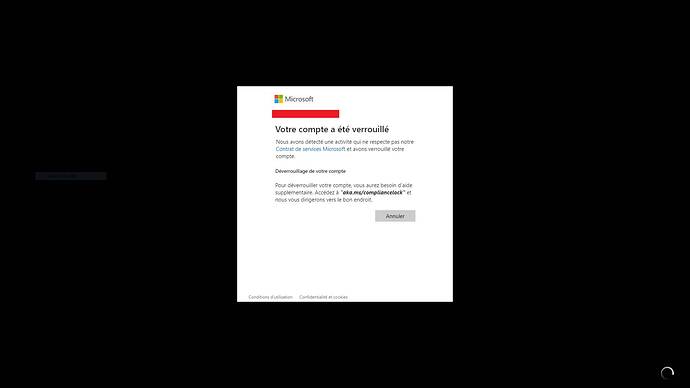Hi everyone,
I apologize in advance if this topic has been placed in the wrong place or if this problem has already been solved on this forum. I did not find the answer to my problem, so I present you my problem:
I recently purchased MFS2020 “standard edition” on the Steam Marketplace.
On the first launch of the game, on the connection page, I entered my microsoft account.
I’ve got an error message telling me that my account was locked (see picture 1).
The only thing that I can do is to push the cancel (ie : annuler) button to send me back to the startup page asking me to press any button to start.
When a press a button, I see the Xbox connection page and I only can press the connect (ie se connecter) button which send me back to microsoft account error message.
It’s a complete vicious circle and I stuck here.
Is there a way to change the microsoft account linked to my MFS2020 as I can’t have access to it anymore ? (I tried to ask microsoft to unlock my account but as I don’t use it a lot I haven’t enough informations to unlock it)
Additional information :
I already try to uninstall MFS2020 from my PC (from the Steam App) and reinstall it.
But it remember my account and I’m stuck back.
I also tried to uninstall MFS2020, get refund by Steam and try a new fresh install.
But as previously, when I started the launcher from the complete new fresh install, MFS2020 remembered my Microsoft account.
It’s like my PC or my Steam account is automaticallylink MFS2020 to the microsoft account I registered on my first connection.
Last information that can be useful : I don’t have any microsoft account linked on the PC on which I try to install MFS2020
Did you ever face this type of problem ?
Is there a way to change the microsoft account linked to my MFS2020 ?
(I’m sorry if this kind of problem has already been fixed but I did not find the information on this forum)
I’m a big fan of the Microsoft Flight Simulator series since my first virtual flight on MFS98 and I am completely amazed by the incredible works made by Asobo Studio and Microsoft team.
But to be honest, when I see this kind of feature that force you to have an microsoft account, that block you to share your MFS2020 with other local account on the same computer where you install it, I’m disappointed and worried about future versions.
In any case, thank you in advance for your help and hoping to be able to join soon this sumptuous community that is the one of the flight simulation. 

Picture 1