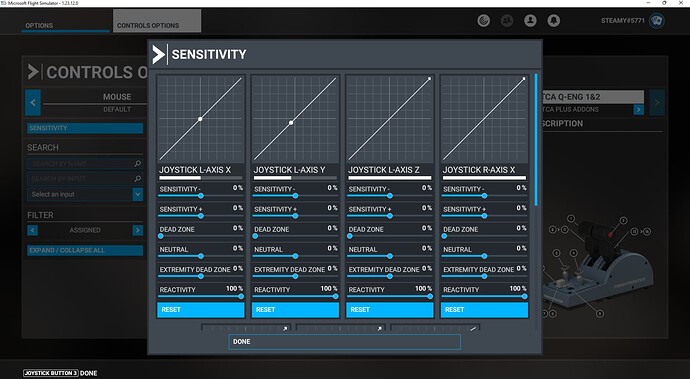I have tried calibrating lots of times, drivers and firmware up to date, works fine in the A32NX when using the fly pad to calibrate but in other aircraft it is off from each other, its only L-AXIS-Y that’s the issue the L-AXIS-X works fine as seen in this ss its in the right place,
I have the quadrant addons too and have calibrated flaps and rudder axis btw.
this is what it looks like on my FBW preset with the straight line
1 Like
When you calibrate your throttle using the Thrustmaster Control Panel on Windows, did you press the red buttons 5x? Once for each detents from TOGA, MCT, CLB, IDLE, and FULL REV? The Official calibration steps that Thrustmaster provided has a missing step. They only mentioned 4x pressing the red buttons, which can cause the throttle to be miscalibrated.
Based on your screenshot, it looks like there’s a calibration issue from the throttle itself since the Y axis is not as centered as the X axis.
So see if you can calibrate the throttle again but this time make sure you press the red buttons 5x. Once for each detent, and remember to keep moving the spoilers and flaps lever to follow the same detents as the throttle before you press the red buttons.
Once you’re done, check with the green bar on the thrustmaster control panel as well. Make sure all the axis are aligning at the same level.
1 Like
I have calibrated by pushing the red buttons on all detents also with the flaps and rudders coming down with the throttle from TOGA to FULL REV, I’m not sure if I’m doing something wrong
it works in the A32NX, its about the other aircraft. eg A330-900N, EUFI, C172
Then you create a separate profile for them. And switch them around whenever you want to fly other aircraft.
Headwind’s A330-900neo is coming with a major update soon, one that integrates with the A32NX Flypad throttle calibration tool. So once this is updated, you can use the same profile as you configured for the A32NX. But until then, you need a separate A330-900neo profile, as well as the others too if you want to bind different things.
Yeah, I have separate profiles but it’s just they don’t work, as I said the 2 throttles still aren’t calibrated together, even though I’ve done the calibration process correct as I’ve seen your comments on other posts but idk what happens with my issue with them being slightly off from each other
When you calibrate your throttle using the Thrustmaster Control Panel on Windows, did you press the red buttons 5x? Once for each detents from TOGA, MCT, CLB, IDLE, and FULL REV?
How does one perform this operation as I have no idea. Thanks
Follow this official document on how to do the calibration process…
The only problem here in this document is that it only stops at Detent no. 4, as shown in Step VII. You should continue to do the same thing for Detent 5, and press the two red buttons again before contiuing to step VIII and onwards.
If you have the spoilers and flaps addons attached. Make sure you move them along with the throttle before pressing the red buttons at each detents.
Thanks. Completely understand the calibration process and have tried about 50 different ways and still my idle detent on the controller shows up as being at climb, on the control panel, and in the sim.
Ok. So tried out the throttle on the neo and it works perfectly. It is also calibrated correctly now on the TM software. It’s only the FBW that makes my idle detent on throttle to be climb in the sim and there is absolutely nothing I can do to correct that.
Edit: so I straightened the curve on the sensitivities option and now the throttle works like a dream. Thank goodness and thank you. Appreciated.
They actually written an in-depth guideline on how to set up the throttle in the FBW A32NX.
flyPad Throttle Calibration - FlyByWire Simulations Documentation
1 Like
Hello, I’ve recently just bought the TCA airbus throttle quadrant, and I’ve had the similar problems, I’ve read through all of the solutions and none of them have worked, does anyone have any ideas on how to fix it??
I got this throttle a few months ago. I Had it working great until I didn’t use it for a month or so. Now, when the throttle is supposed to be at idle, it goes into reverse. When on the throttle it is in CLB, it’s at 85% in-game and FLEX is 95% instead of what it’s supposed to be. I have tried so many thing but nothing has worked.
Something probably happened to your Control profile and the sensitivity curve.
Also, which aircraft do you test it on? Different aircraft may have different throttle profile that goes on top of your MSFS control profile.
the default Asobo A320? Or FlyByWire A32NX?