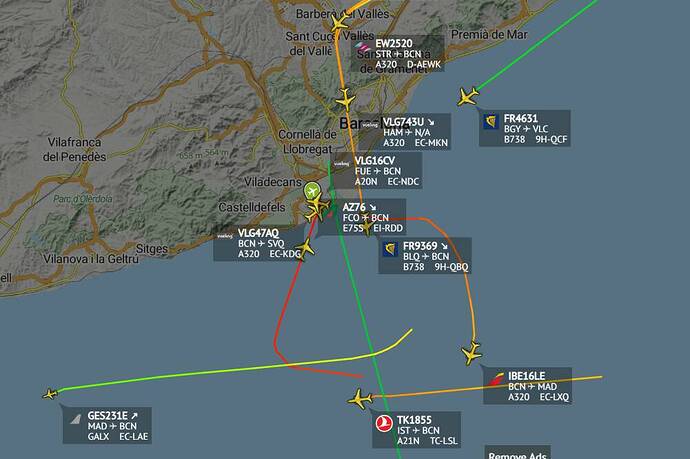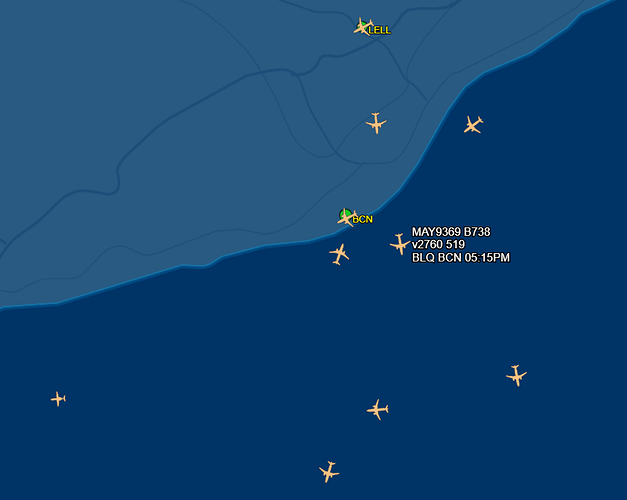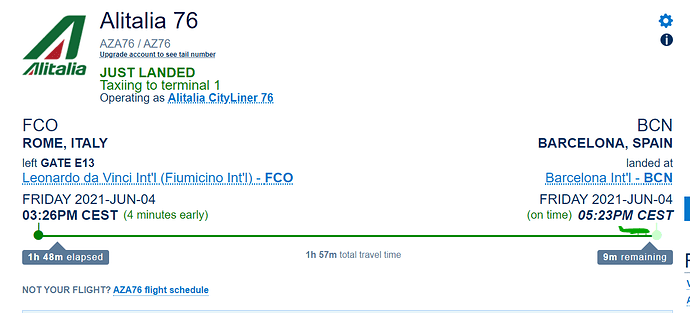Before the update, online air traffic (multiplayer) appeared a lot around the world, I recognized myself and saw myself on Youtube lives…now it’s almost or without any flights from other players…I’ve already changed servers, and nothing!
I replied to a different issue I think… nevermind… 
How is live traffic generated into the game? What data does it take from FlightAware?
Even if FlightAware doesn’t show all planes on the live tracker, it does know :
- Departure/Arrival time of each flight
- Flight delay
- Approximative flight route
- Departure/Arrival gate
- Flight number
- Aircraft type
- It does know about military aircraft if you type the flight number even if it doesn’t show directly in the tracker.
Here is at Barcelona airport for example:
Radarbox
FlightAware
Like we see, FlighAware doesn’t show planes that landed or are taxiing. However, if we check flight AZ76 that we see on Radarbox, but not on flightaware. But we can still see all the info if we type the flight number.
So I really don’t know why MSFS doesn’t seem to make live traffic work.
Normally it should be:
- Spawn plane at the gate it should depart. (if player choose this gate to spawn, unspawn the plane). Jetway or stairs should be attached to the plane with all ground crew working.
However, at some points last year, they said we would be able to takeover a real flight, so I don’t know if they forgot about this feature. - Close to departure time, turn on the engine and detach jetway. (around 5-10 minutes before flight).
- For the flight itself, I don’t know if they have the real route in the database, but they could generate a route from A to B.
- Arrival gate. (ATC should choose a free gate for the player).
- Attach jetway and working ground crew.
- Repeat
For GA planes, I really don’t know how live traffic work for that.
basically thats how it should work (and what I have suggested to MS already internally) - BUT this is far from easy…
- Not every flight has information about arrival and departure gate (sometimes MSFS has different gate names then FA), so is is not always possible to match them.
- Flightaware base data is not always 100% correct. Sometimes it has a different AC listed before departure/live data, becuase the flight is now operated by a different aircraft then original planned.
MS is aware of the fact that the data provided by FA are far from perfect to reflect 100% real world AI operations.
Regarding GA: Not possible. Small Aircraft do not file a flightplan and are only tracked via MLAT (so no destination info) and corporate jets are often blocked.
So it’s already been stated in this thread and by asobo devs if some boxes of info are missing flightaware won’t pull the flight. Big example was in France where ifr plans are apparently pretty helter skelter if filed at all… Don’t know if this pertains to what you are seeing but I’m making the assumption.
Right now msfs simply does not have the headroom for addressing and creating ai routes and taxi guidance. Their concern I would think is optimizing the heck out of the engine so the guys that are getting 10 frames in big aeros can at least spawn something.
You can see this flying into any major US port with a lot of traffic, even the best systems will lose 20ish frames when traffic is everywhere. I imagine once they optimize for a couple years and clean up the code and functions we’ll start getting some cpu headroom to add a bit.
Third parties have the resources to focus on traffic and optimize how much data is being injected into the sim. This will be the best option as using third party apps you can adjust how much gets put in via traffic population sliders, because everyone has different headroom.
These are my theories, time will tell, but I just don’t think asobo can address this heavily anytime soon.
I understand about arrival gate, but a plane arriving at Gate A, will also depart from Gate A right? So technically, I know they don’t always know which gate they will arrive to, but they always know where they will depart from.
Maybe they can just shuffle the gate of the plane. Like the plane arrive, the ATC/MSFS decide which gate it goes, but keep taking the departure/arrival time in consideration.
For GA, I guess they could just put offline AI in the mix.
PSXseecontraffiC INJECTS the ai planes exactly were they must be, counting with REALTRAFFIC data.
 Thats far enough the best thing we have right now about live traffic.
Thats far enough the best thing we have right now about live traffic.
Not to put to fine a point on it, but in Canada, at least, EVERY GA flight should have a flight plan unless it is what we would call a “local”. Just doing circuits or transiting to another field in the immediate area. Technically speaking even a sightseeing private pilot is supposed to file at the very least, a flight itinerary.
I understand that not all flight plans are available but I often see local aircraft on my Flight Aware app. I do not know if Transport Canada participates in releasing any of the GA flight plans to flight tracking software providers, to be fair, so i do understand the data is lacking.
Not questioning your detailed knowledge on the traffic. Just pointing out for the non pilot community, that we DO file plans even when flying non commercially. ![]()
Just landed at Kuala Lumpur WMKK. Now the ai is landing one after the other. Not on live traffic.
Live traffic is a mixed bag. Yesterday I started from Haneda in Tokyo and that place had quiet a lot of live traffic compared to places like Zurich, Vienna, Cologne, Copenhagen etc.
Zurich in particular , at all times is much less busier than real life. Wonder is it because I am in Asia and connect to the SE Asia server? That shouldn’t ideally be the reason, if it is, that will be a defect.
Covid restrictions perhaps! Just saying…
remember the real world time difference, if it is day in Asia it is still very eary (if not night) in europe so th live traffic there is not as much as it would be if it is daytime in europe.
→ That is something my users sometimes do forget.
If is am flying with real time settings (1400Z) (living in germany) I would get close to 0 traffic in New Zealand cause it is there 0200 (GMT+12).
Please could someone explain to me how the model options in options tab affects Live traffic?
I am not at pc now so cannot remember the actual option titles, but something to do with model types?
Anyway do they affect Live traffic and how?
Basically what do I set to see max amount of LIVE traffic (not AI traffic).
Thanks
Here’s something that I found today and it’s real annoying. I decided to spot planes at KORD using live traffic. I looked at the flight planning screen map and I noticed lots of yellow planes headed for KORD so I thought I would be able to watch a lot of planes. Sure enough at the airport i saw planes in the distance on arrival but not many departures. I watched a few arrivals and then no more were in the distance and still no departures. I let the sim run for a full hour and did not see any movement at all and worse than that all the planes disappeared completely. Nothing departing, arriving or parked at gates and they never came back. What happened to all those planes on the map and why did everything dissapear? I don’t get this sim at all and can’t beleive that it still has not been fixed after they said improvements in the latest update. What got updated because I can’t find it.
the main reason why aircraft disappear on an airport are often faulty airports itself, that can not handle AI traffic at all. For arriving aircraft this is often caused by missing free gates (wrong type or to small).
Departing aircraft do have problems when there is no hold short node for the runway or it is outside the range.
The other major problem for Live/Online AI at the moment is the “handover” when live data are getting lost or are not avialable at the start of the flight. I have not found out yet how this is supposed to work and how it actual works within the Sim, but maybe the next Q&A can offer there some more insight.
Both problems are a common issue within the autogenerated airports…
When I tested flights in the USA I instantly noticed live traffic.
I also flew from Ethiopia along the Nile up to the Mediterranean and did not see a single plane (or ship for that matter). It seems pretty clear that the air traffic feature relies on live data which is not working for large parts of the world.
EDIT: is traffic possibly connected to actual time? I tend to set time back several few hours for anything but N/S America (because its daylight when it is evening in Europe) so that would also an explanation.
LIVE/Online AI is LIVE, so if you move the ingame time oit has no effect on the traffic at all - at least to my tests so far
You’ll have to wait in line with the rest of us for this.
Below are the settings you need to enable Live Traffic. That’s the only thing that needs to be set other than making sure online services are enabled. But we all have to wait until Asobo get the live traffic thing sorted out. Depending on where you fly, you may get a nice amount of traffic to none at all. There’s nothing you can do to change that. You may get traffic, you may not. It’s a roll of the dice.
Traffic tab:
Data tab:
I bought vhhh recently which looks really good. I live in the USA and If I want to spot live traffic at that airport, I have to spot there at their local time which is like midnight for me. If I want to set the day and time to three days ago will I see the “live” traffic on that day or do I need to select AI traffic instead? Have you found that AI traffic is better than live traffic especially at large airports.