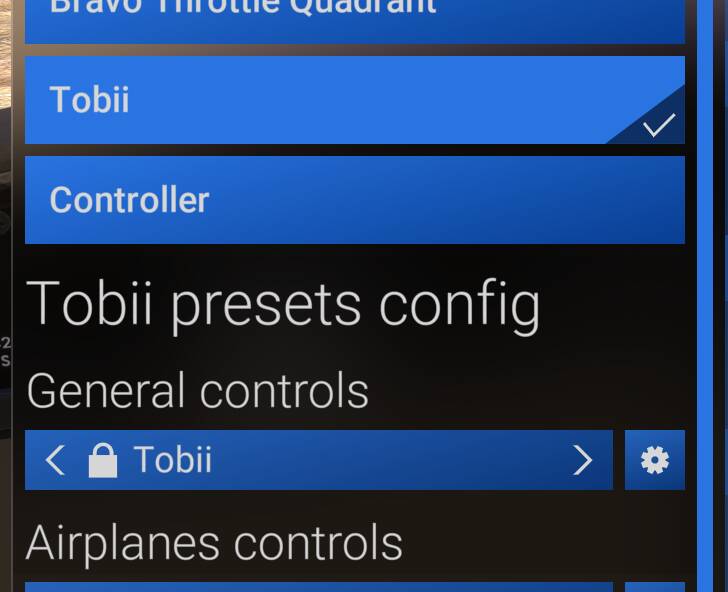So we are now over half a year into MSFS 2024 and in SU2 Beta and we have STILL NOT TOBII 5 native support.
Something WE HAD IN 2020 mind you!
I paid a lot of money just to use it in MSFS and now they are failing and failing and failing to add this feature WHICH WE ALREADY HAD and which is - for a flight sim - ESSENTIAL.
How on earth is MS / Asobo rationalising this total utter failure? This is absolutely unacceptable!
I would like to know what the hell is going on here? YOU DID IT ALREADY!!! What is the holdback already??
Sorry - but I had enough of this clownshow really. Implementing stuff nobody needs but vital stuff gets just swooped under the rug.
WAY TO GO MS/Asobo! WAY TO GO!
P.S. I made it kinda work with Tobii Game Hub but today suddenly this stopped working?? Tobii works well in other games today but MSFS 2024 - for some stupid reason - just stopped working? It does not start headtracking when I hit the key I assigned. For real now this is just ridiculous.
It is hard to understand how it is still not implemented. Really hard.
1 Like
Yea - and it’s wild that - with the Tobii Game Hub it worked - I did set my settings there and maybe a week or two later - nothing. Would not start tracking anymore. I don’t understand how this can even happen - especially when Tobii works well in other games still. No problem there - only MSFS again failing…
The hub shouldn’t even be necessary. It isn’t for 2020, and they know that.
The only thing that has worked consistently for me was editing the .xml file. Every other work around just didn’t work.
2 Likes
Do you have any idea why all of a sudden head tracking wouldn’t even start to work anymore?
The only time I’ve seen it mess up, is when there has been some sort of user data sync error.
Recently, for me, that would be when:
- My user data was reset when I did some testing on Xbox and then switched back to my PC
- The “phantom” beta update reset my user data
- A weird “soft reset” occurred that seem to affect a couple of my user settings
What happens is the values in the .xml file revert to having decimal values rather than non-decimal values and the track ceases to work. I have to make my edits again, and I’m good to go.
Well - what I did have like 2 or 3 times was the message saying “the local save file is newer than the cloud one - which one do you want to use”. I always chose the cloud one. Maybe that’s a reason?
That is definitely possible. Of course, now the local has been overwritten by the cloud, so you can’t just rely on the local any longer.
One question, though, when you say it stops working, do you not even get the sim’s default Tobii setup to work? The default meaning only eye tracking and no head tracking, or does it do absolutely nothing at all? In my case, it always ends up reverting to the default behavior.
I was not trying “eye tracking” - I always just do “Head Tracking”… All I really did was map the keys to “Toggle Head Tracking” and “Reset Head Tracking” - but both do not work - it just does not track my head movements at all. I wonder if there is another setting somewhere which was set to “off” by accident? Is there some kind of head-tracking-kill-switch?
So, let’s step back here.
By default the sim’s locked default Tobii profile only has eye-tracking enabled. This may be in error, but in practice that is all that works when connecting a Tobii and using it with 2024 out-of-the-box. None of the control bindings are necessary for it to work, as such.
Okay. To get head-tracking to work, and to disable eye-tracking, I duplicate the default “Tobii” profile, give it a name and then quit the sim. I locate the appropriate .xml file for this newly created profile and I edit the values to match those of what I had setup in 2020.
Again, all of that will work sans control bindings. Naturally, without the reset, the on-first-load of the sim the positioning will be off, so having the reset binding is essential to getting it aligned correctly. Having the toggle is just a convenience thing, of course.
My point is the control bindings aren’t necessary to getting the hardware working.
So, I’m still unclear what the issue is for you. Can you do this:
- Launch the sim
- Go to Free Flight
- Pick an aircraft and parking space
- Enter the flight
- From walkaround or, if desired the cockpit, go to the Toolbar and click the controls tool
- Under Basic Controls click Tobii
- Under General Controls ensure the locked “Tobii” profile is selected
- Move your eyes around the scene – do they track?
Start there. Are the sim, hardware and your eyeballs now talking to one another?
Hi Nixon
I found out  So this is what happened (don’t know why but anyways):
So this is what happened (don’t know why but anyways):
I did all what you said before - my own tobii profile etc. As mentioned before - tobii was working till very recently just fine in 2024 via Game Hub.
So what seemed to happen was that - for some reasons - my own profile was reset in the Tobii Game Hub - there it was using the default Tobii Profile and in MSFS 2024 I had my own personal tobii profile activated.
That was the problem - once both used the same personal profile it worked again 
Thanks for your patience Nixon!
1 Like
Awesome. Glad you got it sorted!!
(But, man, do we ever need Asobo to step up and get this fixed in-sim, already.)
1 Like
Agreed! Thanks again mate!
1 Like