I’ve read that about a RAM Drive for Rolling Cache several times already. Tried it out once myself about a year ago (got 64 GB Ram) but saw no benefit. Do you actually have a more fluent gameplay with SU11 than playing WITHOUT Rolling Cache that way?
Ok, if reinstalling MSFS doesn’t work you might want to try several other options like these:
-
Windows integrity check (Use the System File Checker tool to repair missing or corrupted system files - Microsoft Support)
-
Check your RAM (How to Test RAM: Make Sure Bad Memory Isn't Crashing Your PC | Tom's Hardware)
-
Check your PC stability by running benchmark tools several times or letting them run for longer periods. Hardware defects can occur at any time in a PC because of the frequent temperature changes within a PC case. You can often detect them by pushing the PC to its limits for longer amounts of time.
-
If your hardware seems to be the problem, first check your power supply, these often cause issues when PC’s age as they can no longer deliver enough peak power at all times (5 Best PSU Test Software for Your Computer’s Power Supply)
Do you have some kind of manual, instructions how to do this?
Thanks in advance.
You certainly do when you’re forever circling in a glider over photogrammetry. For A to B pilots it’s not such a big deal
Download Imdisk Configuration tool, use these settings
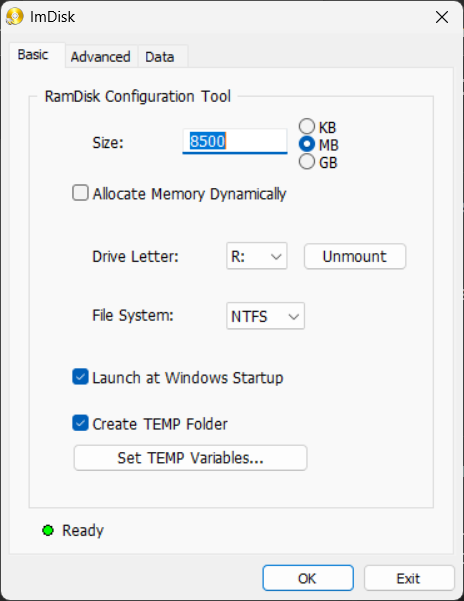

Then in MSFS configure the 8GB rolling cache to sit in R:\TEMP
Thanks a lot.
Will give it a try.
Cool Beanies!
I really like ramdisks and it sounds like a plan to me too.
I truly believe that the vast majority of the problems people have are Windows related. I have received several patches and updates for my W11 in the last two weeks and still, nothing got fixed until I did a fresh install.
I just wish MS would give us the option of dual boot for Windows, one for the business world and another for Gaming. Most of the performance issues are “security related”, trying to keep up with the hacking. All we need for gaming is a good firewall and antivirus, nothing else.
Real pilots don’t need planes anyway!
If you disable rolling cache, doesn’t MSFS store the data in RAM anyway, if there is enough RAM?? Why do you need a RAM disk to write from RAM back to RAM? That makes no sense in my eyes.
Rolling cache is only for those with a slow internet speed. The rolling cache stores the areas you fly over, and nothing more. When you fly over the same area, if it is in the cache, then is loaded from it instead of downloading it from the internet again. I have a 1 gigabit fiber for my internet, and also have 64 gigs of RAM. I experimented with the rolling cache on NVME and on a 24 GIG RAMDISK, and there was absolutely no difference. If you turn rolling cache off, it means just that, it is not loaded into RAM.
Some people also reported “stutters” with the rolling cache turned on. I have it disabled.
All the video memory controller sees is an address, it takes data from there and dispatches it not to ram but via the cpu into Vram.
Typically ram is 3 - 7 x quicker than NVMe and up to 30x quicker than SSD however there is also bus bandwith to consider so it’s safe to approximate these by half.
I found exactly the same thing, until I deleted both the rolling cache, and local cache. Hope it helps some of you.
Same for me
Says the man with the gigabit sledgehammer to crack a 40Mbps walnut.
The RC isn’t useful for return visits but rather when viewing the here and now e.g. circling. Too large can also cause a delay.
I couldn’t disagree more. A company Like MS can afford to walk and chew gum at the same time. I am sure that they have separate teams at Asobo for performance improvement/stability and new development. It has always been thus in software development. I am very happy with both performance/stability and new features. Bring it on!,
I’m not sure how those photos are examples that detract from the “shockingly bad blurry mess and draw distance” claim the user you responded to is talking about. If they’re on Xbox, there’s a nearly 1000 reply thread on the forums detailing many examples confirming what he’s saying there, which is also bug-logged.
I haven’t had stuttering for ages, since SU6. I don’t think my pc is over the top (5700xt, Ryzen 9 3900x and 32gb). Since SU11 I have been able to do some tweaking an I get a solid 37fps, 1080p (cause I run 3 monitors for other stuff) on ultra.
This update is the smoothest it has ran, before the update I was getting a smooth 37 fps between medium and high.
Personally I think that’s a great bang for bucks setup for a single monitor so it’s good to see it can adequately handle multimonitor too.
That’s a real thing. I soloed at about 11 hours and cleared for solo XC at 16 hours. Thanks to this (and PilotEdge):
