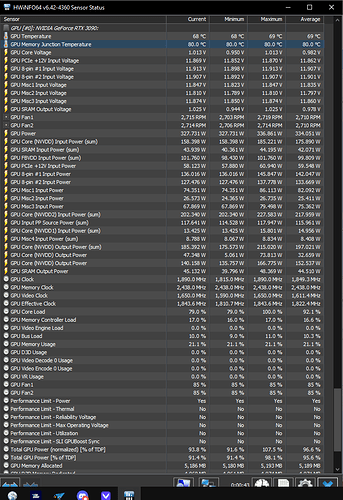I have rolled back my GPU driver and no artifacts so far… touch wood
Can you let us know what driver version and if it fixed the issue completely. Thanks.
Can you let us know what driver version and if it fixed the issue completely. Thanks.
Of course, I went to 466.77 (for RTX3070). Before this I was on the latest (471.44)
I just sort of chose this randomly as I didn’t want to go too close back in case the issue was there with other recent drivers as well.
I have flown for a good few hours in different aircraft since and haven’t noticed any artifacts at all! Fingers Crossed!
Good luck!
Thanks for the reply and please update us again after a few more flights/hours in the sim.
Thanks again.
I will do, but it was happening on pretty much every flight, so I’m fairly confident this has solved it, and it was a very easy process!
Great to hear , must give this solution a try later when I get the chance !!
let us know how you get on!
Hi Metalplains . Just after reverting back to the previous Nvidia driver ( 471.11) , no difference in performance , graphic issues after a couple of mins of flight .
OK could have been the that those recent drivers also conflicted with the new update, try the one I used, 466.77, being flying all day not had it occur a single time.
Have just been flying there in sim for a number of minutes , all seems to be working well using that 466 .77 driver ( even notice a slight performance improvement) . Thanks for the heads up  .
.
Great to hear, I have to add still very disappointed with this update, verging on angry, the reduction of graphical quality, LOD, colours, clouds, textures, scenery popping etc. etc. to allow for Xbox gamers is incredibly annoying and galling after the money I saved to get a top PC to play on max settings, it just doesn’t look anywhere as near as good as the sim we first got.
Yes , totally agree with you as regards the downgrading of the sim . I’m finding a lot of " pop in " at lower altitudes , especially in city areas, around 1000ft in altitude . Have tried flying at 5000, 10000 and 15000 feet , and haven’t found the " pop in " as bad .
All the same , for me , it isn’t the same as the first version of MSFS that we all played !! 
I’m not having the exact issue that you show in your video, but I do have something similar to it with the landing lights on the ground textures. Happens with all aircraft I tried it with, in multiple airfields
It isn’t always looking weird like that but it either happens when looking around or just randomly where it starts flickering.
I didn’t notice it after Update 5 itself, but I’m seeing it now after the little hotfix update from today, after update 5.
A few of us also posted this issue in another thread:
At first I thought it was memory artifacts, as they look similar. I don’t think that’s the case, since it only seems to happen with motion and the top part of the screen. The Nvidia 3000 series also have error-correcting memory modules, so they won’t throw artifacts.
This thread seems to highlight it’s an issue with render scaling and/or TAA on Nvidia cards. This could be a driver-related issue as well.
Thanks for these posts, I have not suffered from this glitch at all since rolling back my driver to the one mentioned above, so I guess this is a short term solution. Obviously we (Asobo) need to get to the root of the problem however as we can’t keep using old drivers just to fix their bugs.
Hello, would you say that what I experienced last night (see video) is in the same category as what all you guys are getting? I was flying the TBM 930 and this happened (the view is from the pilot’s side window) when I landed with landing lights on.
I have an RTX 2060 with the latest drivers, never had such a problem before. Many thanks.
So downgrading the driver worked for the graphics anomalies but now I get blackbox’d BSODs - The MEMORY.DMP presents it as a VIDEO_TDR_FAILURE (116). GPU temps during flight:
Yeah, similar . Except it was happening in the top right corner during day time . Rolled back two drivers ago , problem solved 
thank you for confirming, let me try this.