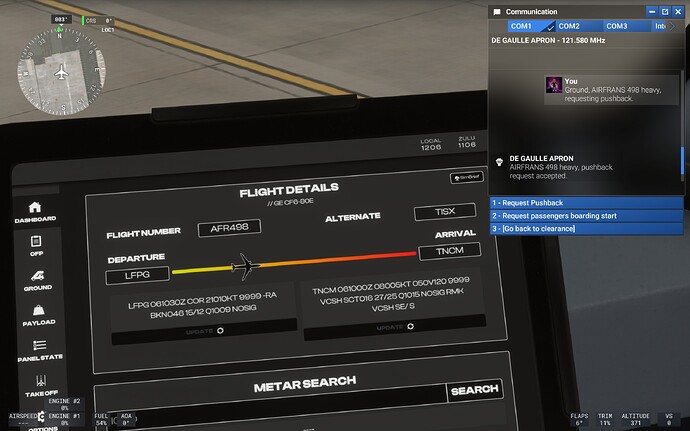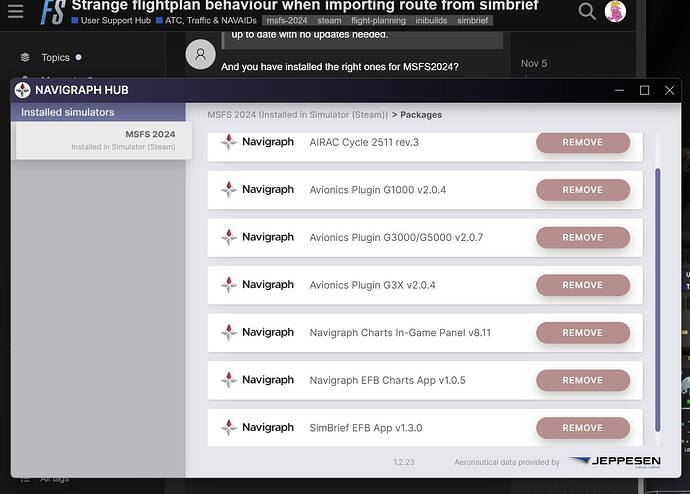I’ve been having issues over the last few days with the A330-200 to TNCM and A350-900 to KLAX both out of LFPG. I take off as normal and the autopilot follows the assigned SIDs but then suddenly seems to cut a load of waypoints out and changes course on a direct path to a waypoint over 2500 miles away. This has happened multiple times over the last few days and I’ve not had issues flying out of other airports. However, when feeding the flightplan into the aircraft I nearly always get a yellow efob warning and the waypoint ETA times are way off. Sometimes by as much as 10-12 hours. For example, my pushback is set to 10am local time but the flightplan will show some of the waypoints as 1am when they shouldn’t be that far behind.
I suspect this is something to with Simbrief and the recent cycle update maybe, as everything was fine before the ither day.
However, I’ve checked my Simbrief flightplan and everything seems in order as I normally use it. All waypoints and SIDs/STARs are correct as well as fuel, weights and pushback times.
I’ve also made sure the measurement units on the flightplan match the aircraft units on the efb.
I’m not sure what else it could be.
So is anyone else experiencing this or is it something I’m doing wrong? If not, is it a Simbrief issue? An Inibuilds issue or a game issue?
Thanks in advance.
PS At the start of the flight at the gate, the aircraft symbol on the ‘flight details’ main page of the efb shows me as being halfway through my journey already if that helps.
Can you show screenshots of the MCDU / flightplan right before starting?
Sure. I should’ve done that, sorry. However, I’ve just started a new Paris to LA which seems to be fine so far (fingers crossed), so I’ll have to upload them tomorrow.
Where the efb indicated how far I am into my journey before start-up on the ground.
There are timestamps in the video description. The last one at the end is the one you want to see.
Unfortunately the Video does not help, since it is not visible, how you programmed the MCDU. Do you use Simbrief? You have the latest AIRAC?
Yes, I use Simbrief and have an active subscription. I also have the latest AIRAC. What specifically about the MCDU programming do you need to see or know.
I would like to see, how you programm your MCDU and what is the result after you entered the SID. Please make screenshots from all pages of the MCDU flightplan.
I can see, you have the flightplan in the Simulator EFB, which from my point of view is not necessary (except you are using ingame ATC). I know, that there are several issues transferring the flightplan from the simulator EFB into the MCDU of the planes. So you should use direct Simbrief import, this is much more reliable.
In general there are several quirks in your flight setup, destination EFOB -20 tons won’t make the passengers happy. So I fear, the mistakes are made during the preparation, and not from the plane.
So I tried a new route. KLM787 EHAM to TNCM A330-200 and the same thing happens.
Clicking “Import Route” on the Simbrief Dispatch seems to be a factor.
If I load the aircraft at the gate without importing anything and import from the MCDU like you suggested, then the flightplan loads in fine with all waypoints and a correct EFOB. However, the only problem then is that I’m then unable to find a way to request “IFR clearance” from ATC as it isn’t triggered in the communications menu.
If I create a flightplan and import it from the Simbrief Dispatch either from the World Map or at the gate, the flightplan loads and the ATC automatically prompts me to get IFR clearance but with a huge chunk of the waypoints missing as before. They seem to be the waypoints that are made up of coordinates or numbers across the Atlantic Ocean.
There also doesn’t appear to be anyway of clearing, overwriting or re-loading the flightplan from the MCDU unless I create a secondary flightplan by hitting that button on the pad or “importing route” via the Simbrief Dispatch which will always cause the missing waypoints.
Do you load into efb first and then into mcdu? Or straight to mcdu from simbrief. Either way, does it not allow you to step through your FP and manually enter the missing way points?
I create the flightplan in the Simbrief dispatch on the efb. I’ve not tried entering any waypoints manually. Besides, I feel that would kind of defeat the purpose of it all and distract from the issue at hand.
Is this an in sim plane or pmdg? If pmdg i think you need a navigraph subscription (I might be wrong) and then send to mcdu directly. I don’t think in the case of pmdg you can create the FP in the EFB. I have one so don’t experience the issue. Even with the 737 max (in sim) which is not good at accepting a FP from the EFB, I use simbrief, it never loses waypoints and ATC follows it. Unless they decide to expedite my climb.
No you can still import Simbrief plans into PMDG aircraft. I don’t have a navigraph subscription but it works fine for me.
But OP said he’s flying the A330 and A350 which aren’t PMDG
2 Likes
The A330-200 is a sim aircraft. The A350 which it also happens on is a paid add-on but both are made by Inibuilds. I’m subscribed to Navigraph and not running any MSFS2024 beta. Plus don’t get me started on the 737 Max 8 please or I’ll start ranting about it and I’m in a relatively positive mood today.
Besides, I suspect many of that aircraft’s particular Simbrief problems are down to the iFly airframe template that everyone is forced into using as there still isn’t an alternative or official one a year later.
The poor old 737  . I hope someone can help with your simbrief issue. I always go from actual simbrief planner, not the one in EFB nor the flight planner. Com. Good luck
. I hope someone can help with your simbrief issue. I always go from actual simbrief planner, not the one in EFB nor the flight planner. Com. Good luck 
Try the Inibuilds forum, there might be some discussion there about it.
1 Like
From all I read, there is a mismatch between the Simbrief waypoints and the Simulator waypoints.
Do you have the Navigraph Navdata installed in the MSFS 2024? Did you install the right ones (the 2024 Version)? Did you consider the “package_order_hint” problem?
I would’ve assumed that MSFS2024 would automatically install any Navigraph data like AIRAC cycles? As for the Navigraph Hub itself, all modules are showing as up to date with no updates needed.
I did find a work around for the ATC problem and that was to copy the Simbrief flightplan into the sims built-in dispatch in the EFB and then send it over to the ATC. However, I then have an issue with importing the Simbrief weights to the EFB and then sending them over to the MCDU Perf page to be confirmed for the take off V-speeds. When I import the weights on the EFB from Simbrief both bars max out to their limits. It seems there’s an incompatibility between Simbrief and MSFS2024 weights too.
As for the “package_order_hint” problem, this is the first I’ve ever heard of it?
The Simulator has its own navdata, that’s right. Usually there are no big differences between them and Simbrief.
And you have installed the right ones for MSFS2024?
It occurs as soon as you use an old MSFS2020 addon together with Navigraph Data in MSFS2024. Since the old addons do not have the package_order_hint entry in the manifest.json, the simulator can’t load them in the right order, which causes trouble with other addons. The solution is to add the package_order_hint to your addons, if it is missing. How to do this is described somewhere in the forum here or in the Navigraph forum.
Both problems cause exakt the symptoms you are describing: Missing waypoints and wrong flightplans in aircraft.
Is this with the simbrief in the EFB? How about just disabling the 2020 simbrief in your library and then using the actual navigraph simbrief website.
Everything looks normal. No 2020 add-ons. Navigraph Hub is pointing to the right folders. I’ll look into the package order thing. Thanks
That looks good. Now make sure all addons in your community folder have an appropriate package_order_hint entry and give it a try.
1 Like