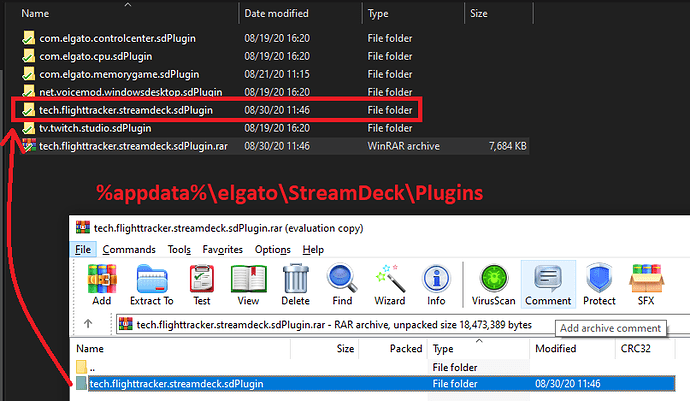I think it will be useful to anyone of us ideed 
@RMROC451 I’d appreciate a compiled zip as well. Just picked up the xl last week. Thanks for sharing with the community and thanks to the original dev as well.
Yes please, zip file would be great! I was never able to compile something from github, I have no clue 
I actually compiled a version in proper stream deck format, so you just need to double click the file to install.
I am in the middle of a move right now so I’ll try to release it next week when things settle down a bit  .
.
I too would welcome a compiled zip.
Out of curiosity, what’s the (free) dev tool of choice these days to compile C#? Visual Studio?
Let me know if you want any help.
I’m working on having the nav/com/xpdr stuff tie into if the batt master and/or av master is on. Configurable if you want that much granularity of course 
I’ll post a zip link in a bit (real world duties atm), to tide you folks over till @NguyenQHy gets his installer released.
@ColossusCH69 @FuzzyPlutonius @LokiDruide30 @Tappex
- stop stream deck client
- Take the folder in this zip and paste it in the folder located on your machine.
- Restart stream deck client
- Profit!
- See my prior messages about where the buttons should be in your stream deck client and then configure to your liking.
Many thanks!
Thank you sooo much for the rar file 
What to use for Avionics BUS1/2 in the G1000 Cessna 172?
Those are not working for me:
AVIONICS_MASTER_SET
TOGGLE_AVIONICS_MASTER
err: ok, reading everything would makes sense not working right now.
btw. if you like to share your StreamDeck profile would be cool  I was able to get some things done but of course not so professional like yours. Looks really great. Thank you for sharing the app
I was able to get some things done but of course not so professional like yours. Looks really great. Thank you for sharing the app 
Thank you, vwery appreciated!!! 
I’m rarely using the word “amazing” (may be because I’m german) but in this case… AMAZING! When I look back trying to setup streamdeck for X-plane with different Plugins… I was getting mad and spent hours, also trying to learn Phyton… omg! Now this piece of SW makes everything so smooth and easy (except Avionics  ). Thank you so much!
). Thank you so much!
I’m working towards avionics. It’s a crapshoot currently since half of the buttons/switches i want aren’t mapped to a simconnect event or value. As that gets updated, we’ll progress together!  feel free to share your setup! I want to see what other folks are coming up with too!
feel free to share your setup! I want to see what other folks are coming up with too!
@Pieter1982NL also had some changes on an older branch to give you dropdowns for selecting values instead of having to go look them up yourself. You ok if I resurrect that?
Frustratingly I can’t get my Streamdeck to detect when I’m in the Store version of the Sim because it’s a bloody WUA app!
Manually switching to the profile works though! So thanks a lot.
Great work, there are no words to thank you!
Simply Amazing!! Thanks 
@RMROC451, is it normal that after I install and drag in my actions, that they do not display anything?
You have to pick/setup values on what you want it to show. If you look earlier in the thread there was some links to the events/values that you can bind to.
If you still have questions, shoot me a private message and I can help you out!
There were changes in the original repo where they were working on dropdowns for selections of those. I’m sure that will be coming sooner or later. If I can get in contact with the dev and finish it with their permission, it will be the thing I probably do next.
This Is brilliant. I also have a StreamDeck and this looks so useful. Thank you for sharing the file.
Really looking forward to getting this working.
Few questions -
Do I place the extracted folder and files in the Elgato\Streamdeck\Plugins folder?
My Norton Antivirus seems to believe there are a few harmful files in the included bunch. Wondering what’s triggering it?
Also, I see mention of Simconnect and I’m not sure what that is. Is that something else that needs to be downloaded and installed to make the buttons work with MSFS and the Streamdeck?
Thanks again!