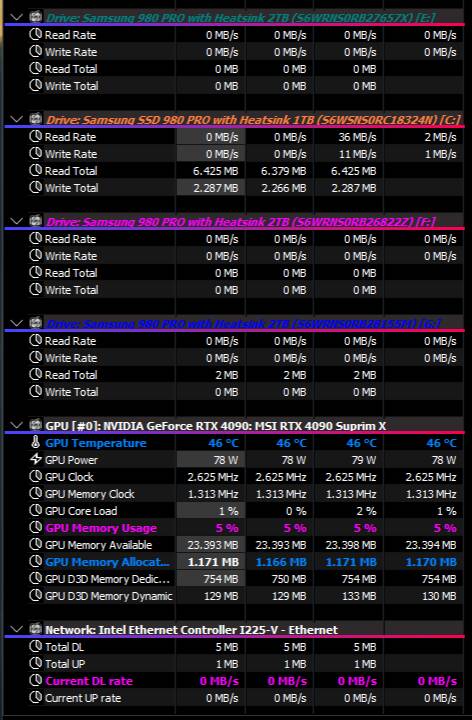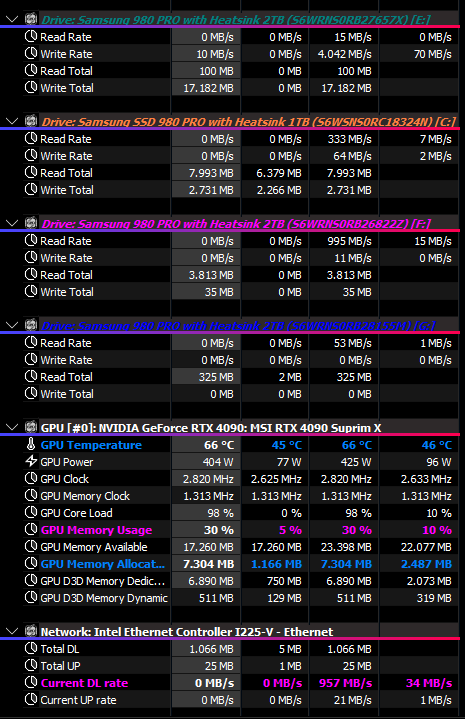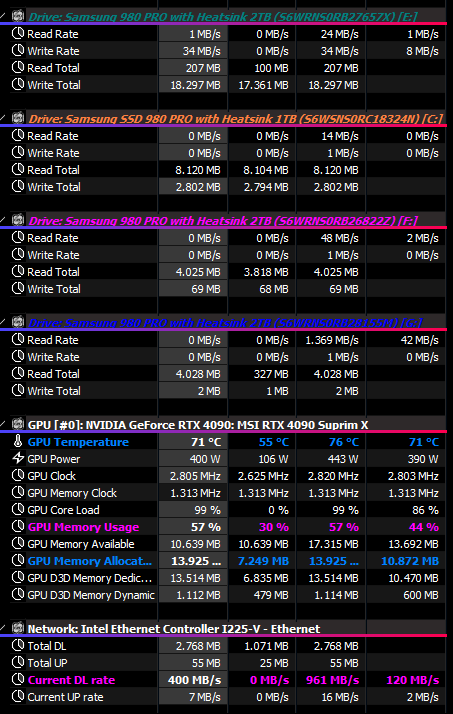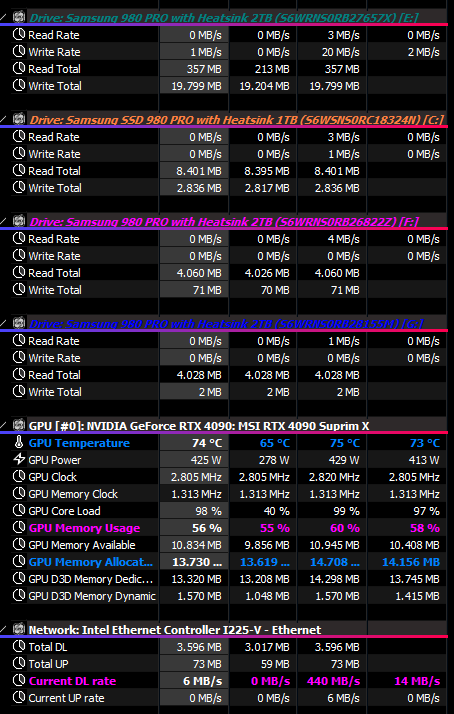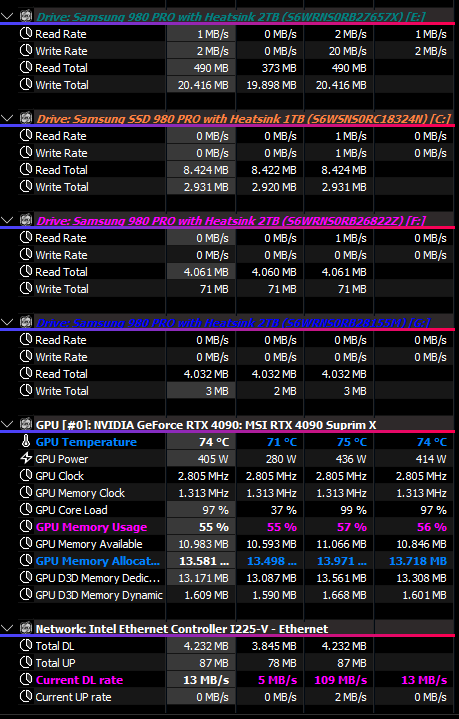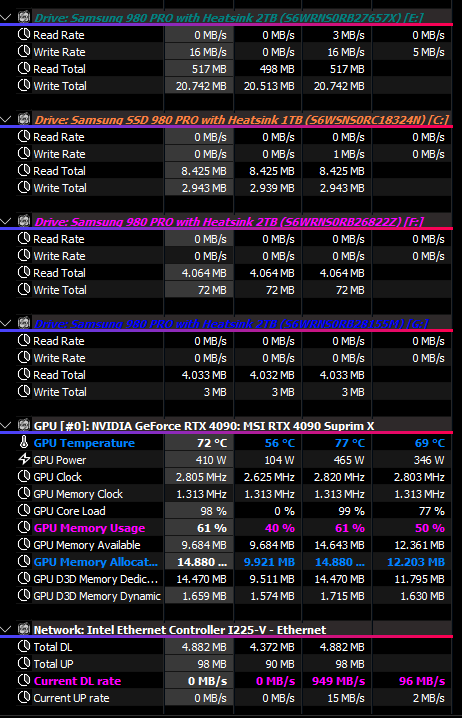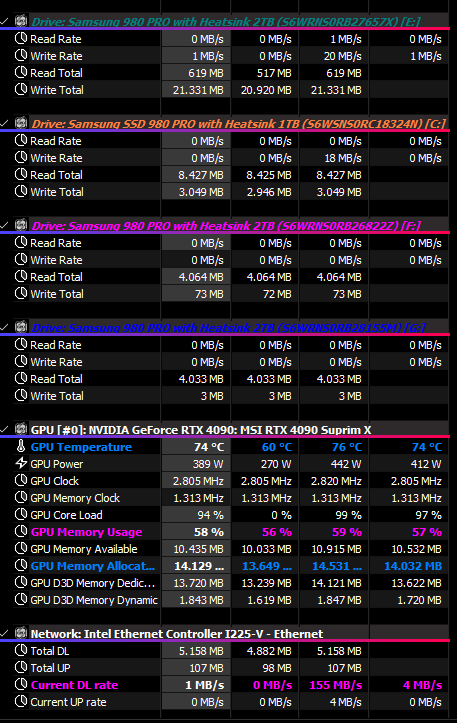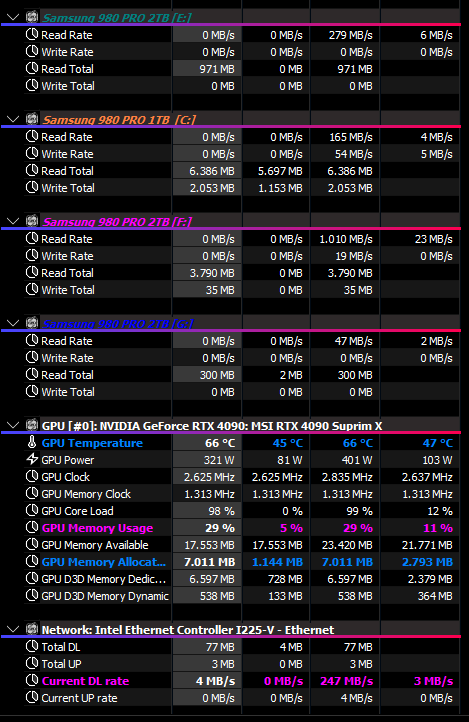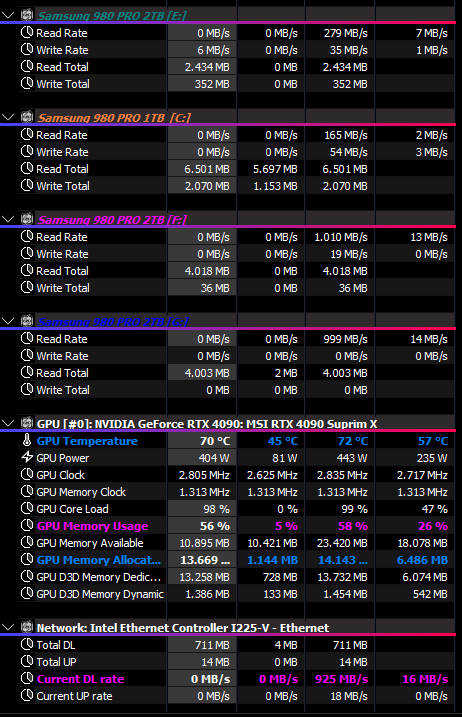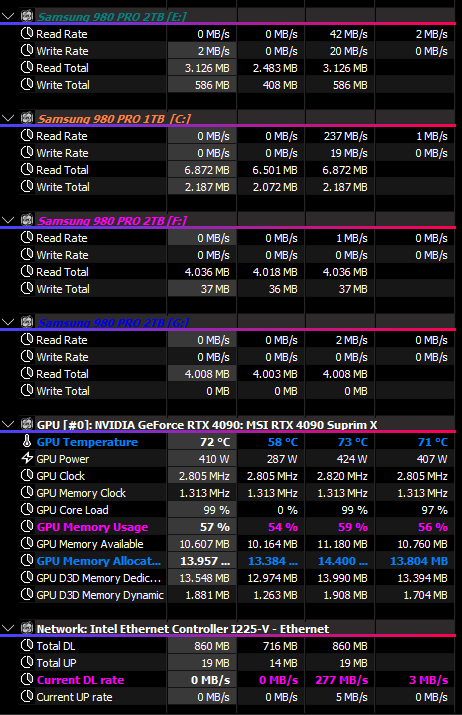I did a test to monitor the real data behind streaming to check if some of the most popular factors we see on the posts really matter. I hope it´s the right place for this. If not please move it to the correct section.
Setup: i9-12900ks + 4090 + 64 GB (6400 MHz) + 990 Pro M2 (7000 MB/s) + 1 GB fibre
Settings: Ultra preset, 4K TAA, live weather, no air traffic and no photogrametry
Scenario: KNZY airport (default) with Airbus H125 chopper (default).
I started game having deleted rolling cache before, to force the creation of a standard 16 GB new one during first test. I did a first flight to cache data and repeated the same flight for a second time afterwards to check how much of the previously cached data was reused on the second flight. For the purpose of test I configured rolling cache to stay at a different drive (the E: drive), to better monitor its activity alone. Basically I have 4 M2 disks:
- E: (green), where Rolling Cache is located.
- C: (orange), where Windows 11 is installed.
- F: (pink), where FS2024 is installed (including Community and the default Streamed Packages folder)
- G: (blue), where only some ORBX addons are installed.
The columns on the screeshots below define, from left to right: current, min, max and average values. You can see disks, GPU and network usages here. After each screenshot current, min, max and average values were reset on purpose, to have a better picture of the impact of changes in each of those phases. I will round numbers to make things easier to explain.
Update after tests: network speeds use Mbps (there was an error in original units tag at the screenshots).
- After starting Windows, the initial situation was:
- only C: has activity (rest show almost 0 data read/write).
- no relevant data was downloaded yet
- After loading game, and while at world map menu, these are the figures:
- we downloaded 1 GB from server till we reached the world map
- average download speed was around 30 MB/s, with max network peak reached ONLY for loading world map
- green disk write activity shows the initial 16 GB rolling cache creation (it´s 17 GB as data is indeed also added there after its creation)
- we also see almost 4 GB read from game disk (pink), which shows some default content loading
- just 300 MB are read from the addons disk (blue) at this point
- After selecting airport and spawning at runway:
- we download 1 GB more that basically goes straight into the rolling cache, as we can see that total writes in green disk increases from 17 GB to 18 GB
- for the runway spawn we also hit the max network speed however only for very short periods of time, as average speed is still 120 MB/s
- from game disk we barely read anything new
- from addons disk we read 4 GB new (some carriers and airports nearby)
After the initial load, which drives the highest workload, departing from North Island Naval Air Station (KNZY), at San Diego and heading north, things start to become interesting.
- Just 5 minutes after departure we have this:
- we downloaded less than 1 GB extra, with just 14 MB/s average download speed and 400 MB/s peak
- we added the downloaded 1 GB straight into rolling cache
- game and addons disk show almost no significant new activity
- Then, 10 minutes after departure we have:
- Only 500 MB extra were downloaded
- average download speed was 13 MB/s with a lower peak now hitting 100 MB/s
- The extra downloaded data keeps going directly into rolling cache, which has reached 20 GB (so 4 GB new were added into the initial 16 GB cache size)
- The green disk read activity shows that only 500 MB from cache were read in total at this point, so after those 10 min flight in this first test
Now comes the REAL SHOCK ![]() . We have basically downloaded 4 GB, for a short 10 min flight and they went straight into the rolling cache. Let´s make some good use of that, ok? Mmmm… not really. We come back to menu and repeat the flight.
. We have basically downloaded 4 GB, for a short 10 min flight and they went straight into the rolling cache. Let´s make some good use of that, ok? Mmmm… not really. We come back to menu and repeat the flight.
- While repeating flight, after spawning at runway, we see:
- basically only 500 MB new were downloaded
- rolling cache increases in accordance as write activity on green disk adds the extra data
- we barely see reading activity on the rolling cache (still around 500 MB)
- However, after 10 mins flying the same route heading north:
- we still needed to download around 300 MB extra
- downloaded data is still added to rolling cache, which reaches 21 GB write activity
- the effective read data from rolling cache was just 100 MB (green disk read activity was only increased from 500 MB to 600 MB after repeating the same flight with same helicopter on a previously cached area).
- since the initial spawn at runway during first test the GPU has been using 14 GB and that´s basically the figure also after 10 min on this second test
Conclusions:
- Network speed peaks are only reached during initial flight loading, while very modest usage is needed for regular and periodic streaming activities when no photogrametry is used
- Most of the download efforts are dedicated to populate a significantly big rolling cache
- The effective usage of the already cached data on disk is 100 MB. Yes, that´s it
 . After 10 mins of the first flight we cached 4 GB, however we just read again 100 MB of those 4 GB from cache after 10 mins of the second flight over the same area with he same helicopter.
. After 10 mins of the first flight we cached 4 GB, however we just read again 100 MB of those 4 GB from cache after 10 mins of the second flight over the same area with he same helicopter.
In my opinion the streaming concept is needed and is perfectly correct to use it. However the principle of using a so heavy rolling cache does not appear to add anything extra except saving the already downloaded data on disk for no real reason. According to tests the read activity shows very few reuse of cached data with the standard 16 GB rolling cache setting.
Maybe this could help in other situations but when you check the statistics profiler you can see that most of the main 3D data (the player aircraft models, the liveries, etc) are still loaded in the memory directly. On the other hand the “Streamed Packages” folder keeps a copy of the configs from the main assets.
Therefore, do we really need 128 GB caches or can we stay with default 16 GB ones? Indeed, do we need a rolling cache at all if some data still needs to be downloaded anyway even if we have a cache and the reading activity from it is so low? After these tests I don´t think it really adds significant improvements other than storing all downloaded data at a given file.
I hope this helps.
Cheers