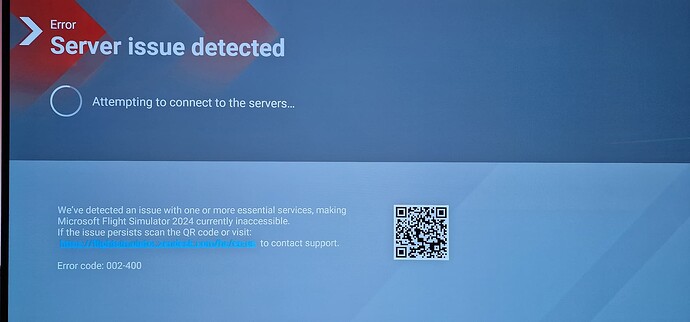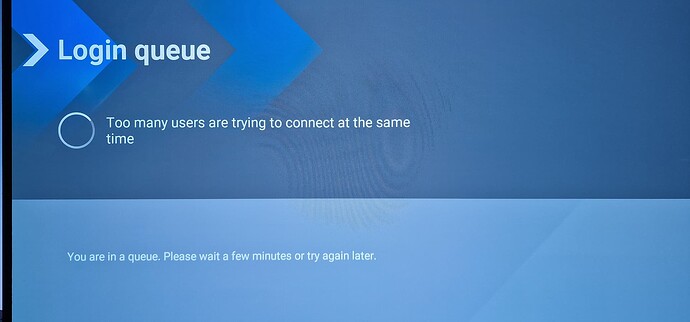I got this after a reboot..
Stuck at 12%, “Activating Packages”
Luckily for me worked this morning. After “only” 14 hours. Started at 17:00 of 19/11 finished at 08:00 of today…
Yesterday I was stuck at 10% after 2.5 hours of waiting. I disconnected thinking that tomorrow would be better… Well no, after 45 minutes still at 10%.
I have a message that the bandwidth is too low (I am connected via optical fiber). I’m a little confused…to be polite.
The message just assumes that the connection bottleneck is on your side. It essentially reports overwhelmed servers.
Stuck at 12%
What a piece of garbage. Day 2 and still no joy. They did not prepare for this properly and are now making excuses for their incompetence.
was stuck at 12% then 15% for about 10 minutes, then it was suddenly done.
Yes activating packages is slow in the UK also.
But why does it have to activate packages every time the sim runs? That makes no sense to me - how do they become un-activated since the last time the sim ran, like 5 minutes ago?
As a developer I would tag the packages as activated and leave them alone if activated. Only if something special happens would they be reactivated; in the time domain a special event may take weeks to arrive.
Sooner or later the developers will realise that small incremental versions are a complete nightmare to deal with; a route to disaster that consumes a lot of time and resources.
Where I worked for 20 years with over 200 man years of code we rebuilt all systems once a month, overnight, ran the tests and that version was used by everyone, stable for a month. It worked with minimal hassle, just saying.
BTW I’ve been stuck in career mode for an hour, staring at a blank runway with zero progress and minimal network traffic of maybe 40Kbps.
The Windows Update process has a higher network rate.
And the more I think about the technical problems, the more I think MS/Asobo have dug themselves into a deep hole. I wish them good luck.
I’m having a similar experience with it showing at 11 GB instead of 50.
Is the “Activating Packages” section part of the install process, or is it just loading? I’m asking because that progress bar was the first one to show up when starting the game for the first time, and has shown up every time I’ve started it since. Since it’s still showing at 11 GB, perhaps it’s not actually installing correctly or something?
11 GB is correct
The initial loads puts some files in the rolling cache (C drive by default), validates your entitlement to airports and aircraft which then get streamed to you on-demand.
I’d say use Task Manager and " End Task" for Microsoft Flight Simulator 2024 and reload again. I has issues on the first day of the launch but had no issues for the last 2 days and I must launched the game on my PC at least 2 dozen times.
I’ve been stuck at 15% as of 9:00 AM EST.
Help!
Stuck at 14%…
Stuck at 17%
VFS Activating packages