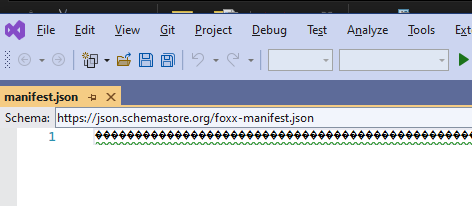![]() Thank you for using the Bug section, using templates provided will greatly help the team reproducing the issue and ease the process of fixing it.
Thank you for using the Bug section, using templates provided will greatly help the team reproducing the issue and ease the process of fixing it.
Are you using Developer Mode or made changes in it?
No
Have you disabled/removed all your mods and addons?
Yes
Brief description of the issue:
In the event of a power cut or reboot during the download of an update, the manifest.json file in the folder being downloaded may become corrupted. This is evident as the file is no longer human-readable. See screenshot.
When the check next happens, the process goes into an infinite loop, presumably because of an error in trying to read the corrupted file.
Right now, the solution is to delete the partially-downladed folder (which can usually be identified by last change date on the folder in the /Packages/Official/<Steam/Store>/ folder). Then restart. This is a lot easier than the time and bandwidth-consuming (and mostly useless) suggestions in the KB article
Please log this as a bug as it is easily reproducible and easily fixable. The update checker should identify the problem and remediate. Judging by the number of search results for this problem it is also not infrequent. (Although there could be other causes).
Provide Screenshot(s)/video(s) of the issue encountered:
Detailed steps to reproduce the issue encountered:
Occurs if download interrupted. To simulate, create a malformed manifest.json in any package folder.
PC specs and/or peripheral set up if relevant:
N/A
Build Version # when you first started experiencing this issue:
Current
![]() For anyone who wants to contribute on this issue, Click on the button below to use this template:
For anyone who wants to contribute on this issue, Click on the button below to use this template:
Do you have the same issue if you follow the OP’s steps to reproduce it?
Provide extra information to complete the original description of the issue:
If relevant, provide additional screenshots/video: