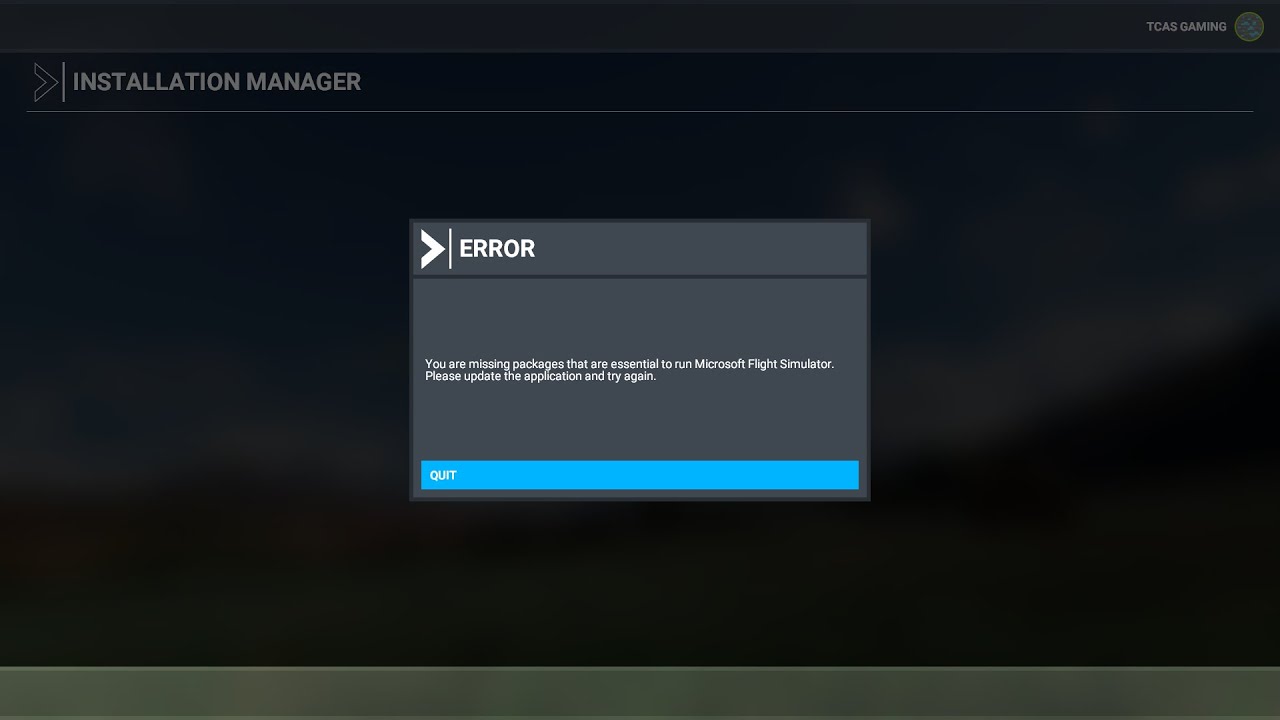Well, I am still having this issue, and after research the last two days, it seems that there are more users with this missing packages screen than it seems from just this thread here. It appeared for me with the latest Update to 1.29.30.0, which I ran yesterday morning. Deleting one random package helps only to get past that screen, but during the subsequent loading of the title I obtain CTD after 1-2 mins. I have spent pretty much money in the market place during the last weeks, and now I am not able to get the “promised services” … This still needs a fix, please.
Well, one thing to mention, which might trigger this effect. I have not downloaded the A310 yet, which is subject to the update. Hereby the system forces me to update to 1.29.30.0 without checking in advance (!), whether all required components are present. Hereby there is no option to roll back in order to be able to download the components. Finally the A310 is optional, but actually the users are forced to download it and all other components right away in order to avoid this discussed situation. In my opinion the update routine should check in advance (!) whether all prerequisites are fulfilled and should possibly list the missing prerequisites by name.
In the end, my issue remains, because I am not able to roll back the last update in order to download the A310.
Hi BreakersINC,
Great ! Thanks a lot for your post. Fixed it as well for me, same issue. I was desperate, two days of searching. Always on the setup configuration and never saved … Same screen for the update and nothing happened. Yeah ! Well, Just a service to start (automatic mode, better now). Many thanks. ![]()
S.
Same problem. Same frustration. I’m not a gamer or computer guru so I have two simple/dumb questions. the “essential package update” window states says “need to go back to launch screen”
- what is the launch screen
2 How do you go back to it.
Thanks
Same issue. When you click to install the Essentials Update, it says 80% installed, then just hangs. I’ve let it go for over 24 hrs (w/the sound down) and it’s in the same state.
Just purchased. Fresh windows 11 install. NVME hdd. stalls during Decompressing fspackage. Tried several times to kill and restart. Deleted all content in roaming, no luck. Uninstalled everything to start again. Still hangs!
So many problems with Microsoft games and store content. Very unhappy. Nothing seems to work. Broken game? Broken Service?
MODERATOR EDIT:
This post merged into this topic.
![]() Thank you using the Bug section, using templates provided will greatly help the team reproducing the issue and ease the process of fixing it.
Thank you using the Bug section, using templates provided will greatly help the team reproducing the issue and ease the process of fixing it.
Are you using Developer Mode or made changes in it?
No
Have you disabled/removed all your mods and addons?
Yes
Brief description of the issue:
“you are missing packages that are essential to run Microsoft Flight Simulator”-Message during start procedure. The only possibility is to quit MSFS. Next start of MSFS cause same behavior.
Provide Screenshot(s)/video(s) of the issue encountered:
Detailed steps to reproduce the issue encountered:
Start MSFS
PC specs and/or peripheral set up if relevant:
- Bought via Steam (Installed several times, same error occurs
 )
) - Ryzen 2700X
- AMD 6750XT
- Win11 (Clean install, all updates, all drivers up to date)
- No antivir/Firewall
Build Version # when you first started experiencing this issue:
1.29.30.0
![]() For anyone who wants to contribute on this issue, Click on the button below to use this template:
For anyone who wants to contribute on this issue, Click on the button below to use this template:
Do you have the same issue if you follow the OP’s steps to reproduce it?
Provide extra information to complete the original description of the issue:
If relevant, provide additional screenshots/video:
Do you have the same issue if you follow the OP’s steps to reproduce it?
Yes
Provide extra information to complete the original description of the issue:
msfs stuck on essential packages updates
If relevant, provide additional screenshots/video:
Thank you XBOX related services were all “disabled”.
By setting everything to “manual”, invalid updates are no longer displayed. Even better, XBOX sign-in is now automatic.
it’s great. I’ve contacted Microsoft support about this, but they haven’t been able to resolve it.
Unfortunately, the suggested solutions do not help me, which partly help others. I still can not start the FS. I am very disappointed with the quality of this software as I have spent a lot of money and cannot use the program for MONTHS. Microsoft does not seem to care.
Are there any other tips to get this bugged software to work?
Same for me. New PC, fast ssd, stuck on decompressing. (Steam deluxe version)
Spent an entire day now, and can’t install the sim. I have no words…
@KungFuGradius Did you reolve the issue and managed to install the sim on the new PC?
Check the SSD is using the NTFS format, MSFS will not work otherwise.
I can rule that out for myself. My NVME is set up with NTFS. The MSFS was already running smoothly on my PC until I had to reinstall it. Slowly I find no more words. Embarrassing thing what Microsoft delivers
![]() Thank you for using the Bug section, using templates provided will greatly help the team reproducing the issue and ease the process of fixing it.
Thank you for using the Bug section, using templates provided will greatly help the team reproducing the issue and ease the process of fixing it.
Are you using Developer Mode or made changes in it?
No
Have you disabled/removed all your mods and addons?
Yes
Brief description of the issue:
Update 1.30.12.0 today, (files removed from community folder of course)
When finish, game start and have a CTD. After a new restart MSFS can’t works anymore “You are missing packages that are essential to run Microsoft Flight Simulator. Please update the application and try again”
I didn’t find a valid solution and previous fix on forums looks doesn’t works now.
How to fix it?
A full uninstall is ok or I can simply re instal update with a safe mode or a sort of?
Thank you very much
Hello everyone,
Find a solution on YouTube. Hope it help!
(Valid for Steam version of MSFS 2020). It works for me ![]()
Just to resume, need to remove files on steam directory ( important remove last one installed during update) and then rebot MSFS 2020.
If Market place result unavailable turn off , reboot and then on again “Data Connection” (Option/General/data).
Cheers ![]()
same issue here on 1.30.12.0
Same issue here and I just get stuck on a download screen that does nothing …only way to get out is ALT-F4.
And after a while I get disconnected due to lack of the update ![]()
For a issue that has gone on for this long and for that many I am amazed that there has not been a fix yet
![]() Thank you for using the Bug section, using templates provided will greatly help the team reproducing the issue and ease the process of fixing it.
Thank you for using the Bug section, using templates provided will greatly help the team reproducing the issue and ease the process of fixing it.
Are you using Developer Mode or made changes in it?
NO
Have you disabled/removed all your mods and addons? If the issue still occurs with no mods and add-ons, please continue to report your issue. If not, please move this post to the Community Support section.
YES
Brief description of the issue:
New installation - asked to install ESSENTIAL PACKAGE UPDATE then freeze
Provide Screenshot(s)/video(s) of the issue encountered:
Detailed steps to reproduce the issue encountered:
Many issues may be due to an outdated graphics card. Please state your Graphics Card Driver Manufacturer (NVIDIA, Intel, AMD) and Version (Learn how to find your current graphics card driver version):
Nvidia 546.17
PC specs and peripheral set up:
If on PC, Fault Bucket ID - Instructions here - Please type in just the Fault Bucket ID # rather than a screenshot for privacy reasons:
Build Version # when you first started experiencing this issue:
![]() For anyone who wants to contribute on this issue, Click on the button below to use this template:
For anyone who wants to contribute on this issue, Click on the button below to use this template:
Do you have the same issue if you follow the OP’s steps to reproduce it?
Provide extra information to complete the original description of the issue:
Cannot save ANY settings
If relevant, provide additional screenshots/video:
If on PC, Fault Bucket ID - Instructions here - Please type in just the Fault Bucket ID # rather than a screenshot for privacy reasons:
Have you checked that post ? hope it will help:
I have the same issue on my Xbox, can someone help me on this aswell?