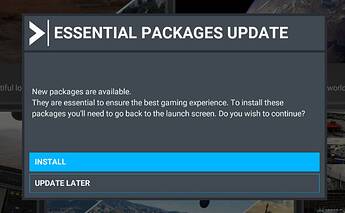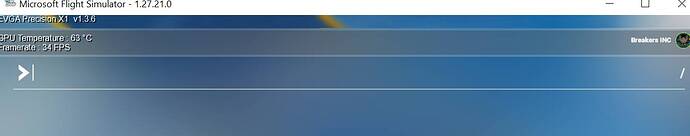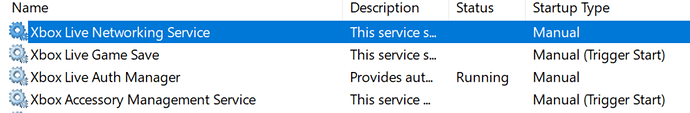After being out of town for a week I’m finally getting into installing the update. Everything seems to update fine, but after loading into the main menu I keep getting a popup that says “Essential Packages Update” with the option to install or update later. I’ve clicked install half a dozen times to no avail. The sim did the update initially for the sim update and installed a plethora of files, but now when getting into the menu I keep getting this. Any tips would be appreciated.
thank you for the reply… The only thing I had not tried was signing out and back in. That does not seem to do the trick either. If I ignore it then it seems to be working like it should. This is the first time I’ve had any issues with MSFS so not sure. Clicking install looks like it restarts the sim and goes to the checking for updates screen, doesn’t download anything, and continues to load into the sim like normal. With the same message popping up every time.
But just to reiterate the initial time I loaded into the sim after the update came out it DID download and install multiple updates for SU10, and I went into “Profile” and “Content Manager” and updated everything in there as well.
That did not work either. I did the steps that was shown as the solution
https://forums.flightsimulator.com/t/fixed-on-live-1-19-8-0-you-are-missing-packages-that-are-essential-to-run-microsoft-flight-simulator-please-update-the-application-and-try-again/427269/388
It did do a little update when I started the sim and then had me go through the settings again like the person in the other post said it would do, but I’m still getting that same popup when the sim starts.
I appreciate the help and trying to point me in the right direction.
Same issue here, tried everything and still stuck.
same issue here too ![]()
Same issue here.
I have had this same issue for about a month now and it was pretty angering and made the game not worth even playing. I did find a fix for me however and I hope it can help one of you guys out. I downloaded the xbox app and had to be signed into the proper xbox account that I was using with msfs. But I initially had a problem where it would not let me sign in and the box would just be grey and disappear. I then got it fixed using a YouTube video and signed in properly. The video is titled, " Fix Sign In Window Flashing | Xbox App | Windows Guide." No, this is not to promote any youtuber or anything. The video basically says to go to task manager->serices->open services->find all xbox titled services->go to their properties-> make them automatic. If this doesn’t work, make sure that the xbox live service is updated for those in ms store, as it was not updated for me. I hope this works for you guys!
Same here ![]()
After clean PC via store installation, everything fine, but after 1st full download and 1st configs setup, it requires “Essential Packages Update”, and it stucks in this:
Tried Everything. Bug, please advice.
did you try what I was saying?
Solved: It worked after reviewing services: my Xbox ones whas disabled, once set to manual FS got updated and run ok:
Hope it heps!
Indeed. You are correct sir!
Great! Glad it helped someone with this issue.
I ended up reformatting the computer and reinstalling MSFS on a new bigger SSD… So that ended up fixing it for me. The only issue I’ve been having is live weather not working… but that’s a separate issue. This sim is why my hair is turning grey.
Is there any update on this? Its still happening and its been broken since sim update 10
Same here, hoping that when the next updates arrive it will get rid of the message. Everything works fine for me and all is up to date but would be nice to get the message removed. There must be quite a few with the same issue.
Same here. Stuck and unable to use the program.
Worked flawlessly on my 1TB drive. Just replaced the 1TB with a 2TB, reinstalled everything, and the only thing that won’t work is MSFS. Missing core packages error message every time.
I’ve spent hundreds of dollars on the game, aircraft, scenery, hardware, etc., and the game is unusable.
This worked for me
Did that now have the insert the flightsimulator disk, continue does nothing as I never had installed from disk only way out of screen is to quit.
Getting fed up trying all the different ways to fix. now installed after cleaning all the hard drives for the last 4 days over and over.
Seems like is not happening anymore ![]()