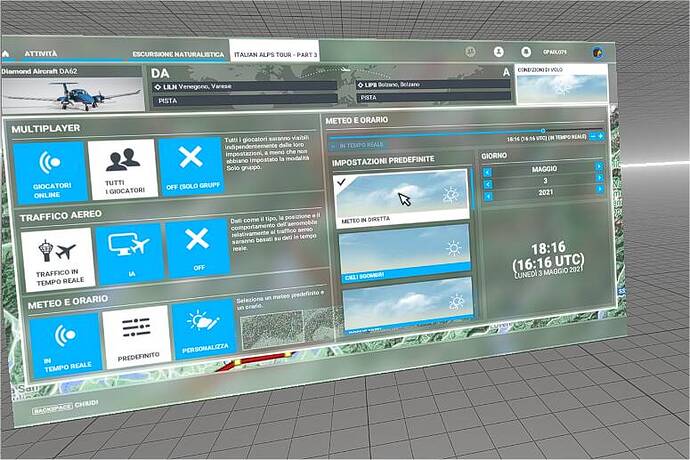Hi all,
for some reason that I can’t understand, I’m stuck on flying at 19.45 UTC, whatever setting I put when I start the flight.
So here for example (apologies for the screenshots while in VR…)
I set real time (now), start the flight and I get this:
I have tried to set a different time, and I still end up at 19.45.
I thought I was doing something wrong and the previous times I enjoyed a night flight, but now… it would be nice to see where I am going.
Any idea on what could be the issue?
Thanks
Have you tried turning off live traffic?
What was the real Zulu time when you tried this?
Just to help narrow down something, Will it let you change the time once the flight has started by using the in-sim toolbar that appears at the top of the screen, opening the weather icon, and dragging the time to what you want?
Regards
I have noticed that selecting “online players” disabled the weather/time options, I don’t know why. I guess it locks you on real time (which makes sense), but still, I started at 19.45 UTC (21.45 local time of the flight location).
Local time here was 17.16 BST, so 18.16 was the right time in the location where I was trying to fly.
Ahh… I never tried that. I thought there must have been the possibility to change the time in flight but I never saw it. With VR the options are not so obvious to find.
I’ll have a look, thanks for the suggestion.
1 Like
I’m starting to feel that there is something fundamental that I am missing.
I can’t see any time setting here??
I can change weather, date, etc., but not the time. In real time the day is wrong, by the way, it’s indicating the 25th of April instead of… 3rd of May. Quite obviously the date on my computer is ok 
I am using a tour ( Italian Alps Tour 2021 » Microsoft Flight Simulator ), is it possible that by mistake/by choice they have blocked for some reason the time to this specific moment for these flights? It hasn’t been like this for the previous ones.
Ok, the problem is apparently tied to the specific flight you’ve chosen (it may be locked to the conditions for that flight), or possibly the online choices. I’d try just an ordinary free flight and see what you get. I’ve attached a screenshot of what the weather/time dropdown should look like if you weren’t tied to specific conditions. The time selection is near the top of the screen just under the cloud cover selected. Hope that makes sense.
Regards
Apologies for the late reply, I had the chance to try only now.
Well yes, indeed, on a free flight I was able to change the time and the day freely.
I think it’s some bug on that tour, I the previous flights didn’t have this issue.
Thanks everyone to try to help!