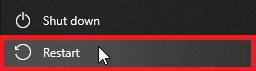Since SU14, the sim has worked amazingly on some days and, on others, given me intermittent (like every 15-60 seconds), very noticeable stutters. It really seems to depend on nothing other than “it’s a different day today, so you might get unlucky”.
Plane, scenery, server, most settings.. makes no difference to the type of stutters im talking about, where a big spike overloads the CPU now and again, quite often. To the point where an external audio stream I’ll be listening to cuts out for a split second. It’s not really performance related (7800x3D, 4090, Varjo Aero), more like a weird glitch in the software that overloads the CPU/main thread periodically.
The only thing that reduces the issue (on the day that it occurs) is reducing terrain LOD and, maybe to a lesser extent, object LOD.
On other days it just runs perfect (45fps locked at very high supersampling, like 5300xXXXX, DLSS Quality)
So I was curious whether there’s an online dimension to this inconsistent behavior and am planning to update this thread every time I have a “smooth day” or “stutter day”. If some people join in, maybe we can find a pattern. In that case it must somehow be online related. If it’s just completely random, I dunno..
So I’m just gonna start it off with the following info:
Sunday, June 30 = SMOOTH DAY
Time: Early Evening UTC (cant remember exactly)
Server: SEA
Monday, July 1 = STUTTER DAY
Time: Evening UTC (19:30-20:30)
Server: SEA
Thursday, July 4 = SMOOH DAY
18:30-19:15 UTC
Server: SEA
Saturday, July 6 = SMOOTH DAY
20:00-21:00 UTC
Server: SEA
SU
Sunday, July 7 = SMOOTH
15-16:00 Utc
Server: SEA