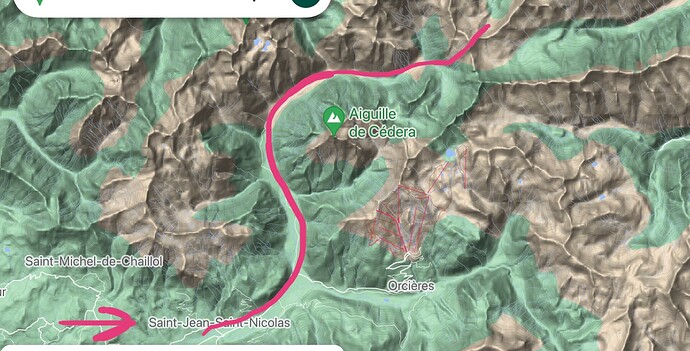Hi @Grabber523 according to your manual You provided changing the render scale to stress the gpu more didn’t work for me. I scaled to 150 and I was getting around 25ms latency on the gpu. This caused my fps dropped to 40 with stutters, especially when panning.
The picture below shows the settings I fly with from the beginning. Giving me smooth 60 most of the time.
The stutters I encounter seems like they are bound to a specific area.
I can tell this as I’m flying a specific route through the alps and at that one same spot every time, stutters occur.
Could it be some odd terrain/mesh data??
The rest of the flight went smooth apart from a little hickup every now and then.
===
If you are curious, you can fly this exact same route as I will provide you with the details.
Sorry but I wasn’t able to upload the .pln file as this forum won’t let me.
LFLB 45,668/5,88 45,671/5,904 45,551/5,868 45,457/5,803 45,346/5,605 GRENOBLE 44,898/5,683 NOTREDAME 44,806/5,948 44,706/6,036 44,646/6,163 44,686/6,262 44,752/6,253 44,761/6,358 44,778/6,4 44,787/6,557 LFNC
Approx 10 minutes prior to landing you will come across this part of the route.
This is where the stutter happens!!
Edit: you can fill in the coordinates in the world map, if I remember correctly. Haven’t done that in a while.