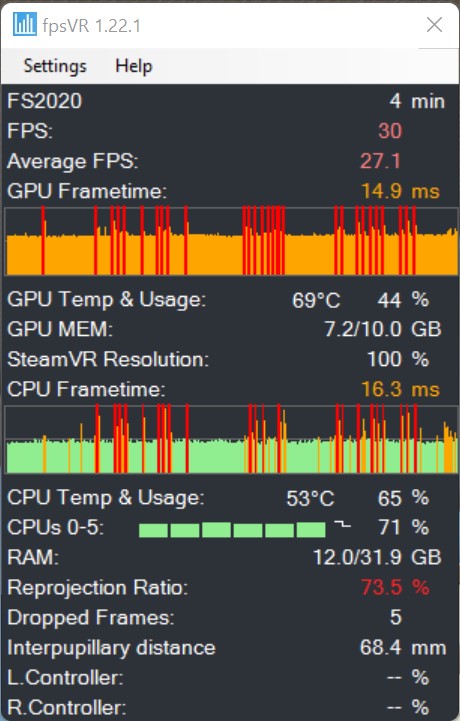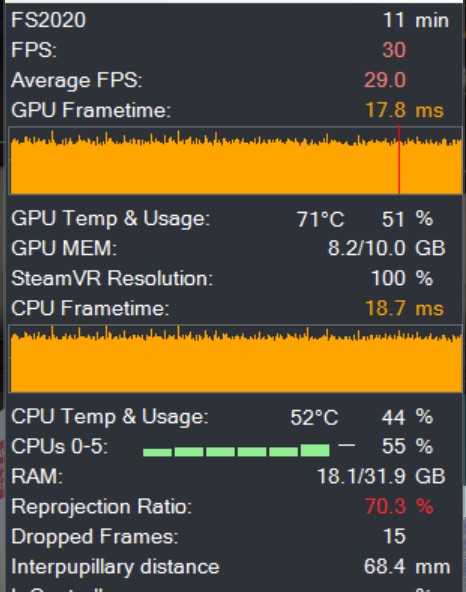I’m having an odd issue where typically, when I start a flight, I will get framerate stutters. It seems like once I take off and have been flying for a bit (the time varies) they will suddenly go away, and things will be nice and smooth. When I’m having the stuttering, my GPU and CPU frametime graphs in fpsVR look like this (this flight was with the TBM930 taking off from Mt. Beauty Airport:
Once they go away, it looks like this, and usually stays that way (same flight as above).
I’ve found that even if I fly back to the airport and land, my framerates stay smooth with no stuttering, and I can also restart the flight, and everything is stutter free. I can also go back to the menu, and start a different flight with no issues.
I’ve noticed when the stuttering is happening, there is some noise coming from my PC that sounds like a mechanical drive reading/writing, but all my flight sim and windows stuff are on separate SSDs - no idea what the sound is.
System is a 9600K, GeForce 3080, and 32 gigs of 2800. I use the Valve Index - and for the flight I took those graphs from, was running it at 90Hz with FPS locked to 30, and motion smoothing on. I run 100% Render Scale, and 100% resolution in Steam VR. I also am using the Open XR toolkit with FSR, 100% resolution and 90% sharpening, and FFR - but I was also seeing the issue before I started using the toolkit.
I’ve had the stuttering go away after shutting down some processes that seemed to be using my CPU that didn’t need to be running, though I think this may have just been coincidence.
Edit: Started a different flight - the Kodiak at Mt. Hagen (PNG) - sitting on the runway, had the stuttering. Left the sim alone, and it went away after 4-5 minutes. Wonder if there is some process running when MSFS first loads in that stops after about that amount of time?